Rondo L4-2.4L (2007)
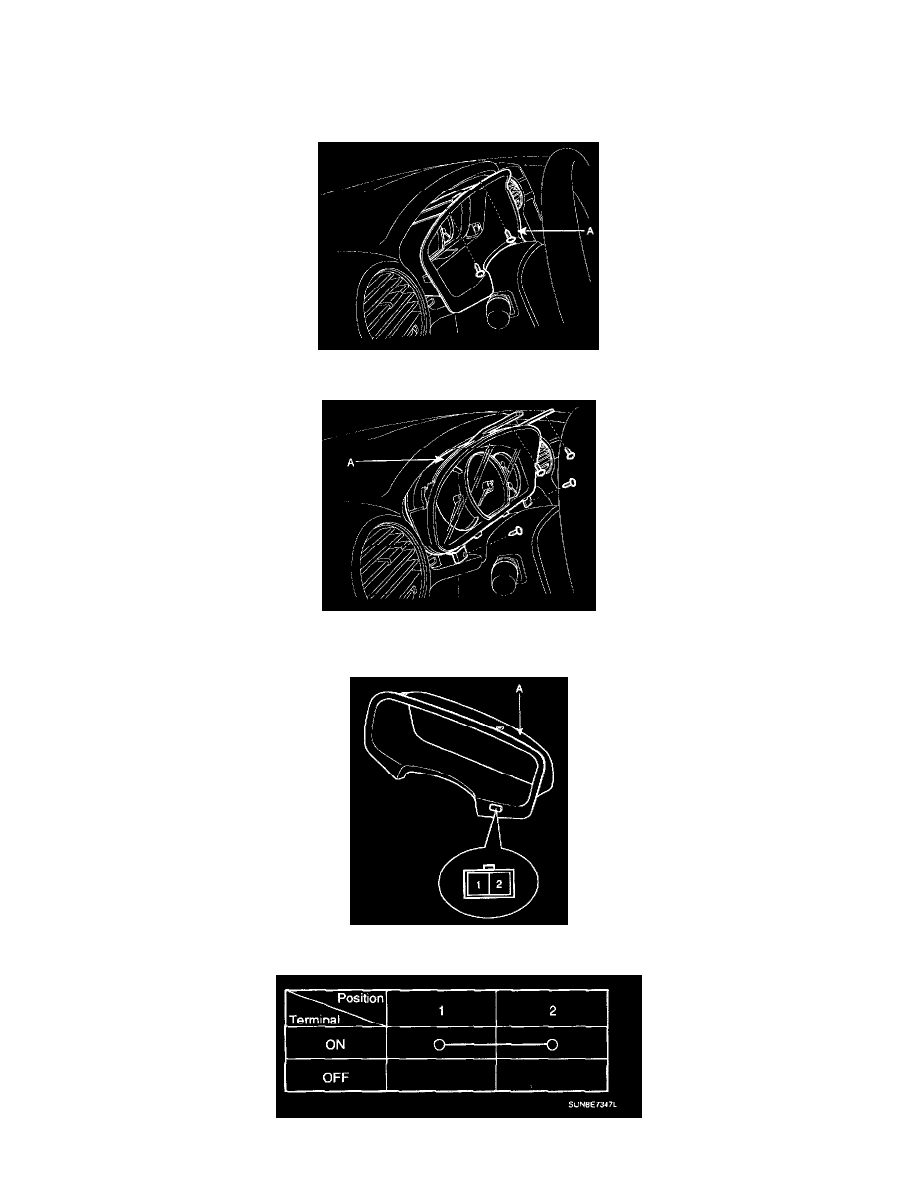
Driver/Vehicle Information Display: Testing and Inspection
INSPECTION
TRIP SWITCH
1. Disconnect the negative (-) battery terminal.
2. Remove the cluster facia panel (A) after loosening 2 screws.
3. Pull out the cluster (A) from the housing after removing 4 screws.
4. Disconnect the cluster connecters and then remove the cluster.
5. Remove the cluster facia panel (A)
