Sephia LS L4-1.8L (2001)
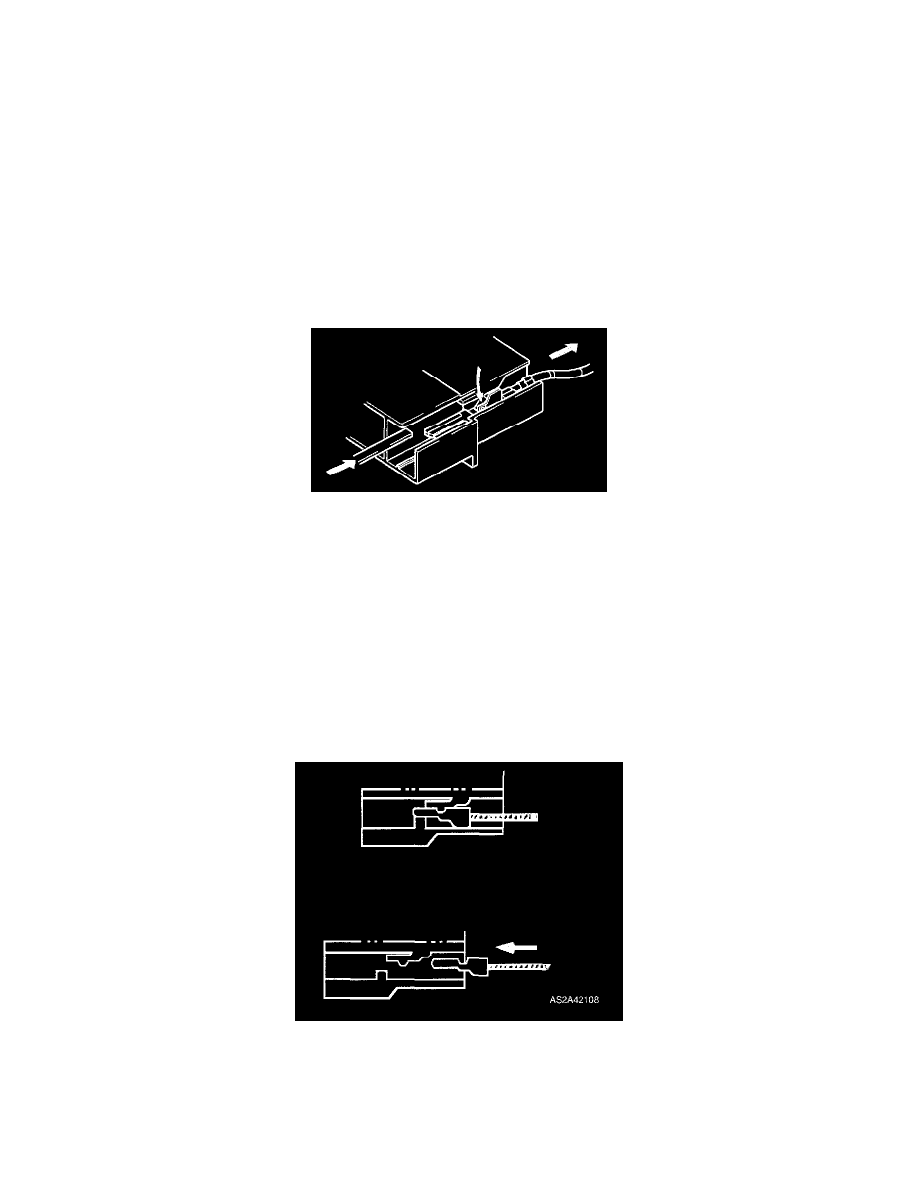
Overdrive Switch: Service and Repair
O/D SWITCH
Replacement
1. Disconnect negative battery cable.
2. Remove console.
3. Remove four shift selector panel screws.
4. Raise selector panel and disconnect connector and remove O/D switch terminals.
5. Raise selector panel and remove shift indicator light bulb.
6. Remove connector from selector indicator light bulb unit.
7. Remove two selector knob screws.
8. Remove selector knob.
9. Remove selector lever sleeve while holding knob in one hand.
10. Remove entire selector, panel and connector assembly.
11. Release terminal tabs using a flat blade screwdriver.
12. Remove O/D switch terminals from connector.
13. Feed O/D switch wires through panel and sleeve.
Installation
1. Feed wires through sleeve and panel.
2. Insert wires into connector.
3. Install panel.
4. Install sleeve over shift selector lever.
5. Adjust wires (from bottom of sleeve) until shift selector knob can be set in place.
NOTICE: Wires must go through groove in shift selector knob.
6. Install two shift selector knob screws.
7. Install light bulb.
8. Install connector and secure wires in provided plastic molding slots.
9. Install four panel mounting screws.
