Sephia Sedan L4-16L SOHC Engine Control Module Reset: TSB
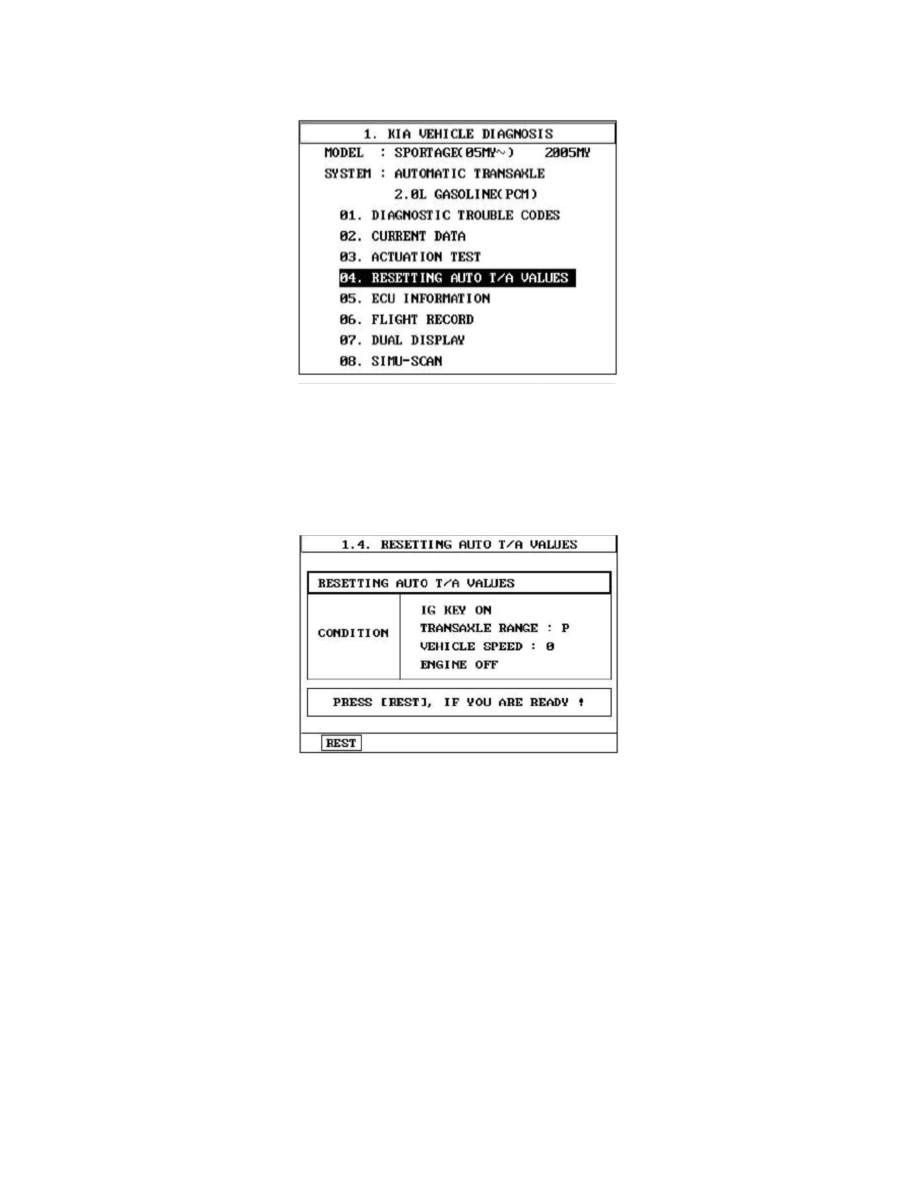
Hi-Scan Procedure:
Turn ignition key to "ON" position (do not start) and move the shift lever to "P".
1.
Attach Hi-Scan Data Link Connector (DLC)
^
Select vehicle
^
Select "AUTOMATIC TRANSAXLE" Menu.
^
Select "RESETTING AUTO T/A VALUES"
2.
Resetting Auto T/A Values
^
Press "REST" button
^
Press "YES" button
^
You must see the "COMPLETED" Message
3.
Turn off Scan tool and turn ignition key off for 10 Seconds.
NOTICE:
It is important to follow the scan tool instructions carefully, after the adaptive values have been reset, turn the scan tool and ignition off for 10
seconds.
2.
Driving Relearn
Dynamic Automatic Transmission Adaptive Learning Procedure:
1.
Attach Hi-Scan or GDS and monitor ATF temperature and TPS percent.
2.
Bring ATF temp. to just over 120°F and drive from a stop shifting from 1st to 3rd gears (Five speeds - 1st to 4th gears) at 30% TPS (Approx. 3000
RPM shift). Repeat 3 - 5 times until any shock or flare is eliminated.
