Sorento 2WD V6-3.8L (2007)
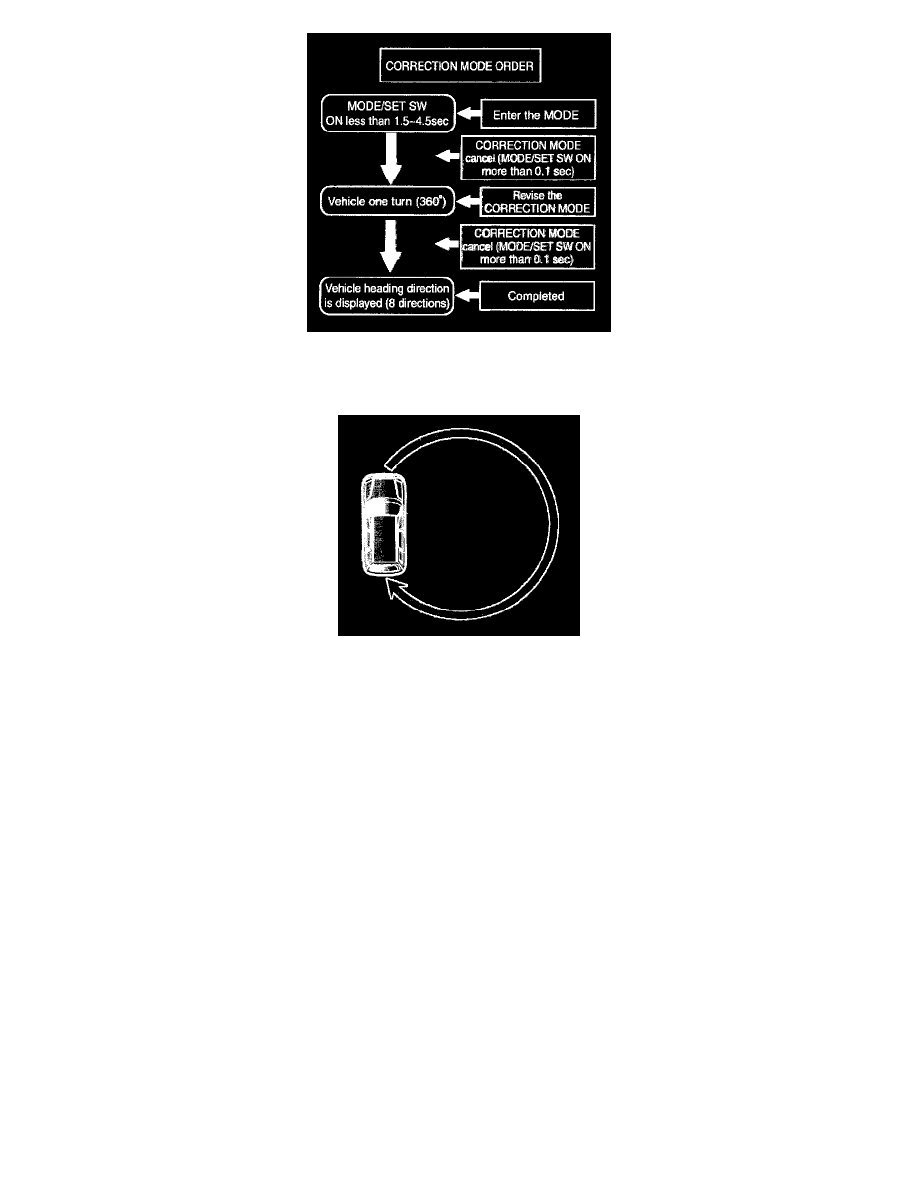
1. CORRECTION MODE
1. If you push the MODE/SET switch and hold for more than 1.5 second and less than 4.5 seconds, the azimuth indicator (DIR) will start
blinking with the vehicle's present direction.
2. Slowly (about 5 km/h, 3 mph) rotate the vehicle one turn (360 degree) within 128 seconds.
The rotation could be made at any direction(left or right) in an open space.
-
The correction data is updated if the automatic correction data is better than the present correction data
-
Turning direction is not important
-
If the correction process is not finished after the vehicle turns 360°, turn the vehicle some more degree.
3. When the rotation is finished, the azimuth compass indicator (DIR) will stop blinking and the error correction is completed.
If the indicator continues to blink, rotate the vehicle a bit more until the blinking stops.
2. DECLINATION CORRECTION (VARIANT REGION CHANGE MODE)
Change the "Declination Setting Value" according to the regional declination to synchronize the true north and vehicle's north.
