Sorento 4WD V6-3.3L (2008)
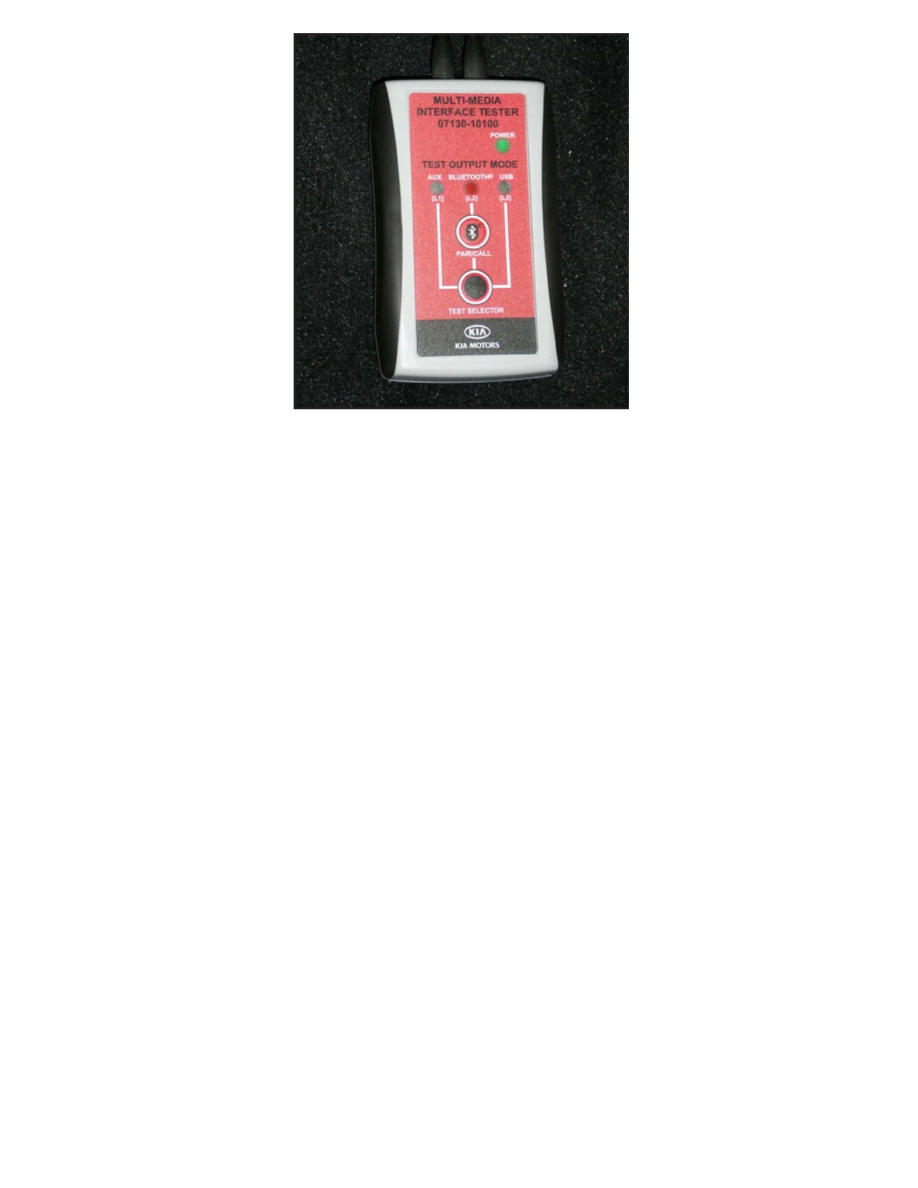
2. Press and release PAIR/CALL button to test the call functionality.
3. Use the vehicle controls to answer the call. After recording confirms the working Bluetooth(R) system, use the vehicle controls to end call.
NOTICE
Delete MIT from the audio system phone list. Refer to the vehicle owner's manual, if necessary.
NOTICE
The MIT will remain paired when the call is ended by the vehicle. The MIT will need to be re-connected to the audio system if another call is attempted.
Place the MIT in Bluetooth mode and press and release the Pair button to re-connect. When retesting the Bluetooth(R) pairing capability with the same
audio unit, the MIT must be reset by disconnecting the USB power cable and reconnecting. When testing is completed, delete MIT from the audio
system before returning the vehicle to the customer.
NOTICE
Some audio units may need the MIT set as "Priority 1" for the test call to complete.
