Sorento 4WD V6-3.3L (2008)
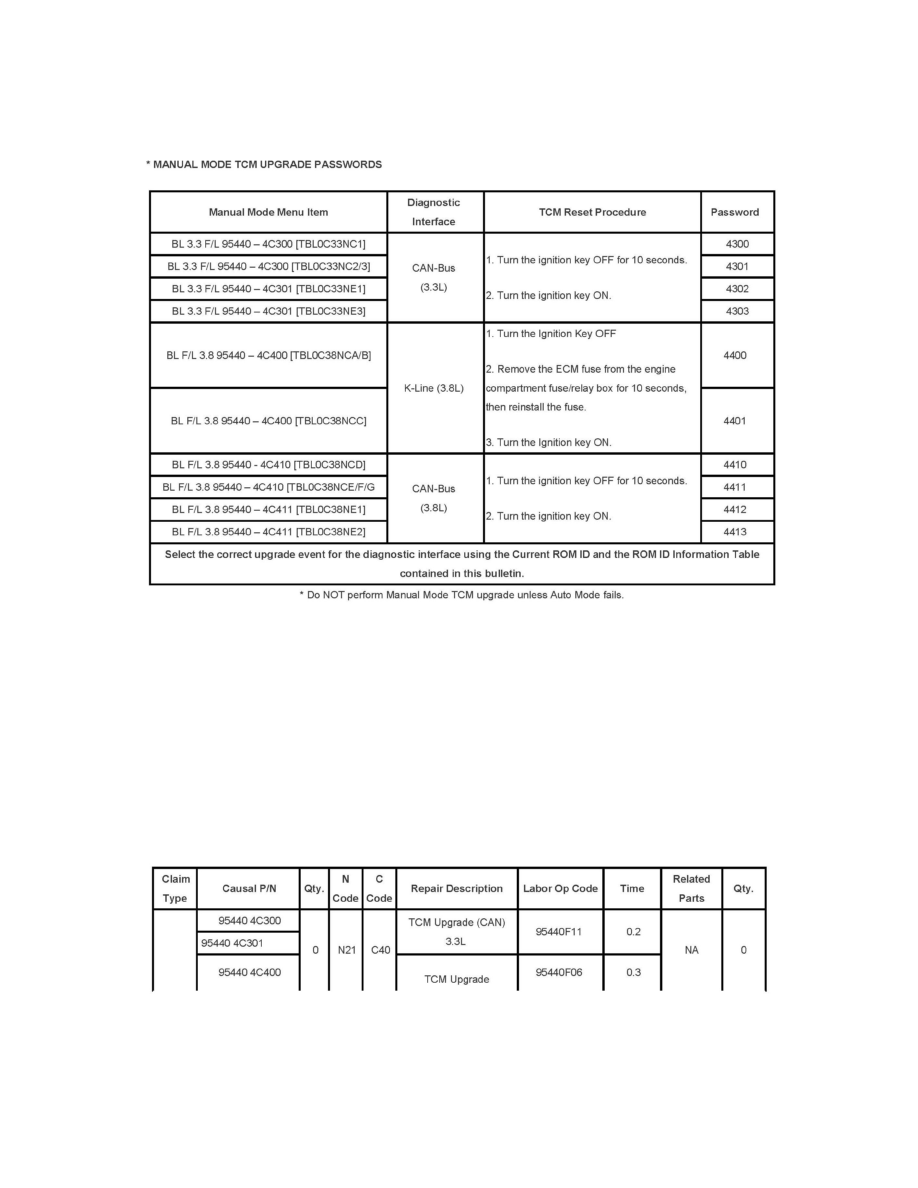
Global Diagnostic System (GDS) users should access the "NOTICE" function from the GDS Main Screen for instructions reguarding ECU upgrade
events.
6. At the GDS Main Screen, select ECU UPGRADE from the menu buttons located on the bottom of the screen Next, select Auto Mode, AT.
7. Perform the TCM upgrade in accordance with normal GDS tool ECU upgrade procedures.
NOTICE:
DO NOT attempt to perform a Manual Mode TCM upgrade unless Auto Mode Fails. Always follow the instructions given on the GDS tool in either
Auto or Manual mode. See table for Manual Mode passwords. In addition, a TCM reset is required if Auto Mode fails; refer to the table above for
procedure.
8. Follow the procedures displayed on the GDS screen to complete the ECU Upgrade process. Return to the GDS main screen when complete.
9. Check for (and clear) any Diagnostic Trouble Codes (DTCs) in the Engine, Trans, and ABS/ESC ECUs.
10. Perform the TCU SUB ROM RESET and adaptive value reset procedure in accordance with Trans/Drive TSB 017, steps 26-30.
11. Confirm proper shift points of A/T units after reprogramming to reduce customer complaints of excessive shift shock and improper shift points.
