Sorento 4WD V6-3.8L (2009)
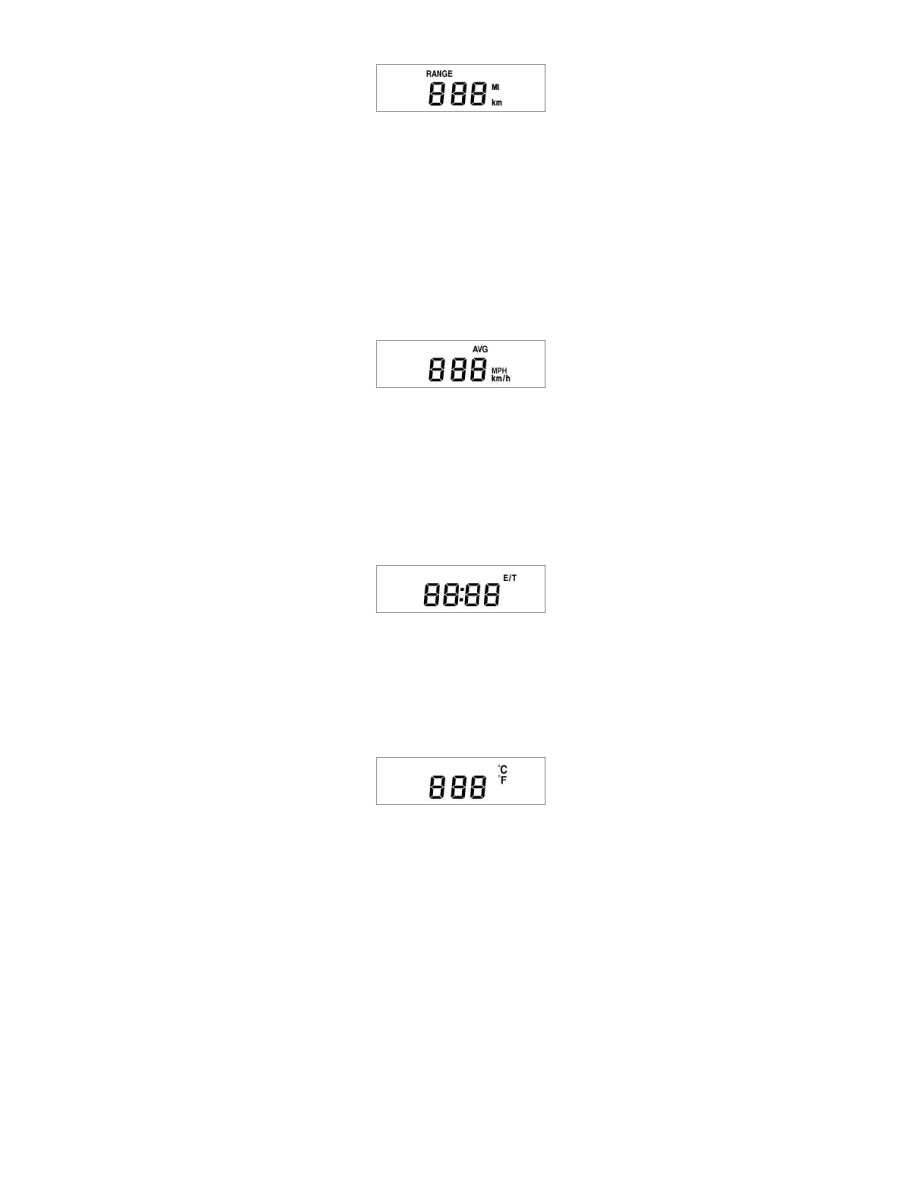
1. When the remaining distance is below 50 km (30 miles), a blinking "---" symbol will be displayed.
2. If you press the "DOWN" switch for more than 5 seconds, the distance unit would transfer to "km" from "MI (mile)" or "MI" from "km".
CAUTION:
The figure of distance to empty is estimated driving distance, so it can be different from the driving distance really is.
Average Speed
This mode indicates the average speed from the starting of the vehicle to the ignition key "OFF".
1. When the ignition key is "OFF", it will initialize to 0 km/h (0 mph).
2. If you press the "DOWN" switch for more than 5 seconds, the speed unit would transfer to "km/h" from "MPH" or "MPH" from "km/h".
3. It will be reseted, if you press the MODE/SET switch ON or off more than 1.5 seconds.
Elapsed Time
This mode indicates the total time from the starting of the vehicle to the ignition key "OFF" after resetting.
1. Push "MODE/SET" for more than 1.5 seconds to initialize the displayed information such as driving time.
Outside Ambient Temperature
This mode indicates the current ambient temperature. The meter's working range -30°C (-40°F) to 65°C (149°F).
1. If you press the "DOWN" switch for more than 5 seconds, the temperature unit would transfer to "°C" from "°F" or "°F" from "°C".
2. Temperature is updated every 4 seconds (Tolerance : ±4°C)
