Sportage 4WD L4-2.0L (2005)
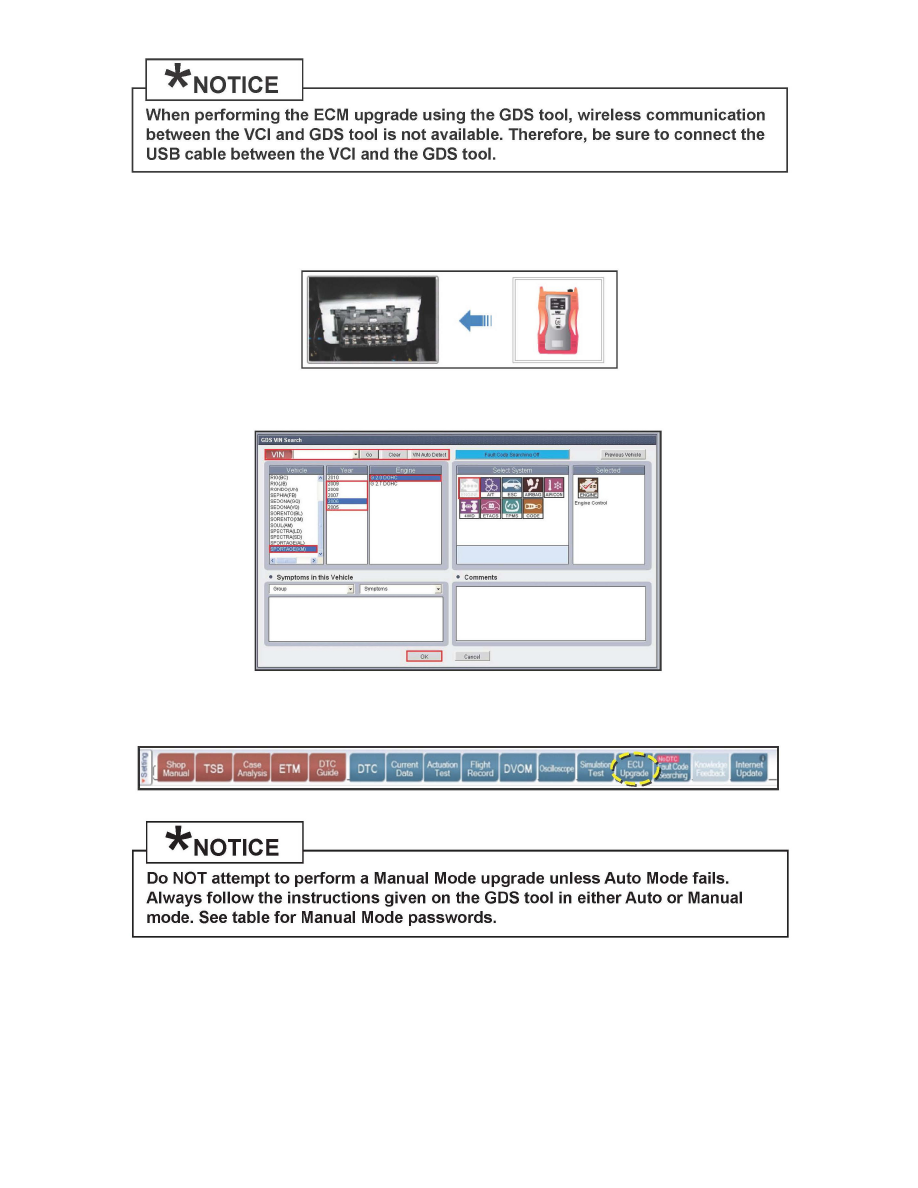
2. Connect the USB cable between the VCI and the GDS tool.
3. Connect the Main 16-pin DLC cable (GHDM - 241000) to the VCI.
4. Connect the Main 16-pin DLC cable (GHDM - 241000) to the OBD-II connector located under the driver's side of the instrument panel.
5. With the ignition key ON Turn ON the VCI and GDS tool. Access the GDS vehicle identification number (VIN) screen and configure the vehicle
using the VIN AUTO DETECT Function
6. Once back at the GDS Main Screen select "ECU Upgrade" from the bottom right-hand corner. Next select Auto Mode, Engine. Perform the ECM
upgrade in accordance with normal GDS tool ECM upgrade procedures.
