Sportage 4WD V6-2.7L (2009)
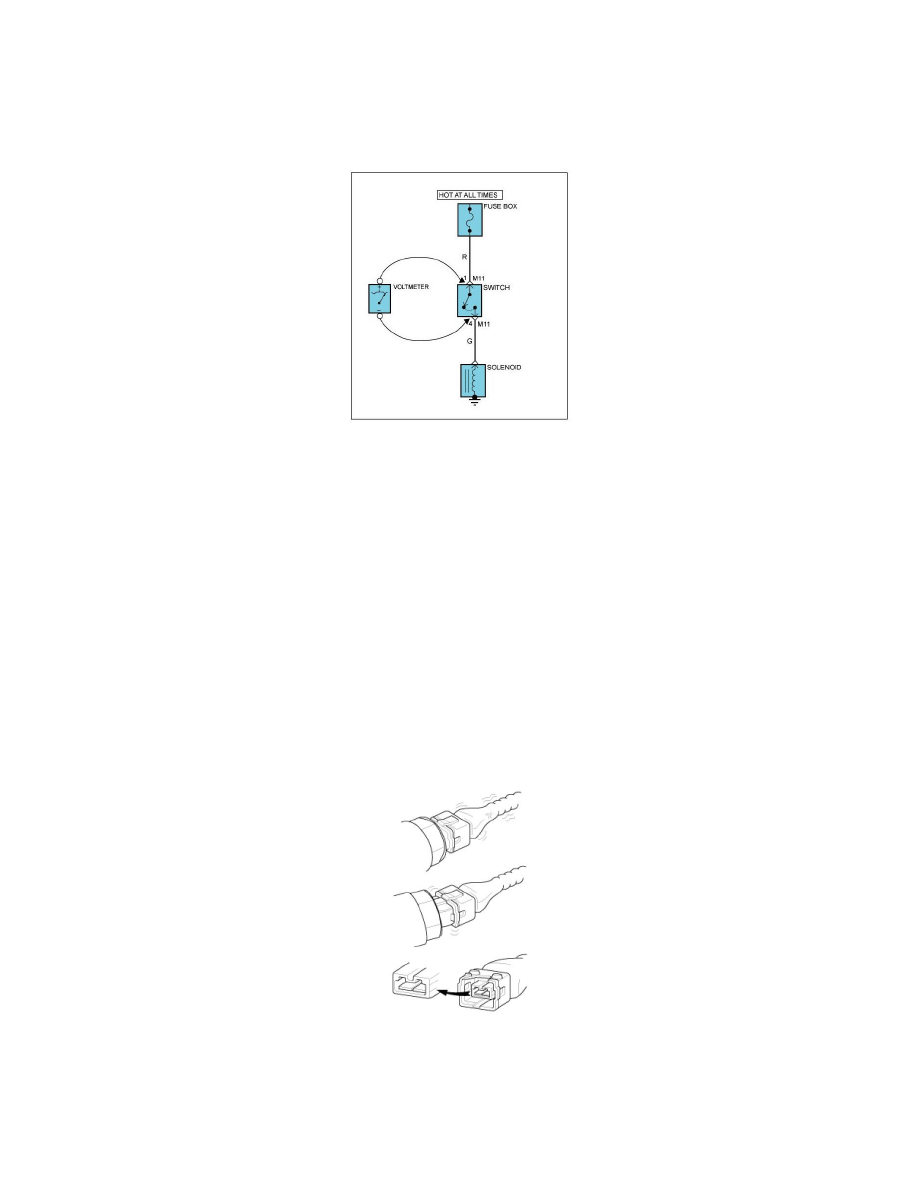
This test checks for voltage drop along a wire, or through a connection or switch.
A. Connect the positive lead of a voltmeter to the end of the wire (or to the side of the connector or switch) closest to the battery.
B. Connect the negative lead to the other end of the wire. (or the other side of the connector or switch)
C. Operate the circuit.
D. The voltmeter will show the difference in voltage between the two points.
A difference, or drop of more than 0.1 volts (50 mV in 5 V circuits), may indicate a problem. Check the circuit for loose or dirty connections.
Basic Inspection Procedure
Basic Inspection Procedure
Measuring Condition of Electronic Parts' Resistance
The measured resistance at high temperature after vehicle running may be high or low. So all resistance must be measured at ambient temperature (20°C,
68°F), unless stated otherwise.
NOTE:
The measured resistance in except for ambient temperature (20°C, 68°F) is reference value.
Intermittent Problem Inspection Procedure
Sometimes the most difficult case in troubleshooting is when a problem symptom occurs but does not occur again during testing. An example would be if
a problem appears only when the vehicle is cold but has not appeared when warm. In this case, the technician should thoroughly make out a "Customer
Problem Analysis Sheet" and recreate (simulate) the environment and condition which occurred when the vehicle was having the issue.
1. Clear Diagnostic Trouble Code (DTC).
2. Inspect connector connection, and check terminal for poor connections, loose wires, bent, broken or corroded pins, and then verify that the
connectors are always securely fastened.
3. Slightly shake the connector and wiring harness vertically and horizontally.
4. Repair or replace the component that has a problem.
5. Verify that the problem has disappeared with the road test.
Simulating Vibration
1) Sensors and Actuators
: Slightly vibrate sensors, actuators or relays with finger.
