L322 Range Rover System Description and Operation
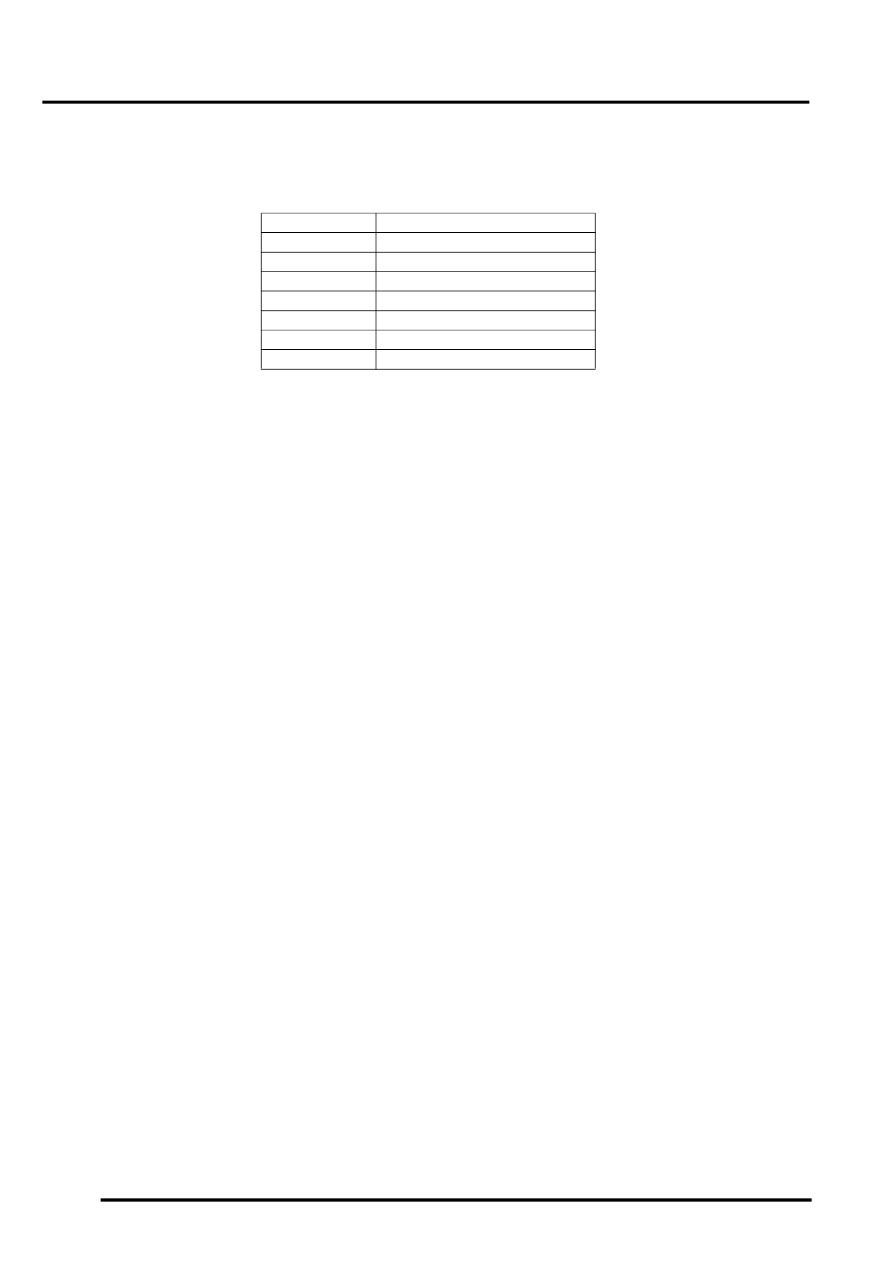
ENTERTAINMENT AND INFORMATION SYSTEMS
86-8-56 DESCRIPTION AND OPERATION
Fault codes
Fault codes are stored in the memory of the system ECUs and are accessed using TestBook/T4. The following table
'ECU fault codes' lists the faults that can be stored by the navigation computer memory.
ECU fault codes
Service Mode
To enter service mode on the high line system, select SET on the menu screen and hold the menu button for eight
seconds. This will then display the 'service mode' menu screen.
l
On-board monitor
l
NAVIGATION / GRAPHIC ELEMENT
l
Video module
l
GPS
l
Sensor check.
On-board Monitor
Selecting the 'On-board monitor' option displays the 'On-board monitor version' screen as follows.
l
SW level
l
HW level
l
DIAG index
l
Bus index
l
Encoding index
l
Supplier.
If version is selected the 'ON BOARD MONITOR VERSION' screen will be displayed as described above.
l
Version
l
Key function
l
Brightness- the screen brightness can be adjusted by selecting this option.
Select the 'Key function' menu by rotating the LH rotary control and depressing it. The 'ON-BOARD MONITOR KEY
FUNCTION' screen will be displayed. This allows each key on the display unit to be checked for operation. The screen
also shows the following information:
l
Key, the screen will show FF if no keys are pressed or FEH if several keys are pressed. The KEY box will change
to reflect the button that has been pressed
l
OBM increm sensor- The 'OBM increm sensor' box changes its value as the RH rotary control is turned
l
Radio increment sensor- The 'OBM increm sensor' box changes its value when the LH (audio) rotary control is
turned.
Navigation / Graphic Element
Selecting the Navigation / graphic element displays the following options:
l
SW level
l
HW level
l
DIAG index
l
Bus index
l
Encoding index
l
Supplier.
Fault code
Description
01
Navigation computer error
04
GPS sensor error
05
Temperature error
06
Application software error
07
Display error
08
Audio error
09
CD error
