Continental V8-4.6L DOHC (1995)
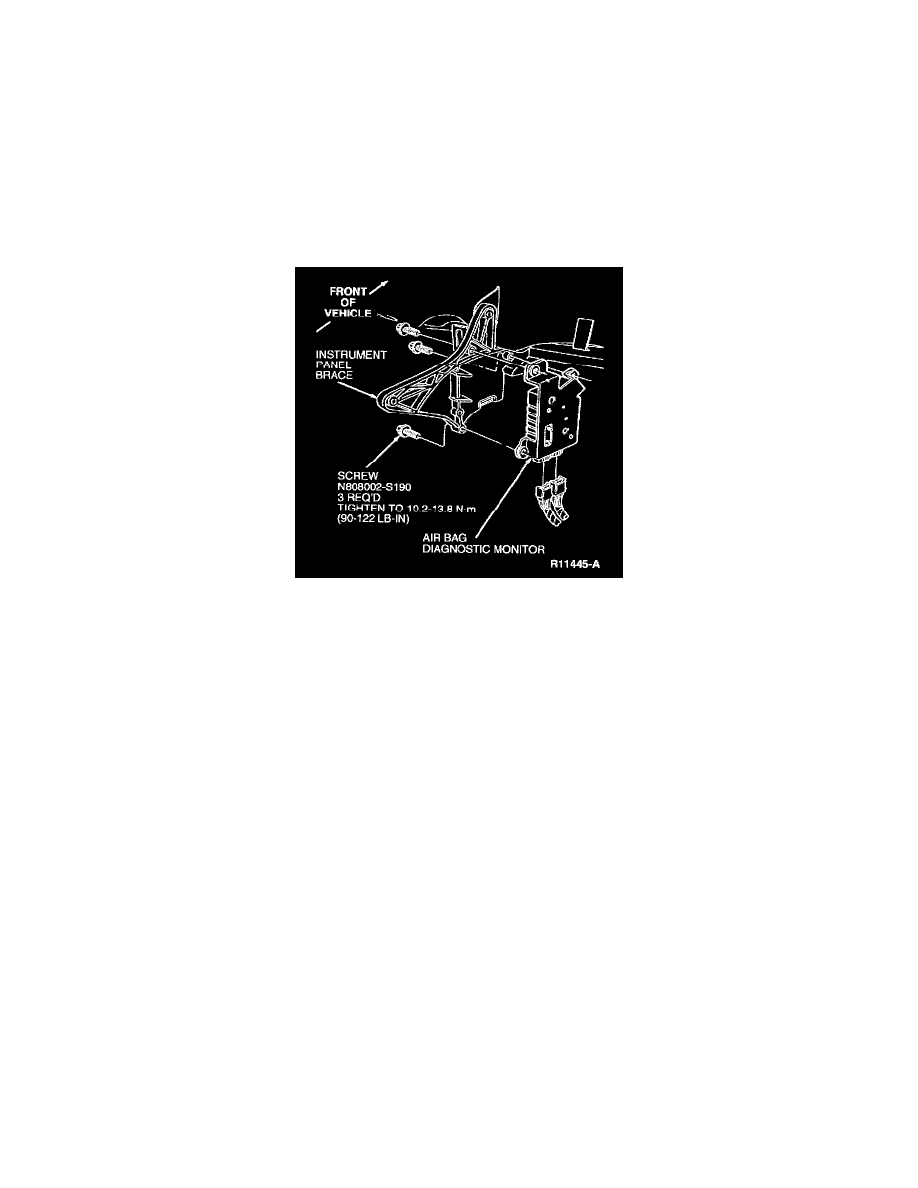
Air Bag Diagnostic Monitor: Service and Repair
Removal And Installation
REMOVAL
1. Record pre-set radio frequencies for reprogramming following completion of service procedures.
2. Disconnect battery ground cable and wait one minute for backup power supply to deplete its stored energy.
WARNING: The electrical circuit necessary for system deployment is powered directly from the battery. To avoid accidental deployment
and possible personal injury, the battery ground cable must be disconnected prior to servicing or replacing any system components.
3. Remove two screws retaining steering column opening cover to instrument panel and remove cover.
4. Remove four bolts retaining bolster and remove bolster.
5. Disconnect air bag diagnostic monitor electrical wiring connectors.
6. Remove three screws retaining air bag diagnostic monitor to instrument panel brace and remove the air bag diagnostic monitor.
INSTALLATION
1. Position air bag diagnostic monitor on instrument panel brace and install three retaining screws. Tighten screws to 10.2-13.8 Nm (90-122 in lbs).
2. Connect electrical wiring connector to the air bag diagnostic monitor.
3. Position bolster on instrument panel and install four retaining bolts. Tighten bolts to 7-11 Nm (62-97 in lbs).
4. Position steering column opening cover on instrument panel making sure clips are installed in retaining holes. Install two retaining screws.
5. Connect battery ground cable.
6. Prove out air bag system.
7. Reprogram radio frequencies and set clock.
