Continental V8-4.6L DOHC VIN V (1998)
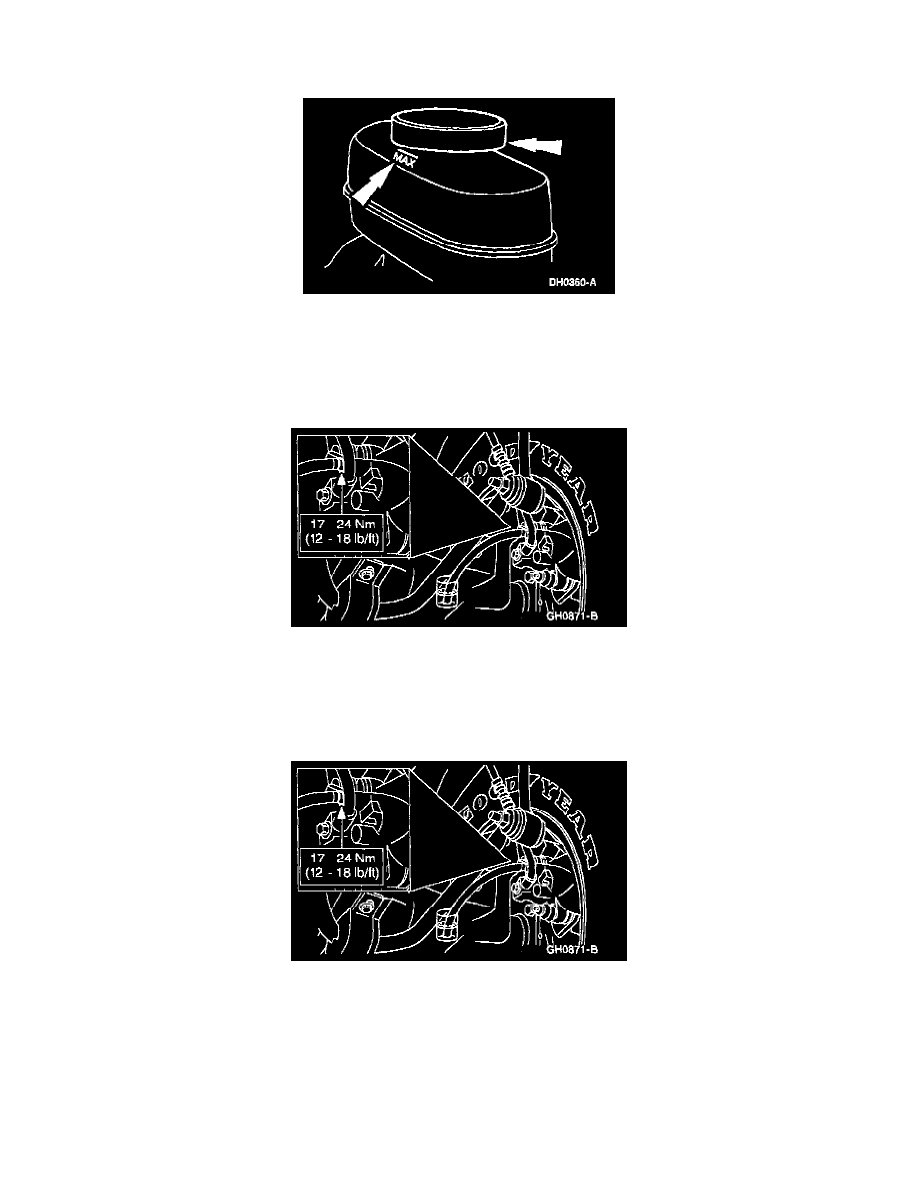
Brake Bleeding: Service and Repair
Pressure Bleeding
1. Clean all dirt from and remove the brake master cylinder filler cap and fill the brake master cylinder reservoir with the specified brake fluid.
2. Install the bleeder adapter to the brake master cylinder reservoir, and attach the bleeder tank hose to the fitting on the adapter.
NOTE: Master cylinder pressure bleeder adapter tools are available from various manufacturers of pressure bleeding equipment. Follow the
instructions of the manufacturer when installing the adapter.
3. Place a box end wrench on the RH rear bleeder screw. Attach a rubber drain tube to the RH rear bleeder screw, and submerge the free end of the
tube in a container partially filled with clean brake fluid.
NOTE: Bleed the longest line first. Make sure the bleeder tank contains enough specified brake fluid to complete the bleeding operation.
4. Open the valve on the bleeder tank.
5. Loosen the RH rear bleeder screw. Leave open until clear, bubble-free brake fluid flows, then tighten the RH rear bleeder screw and remove the
rubber hose.
6. Continue bleeding the rear of the system, going in order from the LH rear bleeder screw to the RH front disc brake caliper bleeder screw ending
with the LH front disc brake caliper bleeder screw.
7. Close the bleeder tank valve. Remove the tank hose from the adapter, and remove the adapter.
