LS V8-3.9L VIN A (2003)
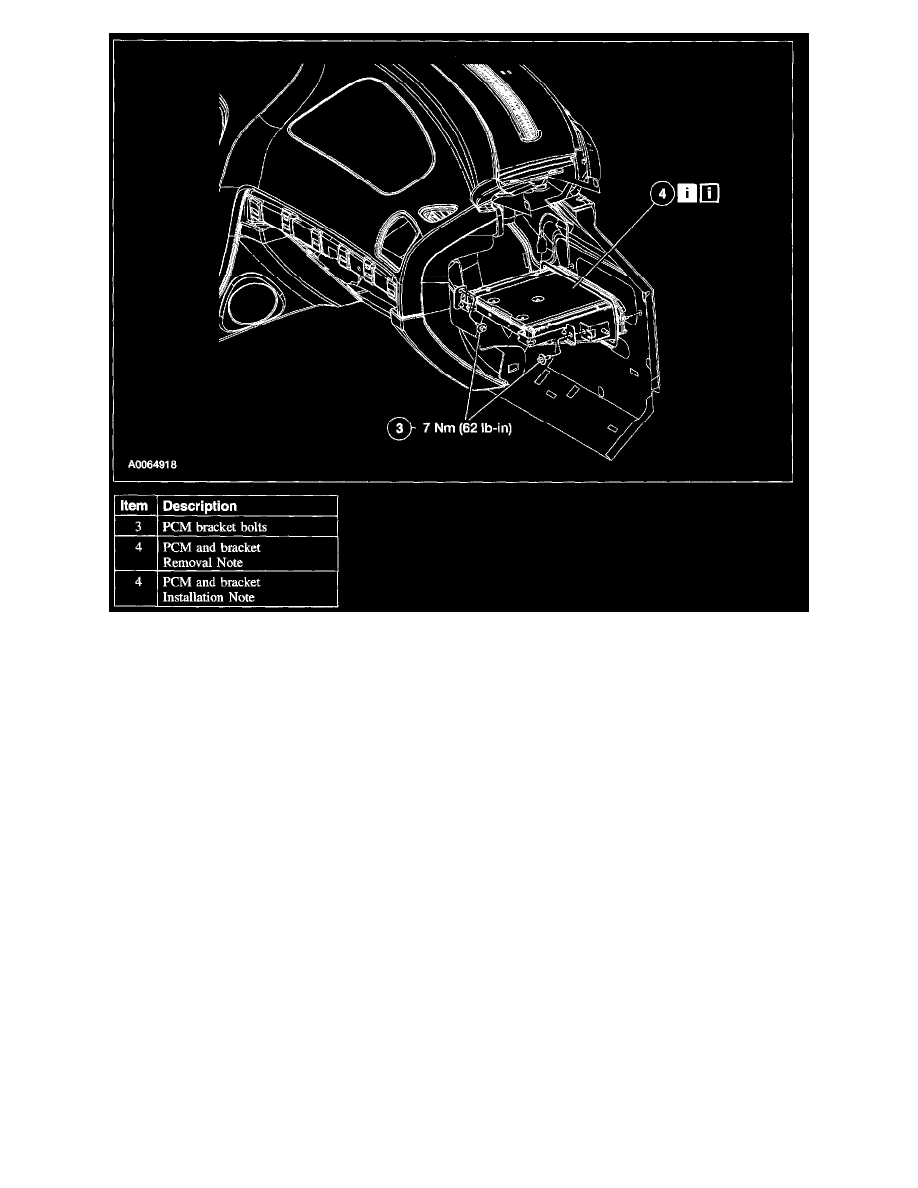
5. Illustration 2 of 2. Remove the components in the order indicated in the illustration and table.
Item 4: PCM and Bracket Removal Note
1. Remove the PCM and bracket as an assembly through the glove compartment opening.
INSTALLATION
1. To install, reverse the removal procedure.
2. Connect the scan tool.
3. Select ignition control module (ICM).
4. Select ENTER SECURITY ACCESS. Wait 10 minutes for security access to be granted.
5. Select PARAMETER RESET.
6. Disconnect the scan tool.
7. Place the ignition key in the OFF position.
8. Place the ignition key in the RUN position.
9. Remove the ignition key.
Item 4: PCM and Bracket Installation Note
1. Install the PCM and bracket as an assembly through the glove compartment opening.
