Mark LT 2WD V8-5.4L VIN 5 (2007)
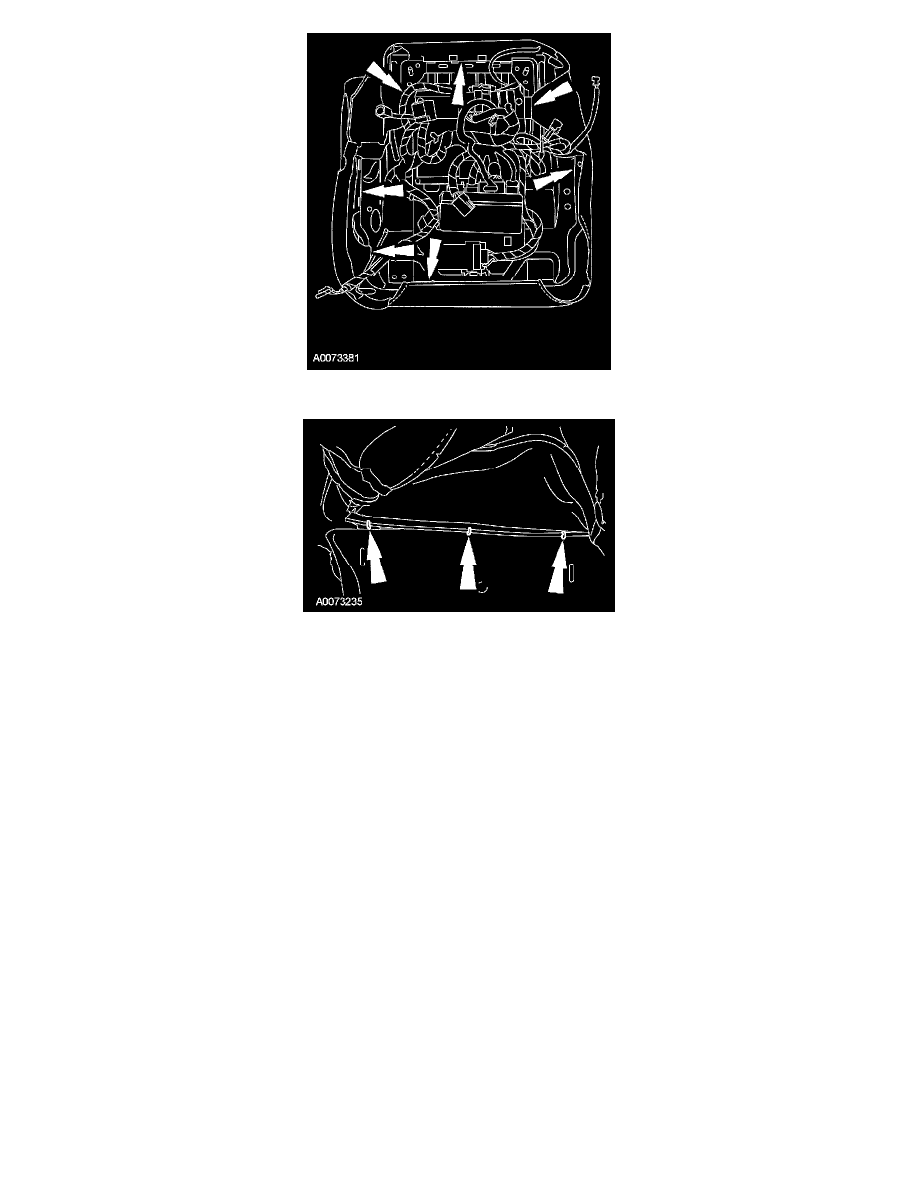
16. Release the seat cushion J-clips.
17. Remove the hog rings and the seat cushion trim cover.
18. To install, reverse the removal procedure.
19. Install the seat and repower the SRS. Do not prove out the system at this time.
Passenger seat
20. CAUTION:
-
Make sure the seat is completely assembled before carrying out the OCS system reset active command.
-
The following precautions must be taken before carrying out the OCS system reset:
-
Make sure the OCS system components are connected and no faults are present.
-
Make sure the OCS system is not at a temperature below 0°C (32°F) or above 45°C (113°F) when initiating the OCS system reset
process. If the vehicle has been exposed to extreme cold or hot temperatures, the vehicle must be exposed and kept at a
temperature within the limits, 0°C to 45°C (32°F to 113°F) for a minimum of 30 minutes.
-
Make sure nothing is present on the passenger seat before carrying out the OCS system reset and nothing is placed on the seat
during the reset process.
-
Make sure a minimum 8-second time period has passed after cycling the ignition switch ON before carrying out the OCS system
reset process.
NOTE:
-
For best results, the OCS system should be at or near room temperature, 10°C to 29°C (50°F to 85°F).
-
If the first attempt to carry out the OCS system reset is unsuccessful, a second attempt must be made.
-
The ignition switch must be cycled after carrying out the OCS system reset.
Carry out the occupant classification sensor (OCS) system reset active command using the scan tool.
-
With the front passenger seat empty, use a scan tool to trigger the active command.
21. NOTE: The ignition switch must be cycled after carrying out the OCS system reset.
Cycle the ignition switch from ON to OFF.
