MKT FWD V6-3.7L (2010)
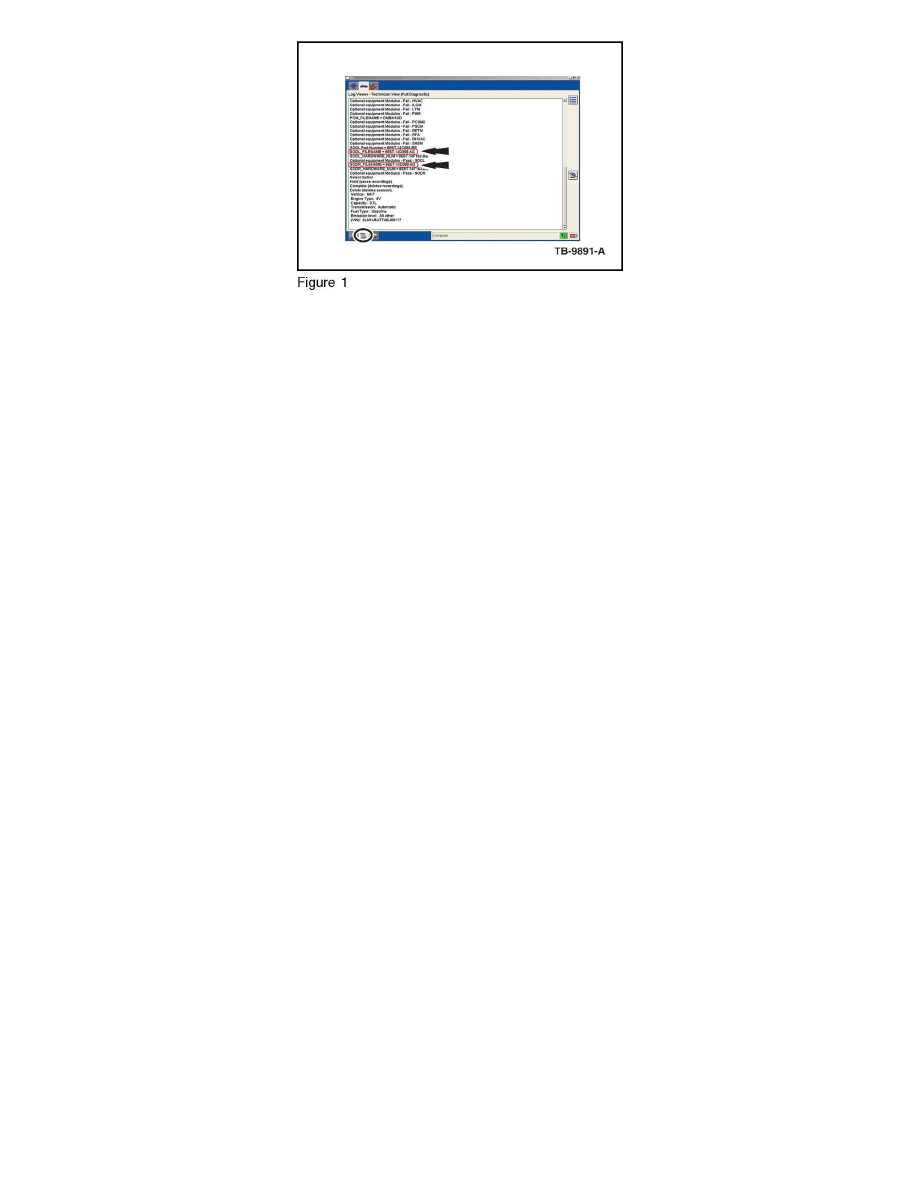
(3) Select Log Viewer - Technical View (Full Diagnostic) Tab. (Figure 1)
(4) Scroll down the page and locate both
SODL_FILENAME = XXXX-XXXX-XX
for left side SOD and
SODR_FILENAME = XXXX-XXXX-XX
for right side SOD modules software part number.
3. For Taurus and MKT vehicles built on or before 9/28/2009 and Fusion, Milan and MKZ vehicles built on or before 10/15/2009 check the SOD
module software part number. For vehicles built after these date ranges proceed to step 5.
a. If the module software contains part number 9E5T-14D368-AH or a later version, do not reprogram the module, the module already contains the
latest software, proceed to Step 5.
b. If the module software part numbers ends with a suffix of AA, AB, AC, AD, AE, AF, AG, reprogram the left and right SOD modules to the latest
calibration using IDS release 63.12 and higher. This new calibration is not included in the VCM 2009.9 DVD. Calibration files may also be
obtained at the website. Proceed to Step 4.
4. IDS Scan Tool SOD Programming Procedure.
a. With IDS already installed.
b. Select Module Programming.
c. Select Module Reprogramming and select SOD-L.
d. Follow the screens on IDS as outlined; this will reprogram both SOD left and right side modules.
NOTE
THE IDS SCAN TOOL PROGRAM WILL REPROGRAM BOTH THE LEFT AND RIGHT SIDE SOD MODULES AT THE SAME TIME.
FOLLOW THE COORDINATED REPROGRAMMING PROCEDURE EXACTLY AS OUTLINED BY THE IDS SCAN TOOL. FAILURE TO
FOLLOW THE KEY CYCLE PROCEDURE WITHOUT WAITING FOR THE IDS PROMPTS WILL CAUSE THE COORDINATED
REPROGRAMMING TO FAIL.
5. Remove appropriate LH and/or RH exterior rear view mirror glass subassemblies per WSM Section 501-09.
