Town Car V8-4.6L VIN W (1997)
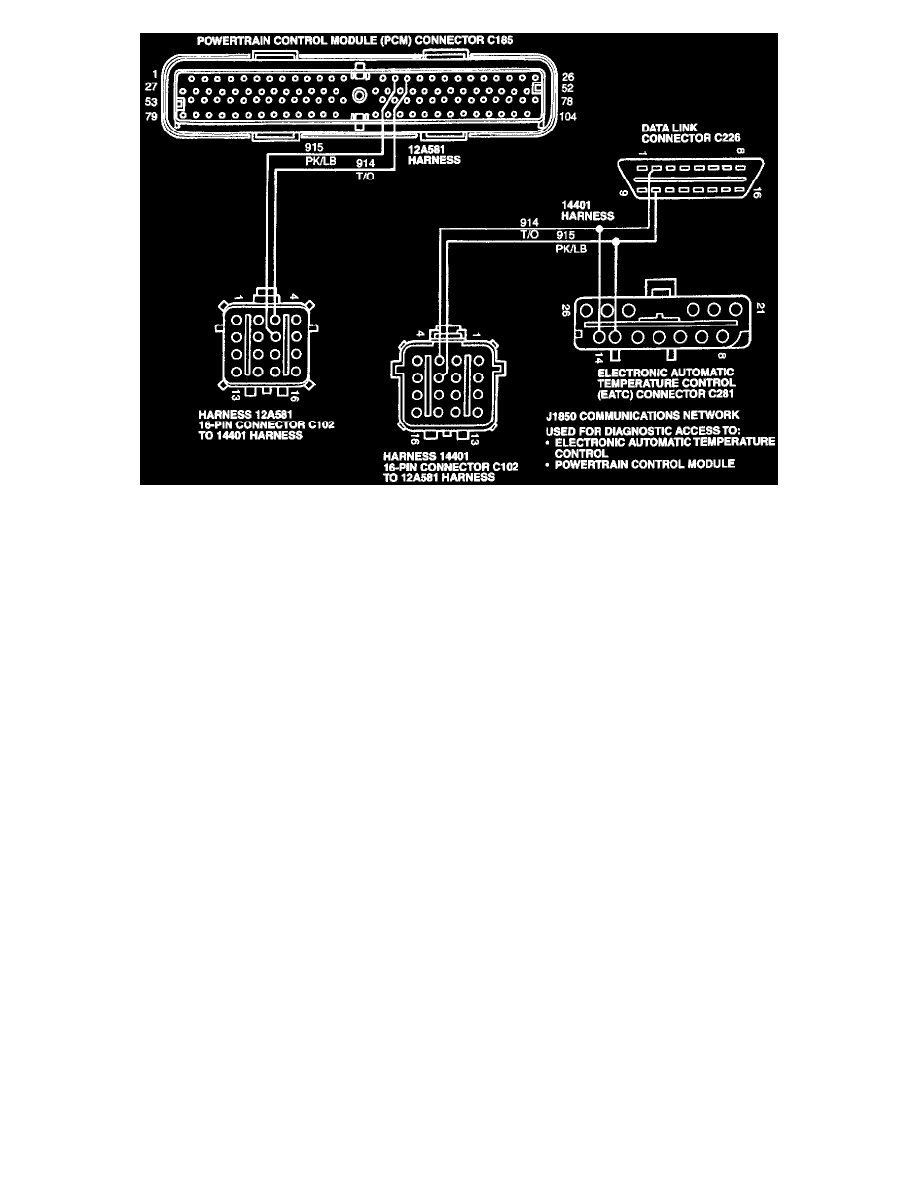
Inspection and Verification (Start Here)
1. Verify the customer's original concern.
2. Inspect to determine if one of the following electrical concerns apply:
VISUAL INSPECTION CHART
Electrical
^
check electrical connections for obvious damage. opens or shorts.
3. Inspect Pin 2, Pin 7 and Pin 10 on the data link connector (DLC) for loose, bent, deformed, corroded or broken pins. If pin is damaged, service or
replace pin, verify communication with Rotunda New Generation Star Tester 007-00500 or equivalent.
4. If the concern(s) remains after the inspection, continue with New Generation Star Tester Driven Diagnostics. See: Scan Tool Testing and
Procedures/New Generation Star (NGS) Tester Driven Diagnostics
Reading and Clearing Diagnostic Trouble Codes
1. Perform New Generation Star Tester Hookup and Vehicle Selection.
2. Rotate dial to menu item "Diagnostic Data Link" and press trigger.
NOTE: The ignition switch must be in RUN position or test will fail.
3. Select module to test by rotating dial to highlight module and press trigger.
4. Menu item "Diagnostic Test Modes" is highlighted. Press trigger.
5. Rotate dial to menu item "Retrieve/Clear Continuous DTC," press trigger, then press start (Button 3).
6. To clear individual DTC from selected module, highlight DTC by rotating dial, then press Button 8.
7. To clear all DTCs from selected module, press Button 7.
