3 L4-2.5L (2010)
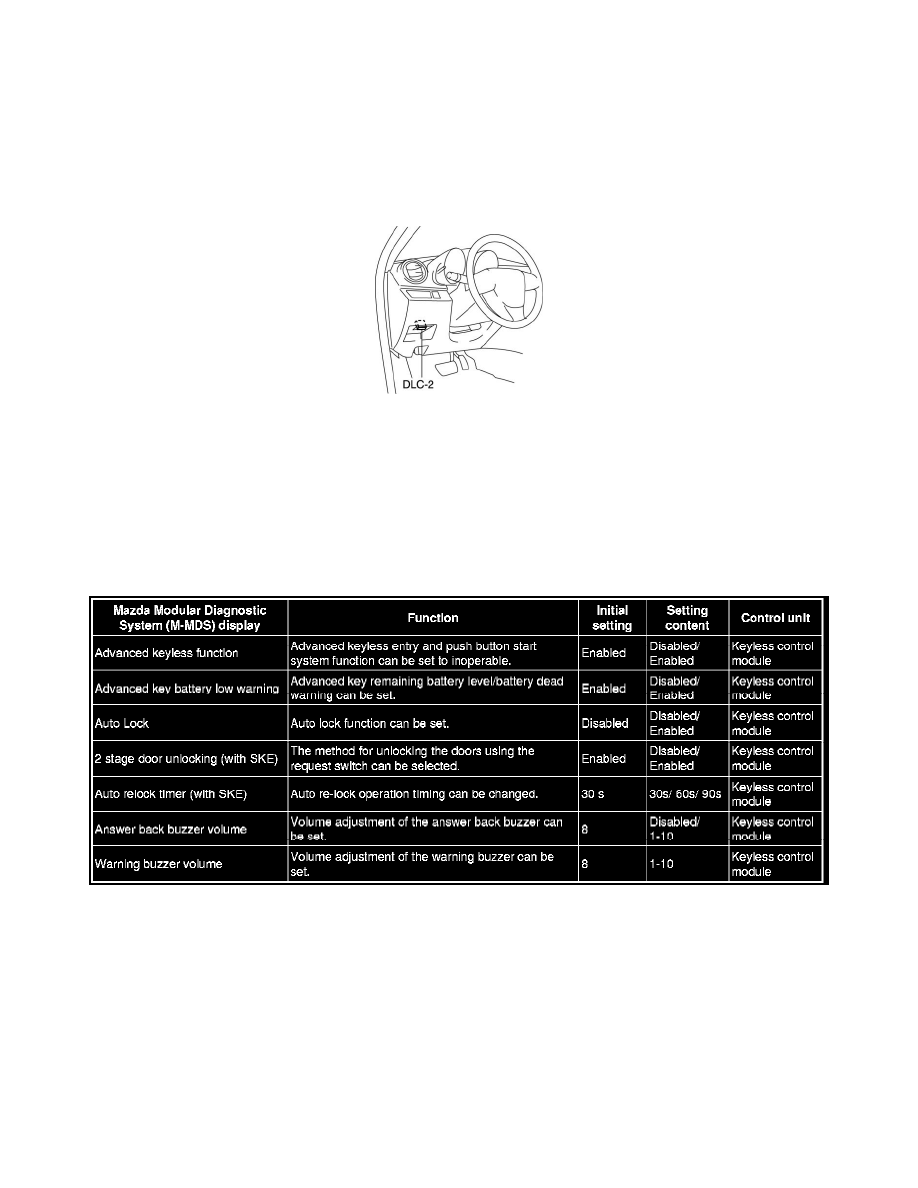
Keyless Starting System: Programming and Relearning
PERSONALIZATION FEATURES SETTING PROCEDURE
Advanced Keyless Entry And Push Button Start System
NOTE:
-
Use the IDS (laptop PC) because the PDS (Pocket PC) does not support the CUSTOMIZED FUNCTION SETTING PROCEDURE.
1. Connect the M-MDS to the DLC-2.
2. After the vehicle is identified, select the following items from the initial screen of the M-MDS.
-
Select "Module Programming".
3. Then, select items from the screen menu in the following order.
-
Select "Programmable Parameters".
-
Select "RKE".
4. Select the item name, and then select option.
Keyless Entry Start System
-
For the keyless entry system, refer to the control system personalization features setting. See: Body and Frame/Body Control Systems/Body
Control Module/Testing and Inspection/Programming and Relearning/Control System Personalization Features Setting Procedure
Power Door Lock System
-
For the power door lock system, refer to the control system personalization features setting. See: Body and Frame/Body Control Systems/Body
Control Module/Testing and Inspection/Programming and Relearning/Control System Personalization Features Setting Procedure
Theft-deterrent System
-
For the theft-deterrent system, refer to the control system personalization features setting. See: Body and Frame/Body Control Systems/Body
Control Module/Testing and Inspection/Programming and Relearning/Control System Personalization Features Setting Procedure
