3 L4-2.5L (2010)
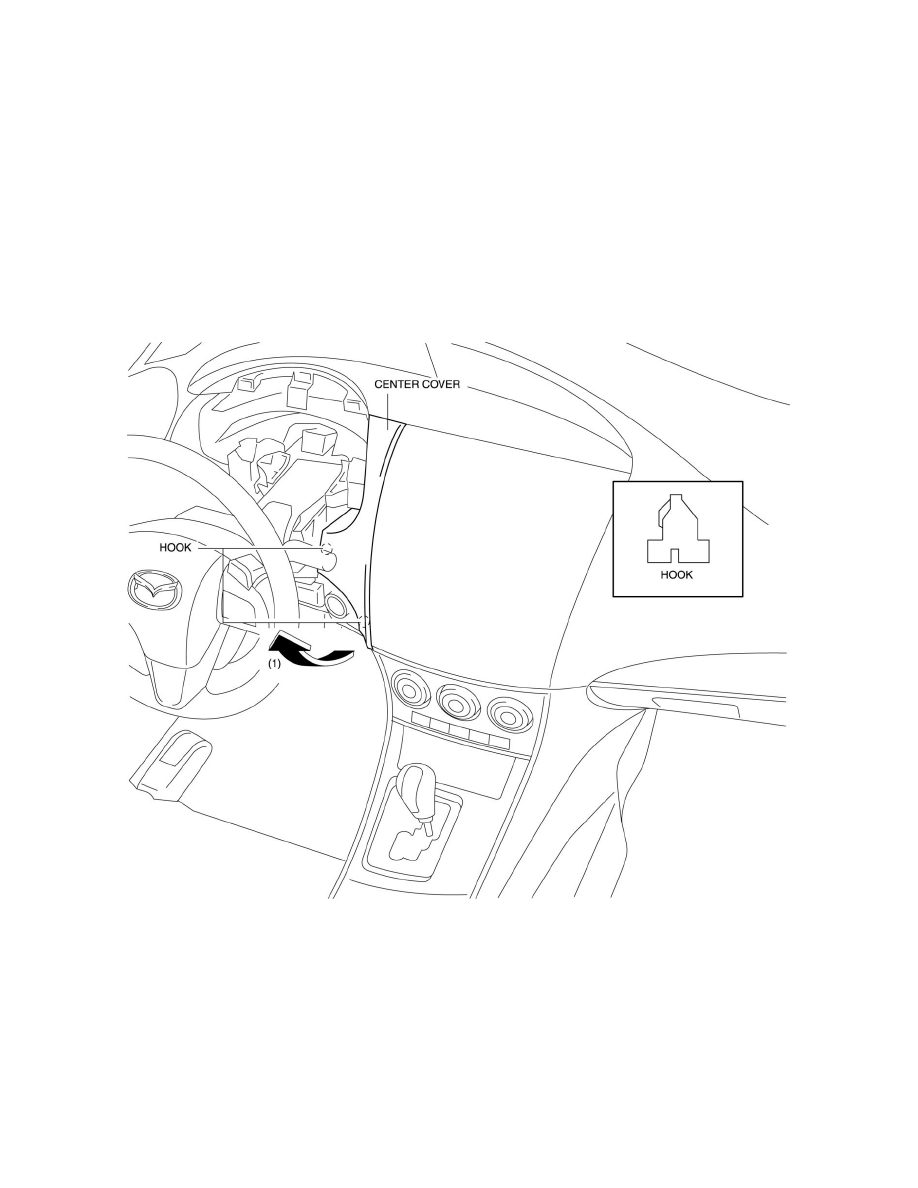
Dashboard / Instrument Panel: Removal and Replacement
Center Cover Removal/Installation
CENTER COVER REMOVAL/INSTALLATION
1. Disconnect the negative battery cable.
2. Remove the center panel. (See See: Center Panel Removal/Installation)
3. Remove the upper column cover. (See See: Steering and Suspension/Steering/Steering Column/Steering Column Cover/Service and Repair)
4. Remove the instrument cluster. (See See: Instrument Panel, Gauges and Warning Indicators/Instrument Cluster / Carrier/Service and
Repair/Removal and Replacement)
5. Pull the center cover in the direction of arrow (1) shown in the figure, then remove the hooks.
6. Pull the center cover in the direction of arrow (2) shown in the figure, then remove the hook.
