3 L4-2.5L (2010)
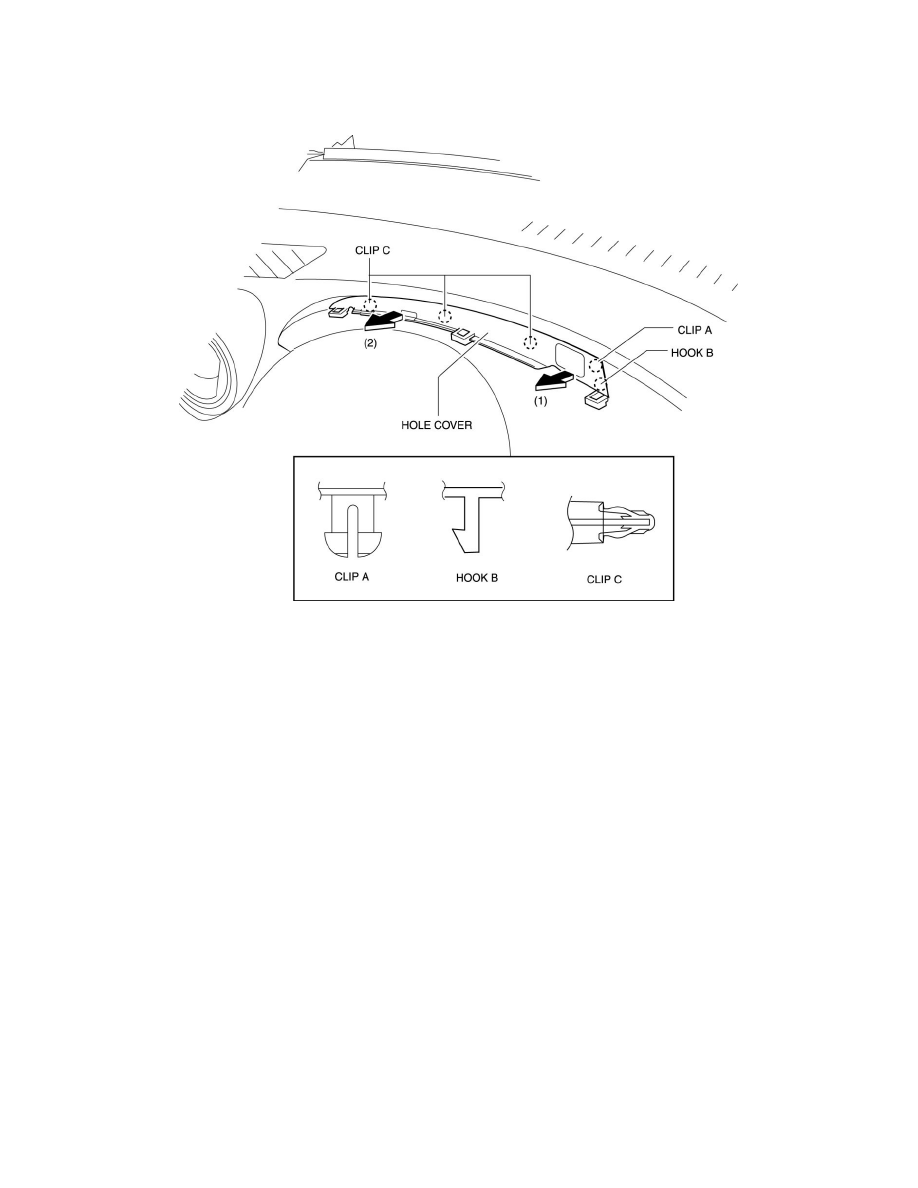
f.
Multi information display See: Accessories and Optional Equipment/Driver/Vehicle Information Display/Service and Repair/Multi
Information Display Removal/Installation
2. Pull the hole cover in the direction of arrow (1), (2) shown in the figure, while remove the clip A, hook B and clips C.
3. Remove the hole cover.
4. Install in the order of removal.
Without Car-navigation system
1. Remove the following parts:
a. Upper column cover See: Steering and Suspension/Steering/Steering Column/Steering Column Cover/Service and Repair
b. Instrument cluster See: Instrument Panel, Gauges and Warning Indicators/Instrument Cluster / Carrier/Service and Repair/Removal and
Replacement
c. Center panel See: Center Panel Removal/Installation
d. Center cover See: Center Cover Removal/Installation
e. Dashboard upper panel See: Dashboard Upper Panel Removal/Installation
2. Pull the hole cover in the direction of arrow (1), (2) shown in the figure, while remove the hook and clips.
