3 L4-2.5L (2010)
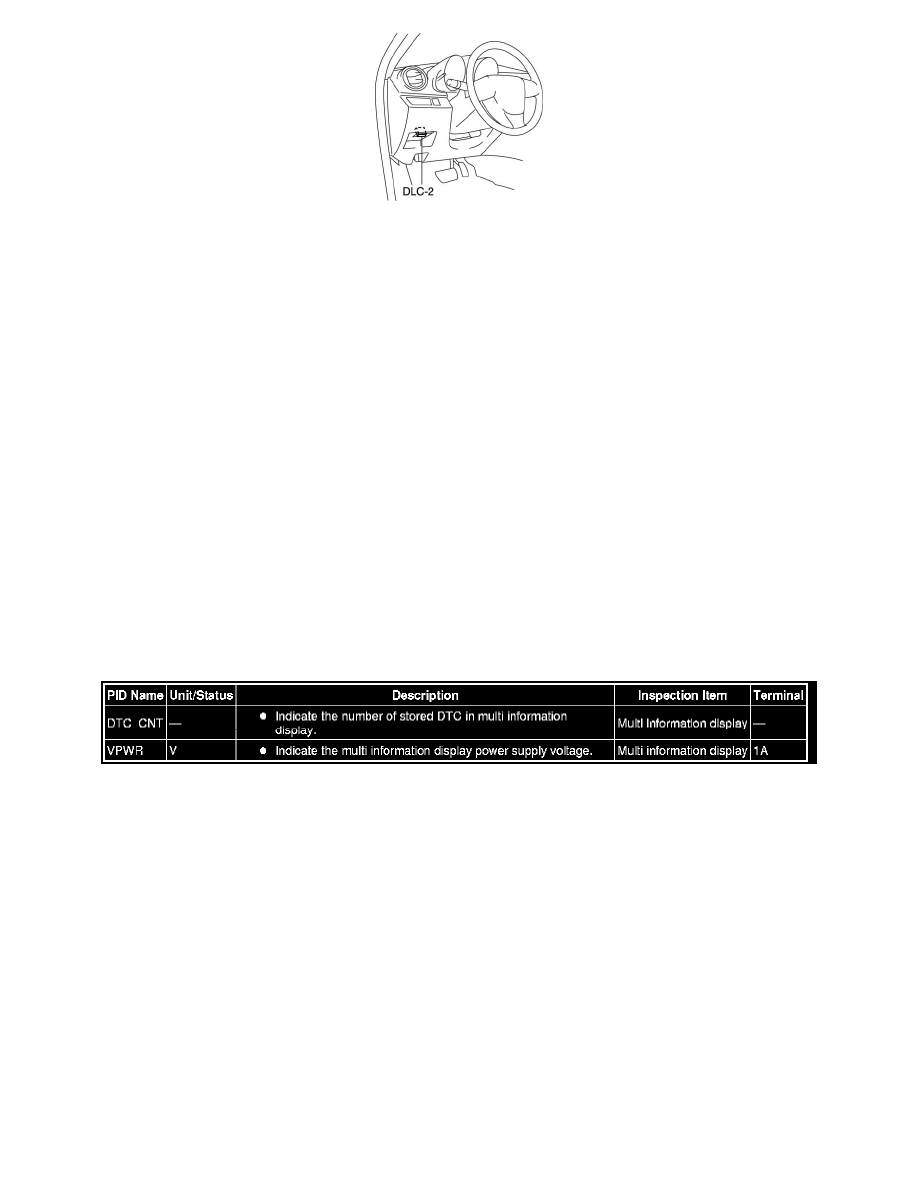
2. After the vehicle is identified, select the following items from the initialization screen of the M-MDS.
-
When using the IDS (laptop PC)
1
Select "DataLogger".
2
Select "Modules".
3
Select "MID".
-
When using the PDS (Pocket PC)
1
Select "Module Tests".
2
Select "MID".
3
Select "DataLogger".
3. Select the applicable PID from the PID table.
4. Verify the PID data according to the directions on the screen.
NOTE:
-
The PID data screen function is used for monitoring the calculated value of input/output signals in the module. Therefore, if the monitored value of
the output parts is not within the specification, it is necessary to inspect the monitored value of input parts corresponding to the applicable output
part control. In addition, because the system does not display an output part malfunction as an abnormality in the monitored value, it is necessary
to inspect the output parts individually.
PID/Data Monitor Table - Multi Information Display
PID/DATA MONITOR TABLE [MULTI INFORMATION DISPLAY]
PID/DATA Monitor Table
Instrumentation/Driver Info. Personalization Features Setting Procedure
INSTRUMENTATION/DRIVER INFO. PERSONALIZATION FEATURES SETTING PROCEDURE
Instrument Cluster
NOTE:
-
Use the IDS (laptop PC) because the PDS (Pocket PC) does not support the INSTRUMENTATION/DRIVER INFO. PERSONALIZATION
FEATURES SETTING PROCEDURE.
1. Connect the M-MDS to the DLC-2.
