3 L4-2.5L (2010)
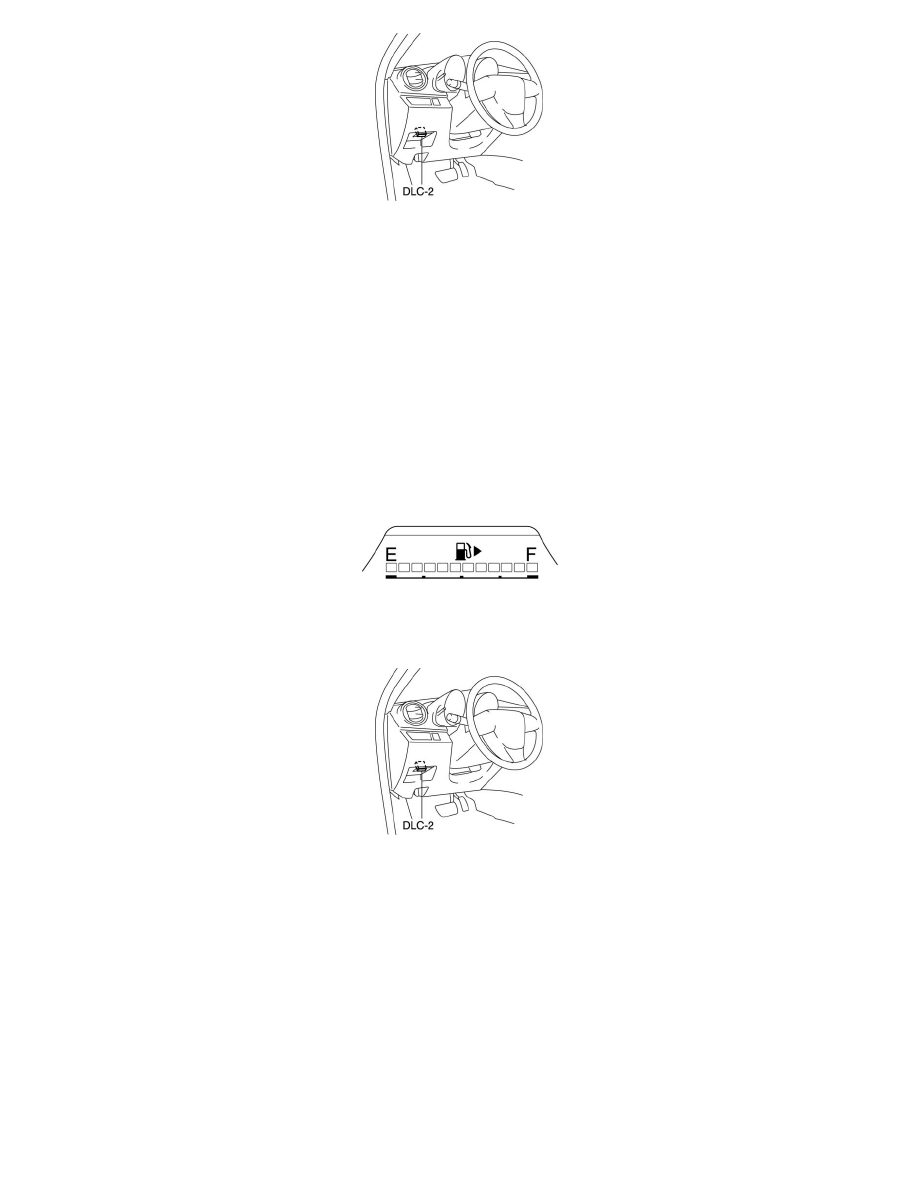
2. After the vehicle is identified, select the following items from the initialization screen of the M-MDS.
-
When using the IDS (laptop PC)
1
Select "DataLogger".
2
Select "Modules".
3
Select "IC".
-
When using the PDS (Pocket PC)
1
Select "Module Tests".
2
Select "IC".
3
Select "DataLogger".
3. Verify that it is displayed according to the table using "LCD_SEG".
-
If any of the segments are not displayed, replace the instrument cluster.
Boost gauge
1. Connect the M-MDS to the DLC-2.
2. After the vehicle is identified, select the following items from the initialization screen of the M-MDS.
-
When using the IDS (laptop PC)
1
Select "DataLogger".
2
Select "Modules".
3
Select "IC".
-
When using the PDS (Pocket PC)
1
Select "Module Tests".
2
Select "IC".
3
Select "DataLogger".
3. Verify that it is displayed according to the table using "LCD_SEG".
-
If any of the segments are not displayed, replace the instrument cluster.
