3 L4-2.5L (2010)
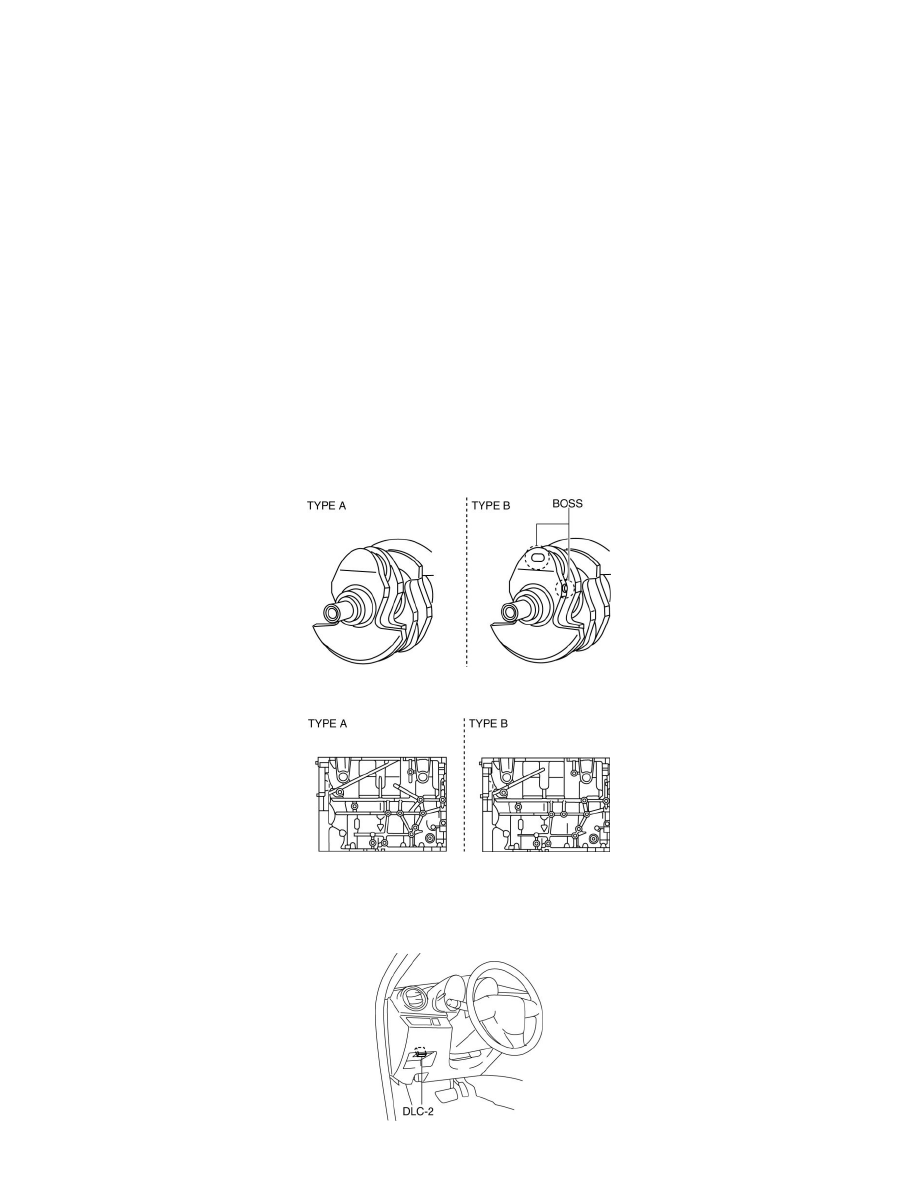
-
Select "Programmable Parameters".
-
Select "Tire Size" or "Tire Size / Axle Ratio".
4. Select an item name, and then select option.
CAUTION:
-
The same parameter should be set in Tire dimension, Tire Circumference and Tire Size.
Items of "Tire Size"
-
Tire dimension (195/70R15, 195/65R15, 205/55R16 205/50R17, 225/40R18)
-
Tire Circumference (195/70R15, 195/65R15, 205/55R16 205/50R17, 225/40R18)
Items of "Tire Size / Axle Ratio"
-
Tire Size (195/70R15, 195/65R15, 205/55R16 205/50R17, 225/40R18)
PCM Reprogramming
PCM REPROGRAMMING [LF, L5]
L5
CAUTION:
-
If the crankshaft and the cylinder block are replaced with a type B from a type A as shown in the figure, perform PCM reprogramming. Otherwise,
the engine could be damaged.
Crankshaft
Cylinder block
NOTE:
-
Use the IDS (laptop PC) because the PDS (Pocket PC) does not support the PCM REPROGRAMMING.
1. Connect the M-MDS to DLC-2.
