3 L4-2.5L (2010)
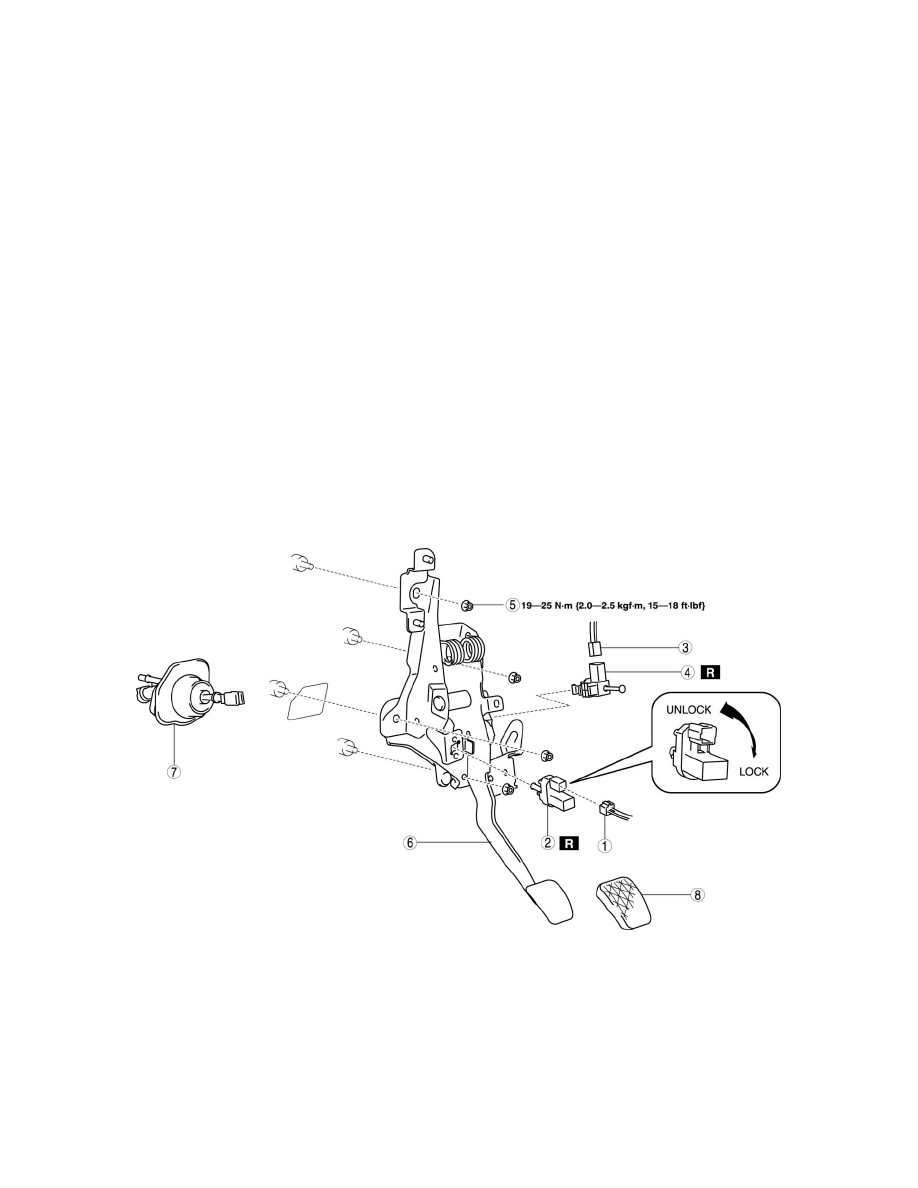
Clutch Pedal Assembly: Service and Repair
CLUTCH PEDAL REMOVAL/INSTALLATION
CAUTION:
-
Fluid will damage painted surfaces. Be careful not to spill any on painted surfaces. If it is spilled, wipe it off immediately.
1. Remove the battery cover. See: Starting and Charging/Battery/Service and Repair/Removal and Replacement See: Starting and
Charging/Battery/Service and Repair/Removal and Replacement
2. Disconnect the negative battery cable. See: Starting and Charging/Battery/Service and Repair/Removal and Replacement See: Starting and
Charging/Battery/Service and Repair/Removal and Replacement
3. Remove the battery component. (ex: battery, battery tray and PCM component) See: Starting and Charging/Battery/Service and Repair/Removal
and Replacement See: Starting and Charging/Battery/Service and Repair/Removal and Replacement
4. Separate the steering shaft. See: Steering and Suspension/Steering/Steering Column/Service and Repair/Steering Wheel And Column
Removal/Installation - Without Advanced Keyless Entry And Push Button Start System See: Steering and Suspension/Steering/Steering
Column/Service and Repair/Steering Wheel And Column Removal/Installation - With Advanced Keyless Entry And Push Button Start System
5. Separate the clutch pipe and reserve hose. See: Clutch Hydraulic System/Clutch Master Cylinder/Service and Repair
6. Remove in the order indicated in the table.
7. Install in the reverse order of removal.
8. Bleed the air from the system. See: Clutch Hydraulic System/Service and Repair
9. After installation, inspect the clutch pedal. See: Adjustments
