3 L4-2.5L (2010)
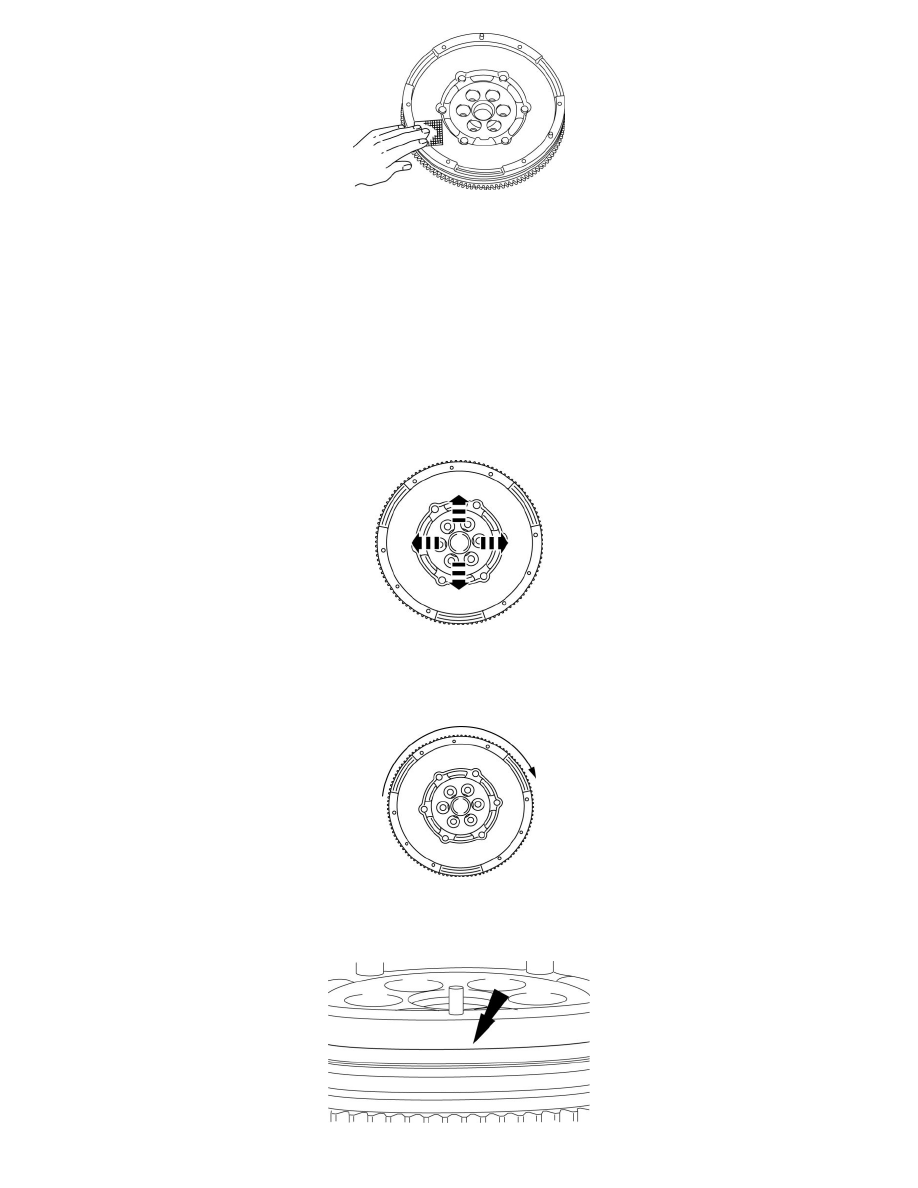
2
Inspect the runout of the surface that contacts the clutch disc with the dual-mass flywheel installed to the crankshaft.
11. Inspect the dual-mass flywheel.
-
Cracks
-
Worn ring gear teeth
-
Chipped or cracked ring gear teeth
-
Surface that contacts the clutch disc for scratches, nicks, and discoloration.
-
If there is any malfunction, replace the dual-mass flywheel. See: Clutch/Service and Repair/Clutch Unit Removal/Installation [A26M-R]
12. Verify that the center of the dual-mass flywheel does not move.
a. Rotate the dual-mass flywheel or attempt to move it up and down, and left and right to verify that the center of the dual-mass flywheel does not
move.
-
If there is any movement as indicated by the arrows in the figure, replace the dual-mass flywheel with a new one. See: Clutch/Service and
Repair/Clutch Unit Removal/Installation [A26M-R]
13. Verify that the secondary mass rotates by 15 teeth or more.
-
If it rotates by 15 teeth or more, replace the dual-mass flywheel. See: Clutch/Service and Repair/Clutch Unit Removal/Installation [A26M-R]
14. Inspect for locating dowels touching the primary mass of the dual-mass flywheel.
