5 L4-2.3L (2007)
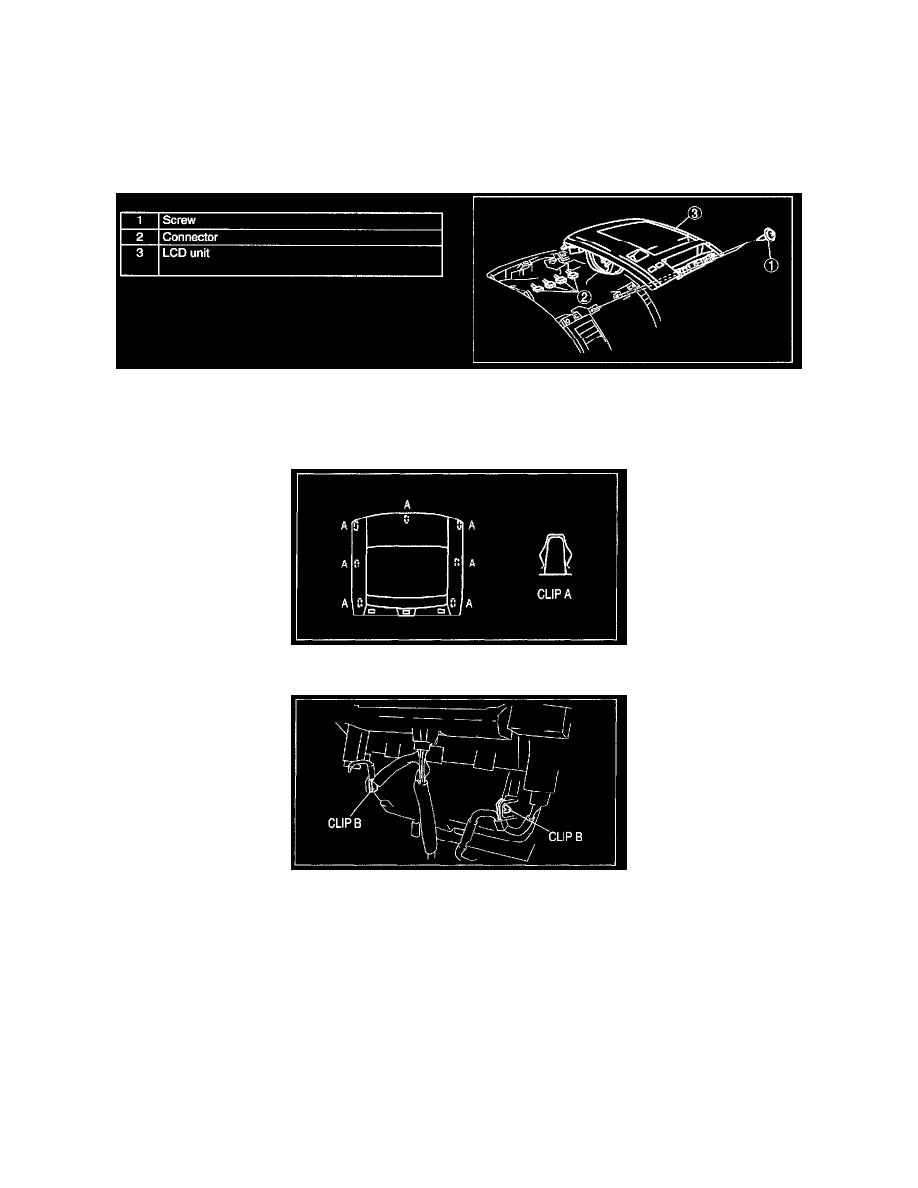
Accessory Control Display: Service and Repair
LCD UNIT REMOVAL/INSTALLATION
1. Remove the battery cover.
2. Disconnect the negative battery cable.
3. Remove the side wall.
4. Remove the front console.
5. Remove the center panel unit.
6. Remove in the order indicated in the above table.
7. Install in the reverse order of removal.
LCD Unit Removal Note
1. Pull the lower LCD unit outward, detach clip A.
2. Detach B, and then remove the LCD unit.
