6 L4-2.5L (2010)
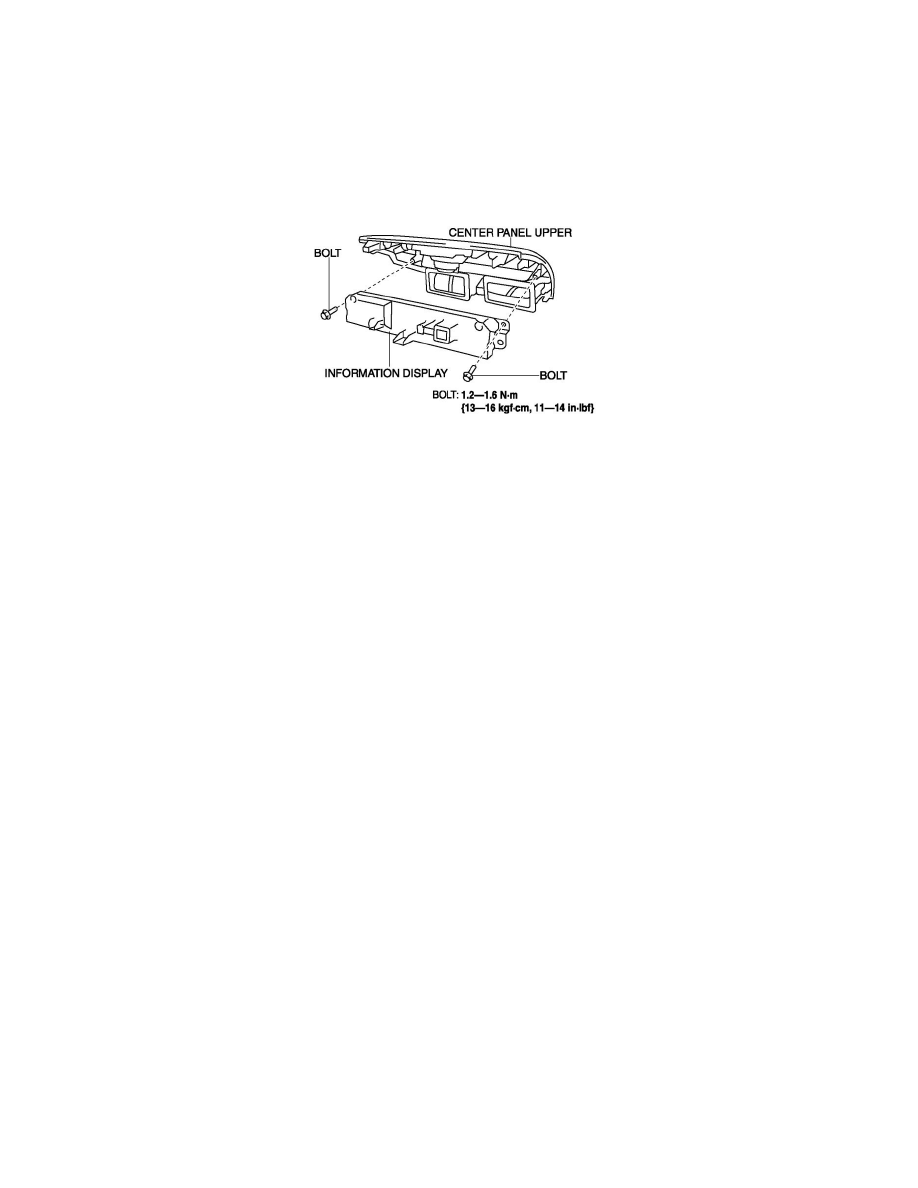
Driver/Vehicle Information Display: Service and Repair
INFORMATION DISPLAY REMOVAL/INSTALLATION
1. Disconnect the negative battery cable.
2. Remove the center panel upper. See: Body and Frame/Interior Moulding / Trim/Dashboard / Instrument Panel/Service and Repair/Removal and
Replacement/Center Panel Upper Removal/Installation
3. Remove the bolts, then remove the information display from the center panel upper.
4. Install in the reverse order of removal.
