6 L4-2.5L (2010)
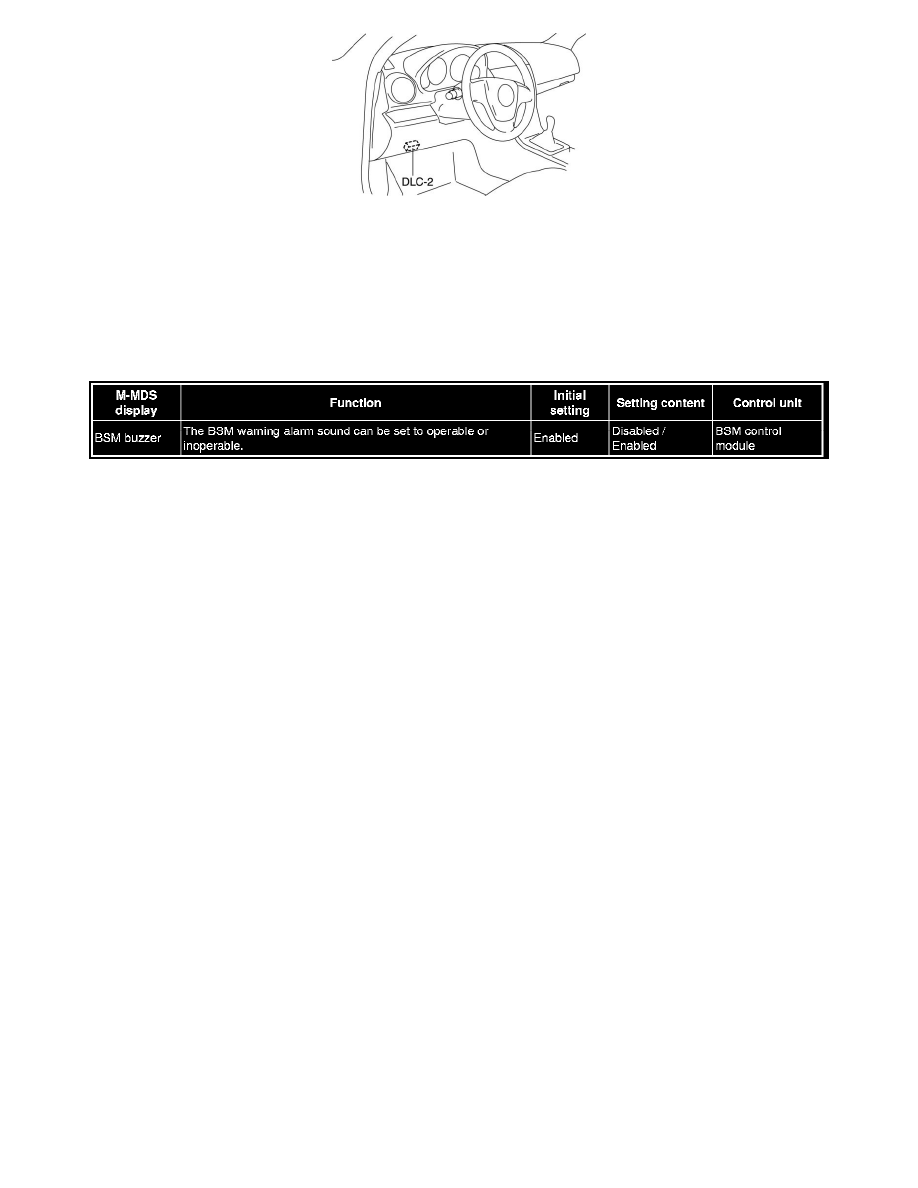
2. After the vehicle is identified, select the following items from the initial screen of the M-MDS.
-
Select the "Module Programming".
3. Then, select items from the screen menu in the following order.
1
Select "Programmable Parameters".
2
Select "Personality".
4. Select an item name, and then select option.
