6 L4-2.5L (2010)
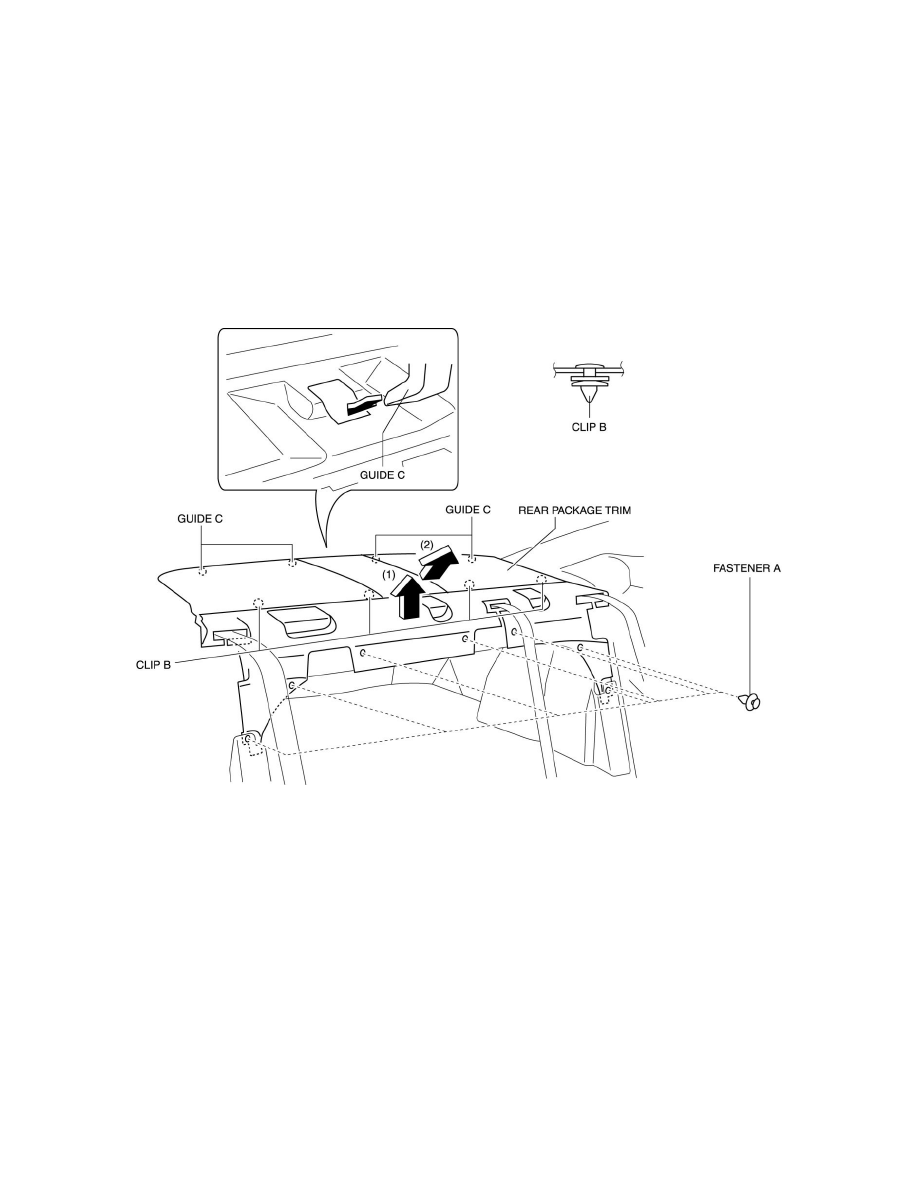
Rear Shelf: Service and Repair
REAR PACKAGE TRIM REMOVAL/INSTALLATION
1. Remove the following parts:
a. High-mount brake light See: Lighting and Horns/Center Mounted Brake Lamp/Service and Repair
b. Rear side seat back See: Seats/Service and Repair/Overhaul/Rear Side Seat Back Removal/Installation
c. C-pillar trim See: Trim Panel/Service and Repair/C-Pillar Trim Removal/Installation
d. Rear seat cushion See: Seats/Seat Cushion/Service and Repair/Rear Seat Cushion Removal/Installation
2. Fold the rear seat back.
3. Remove the fastener A.
4. Pull up the rear package trim in the direction of the arrow (1) shown in the figure to remove the clips B, pull the rear package trim in the direction
of the arrow (2), and remove it while pulling out the guides C.
5. Remove the rear package trim.
6. Install in the reverse order of removal.
