6 L4-2.5L (2010)
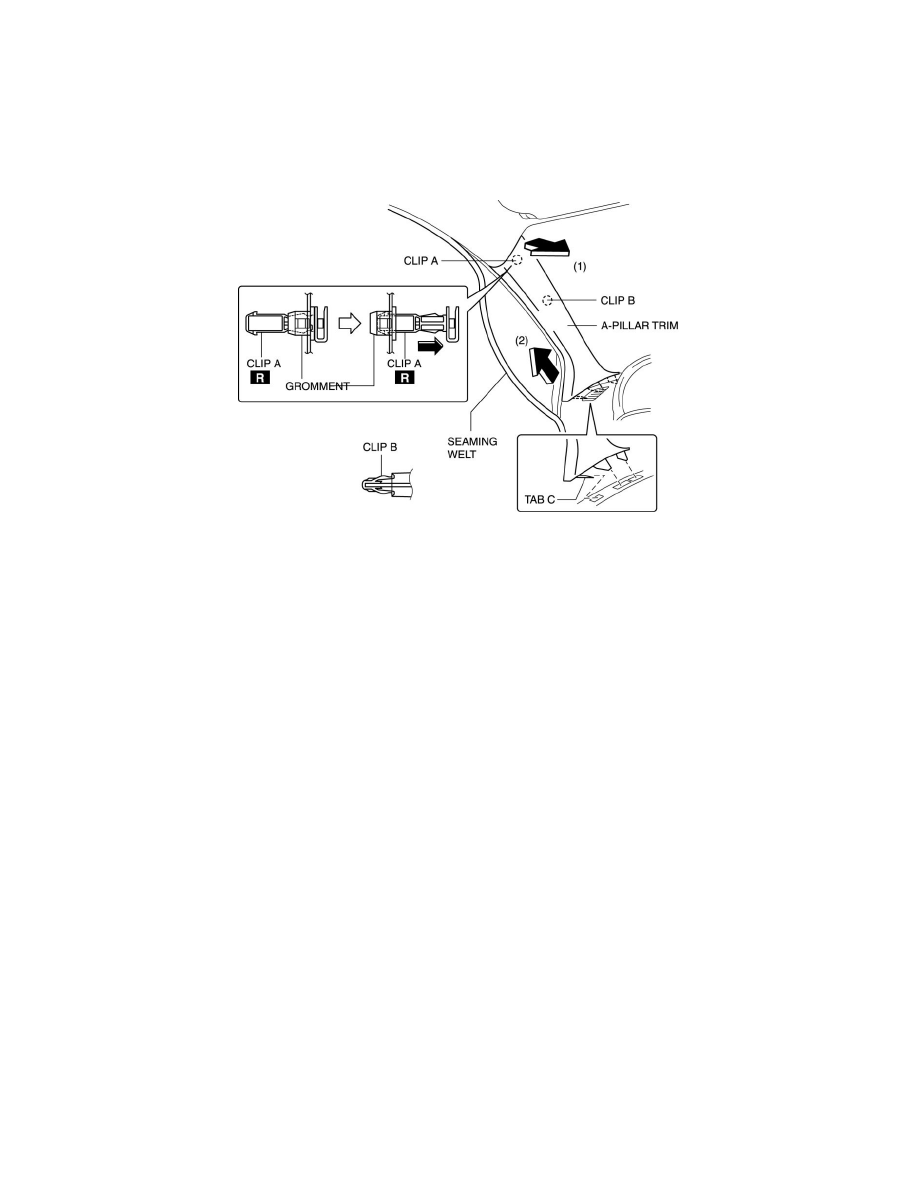
Trim Panel: Service and Repair
A-Pillar Trim Removal/Installation
A-PILLAR TRIM REMOVAL/INSTALLATION
1. Partially peel back the seaming welt.
2. Pull the upper end of the A-pillar trim in the direction of the arrow (1), (2) shown in the figure and remove clip A, B and tab C.
CAUTION:
-
When pulling out the A-pillar trim, be careful not to damage the tabs.
3. When installing the A-pillar, Install the new clip A to the A-pillar trim in advance.
4. Install in the reverse order of removal.
