6 V6-3.0L DOHC (2003)
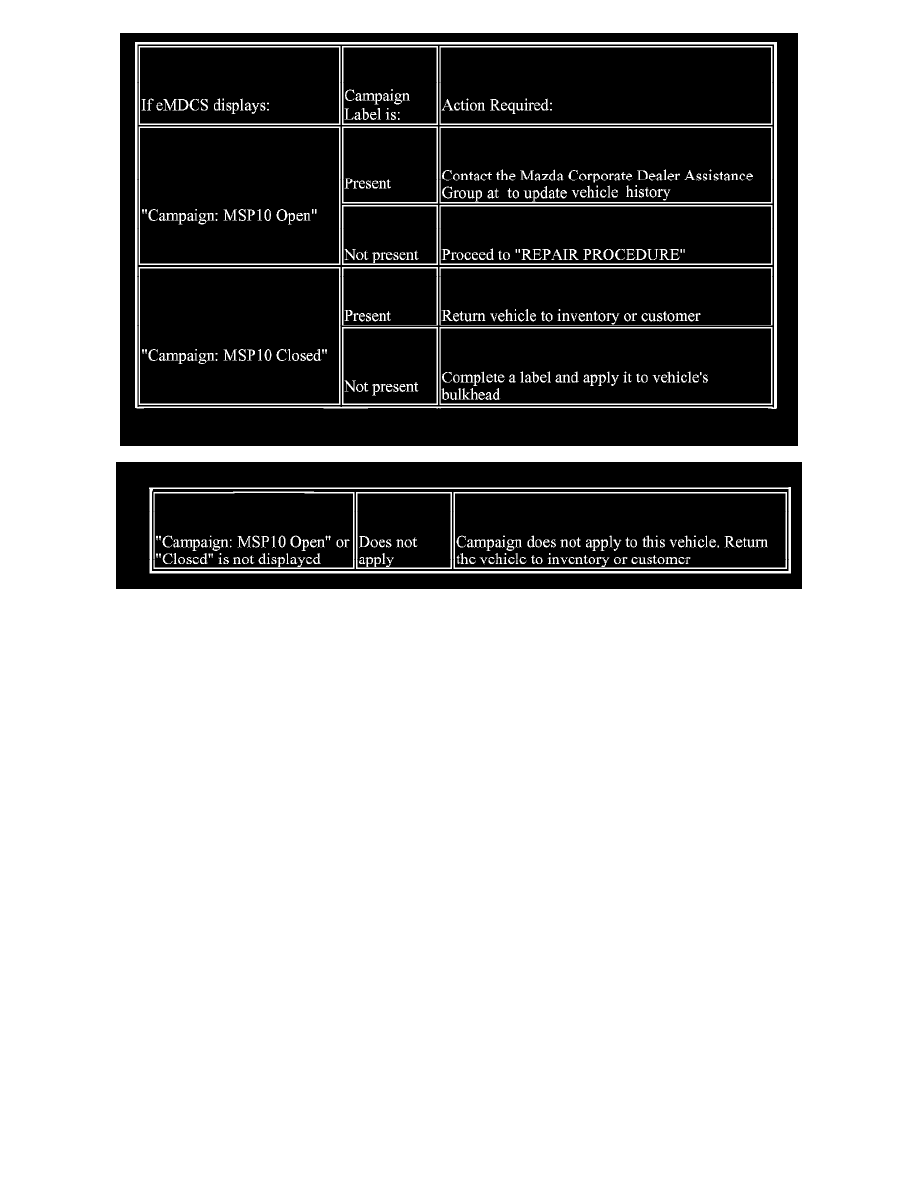
eMDCS System - Warranty Vehicle Inquiry Results
REPAIR PROCEDURE
PCM / TCM CALIBRATION LEVEL INSPECTION PROCEDURE
Using WDS version B39.3 or later software, proceed to "Module Reprogramming" and check the PCM and TCM calibration levels.
^
If WDS indicates the PCM and TCM are already at the latest calibration level (refer to "Calibration Information" table), proceed to Step 5 under
"PCM/TCM PROGRAMMING" and complete an "Authorized Modifications" label. This label will inform technicians of the PCM/TCM calibration
change if future repairs are necessary.
^
If WDS indicates that a later calibration is available in either PCM or TCM, proceed to "PCM/TCM PROGRAMMING" below.
PCM / TCM REPROGRAMMING
1.
Reboot the WDS PTU to clear memory before reprogramming.
2.
Using WDS B39.3 or later software, reprogram the PCM to the latest calibration (refer to "Calibration Information" table) by following the
"Module Reprogramming" procedure.
NOTE:
^
Always update the WDS PTU first, then install the needed calibration file that WDS shows during PCM reprogramming. Go to "WDS
Calibration" on ESI and download the "update" file. If the PTU is not updated to the latest WDS calibration level, the calibration file will
not install into the PTU.
^
It is not necessary to remove any fuses or relays during PCM reprogramming when the WDS screen prompts you to do so. You may accidentally
stop power to one of the PCM terminals and cause the PCM to be blanked, or you may receive error messages during the
WDS reprogramming procedure.
^
WDS shows the calibration part numbers after programming the PCM.
