6 V6-3.7L (2009)
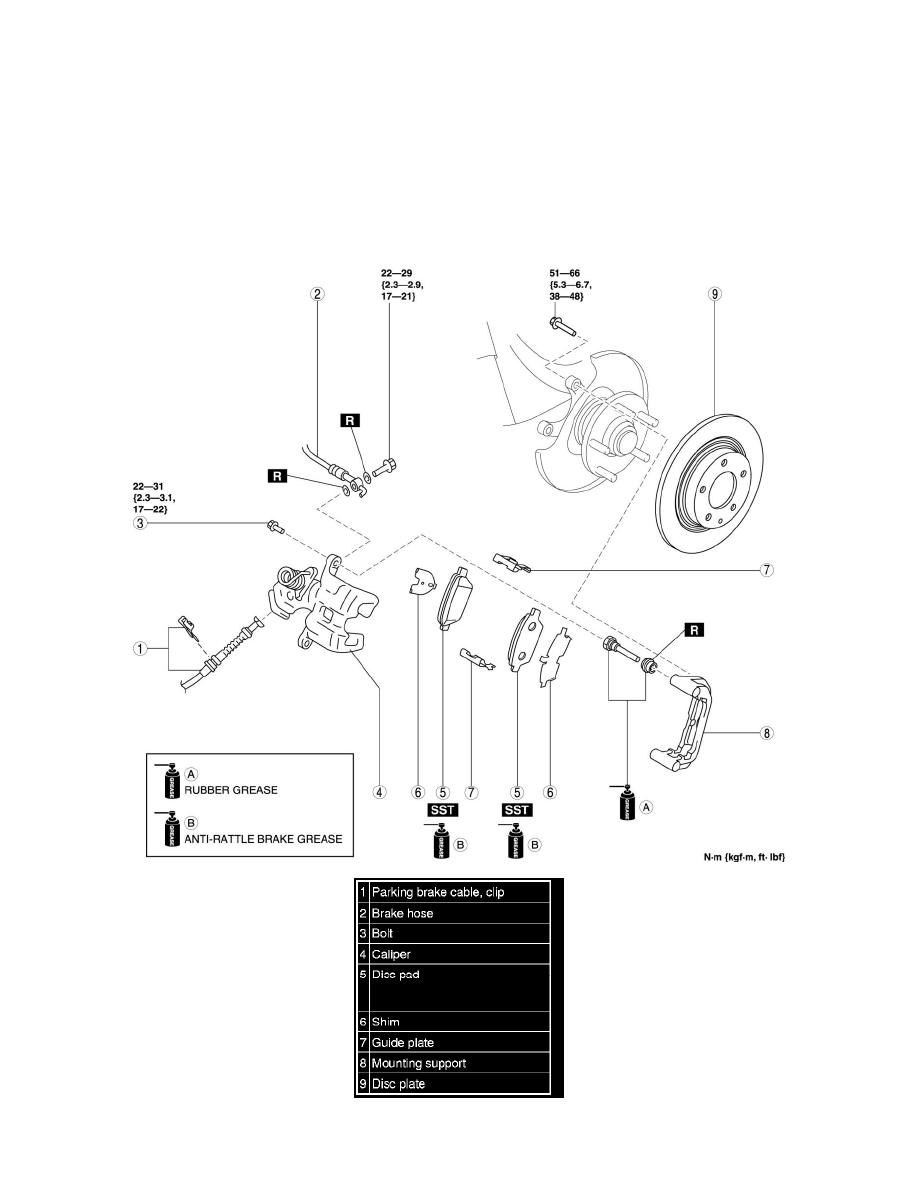
Brake Rotor/Disc: Service and Repair
Rear Brake (Disc) Removal/Installation
REAR BRAKE (DISC) REMOVAL/INSTALLATION
1. Remove in the order indicated in the table.
2. Install in the reverse order of removal.
3. Add brake fluid, bleed the brakes, and inspect for leakage after the installation has been completed. See: Brake Bleeding/Service and Repair
4. After installation, depress the pedal several times, rotate the wheel by hand, and verify that the brake does not drag.
Disc Pad Installation Note
