6 V6-3.7L (2009)
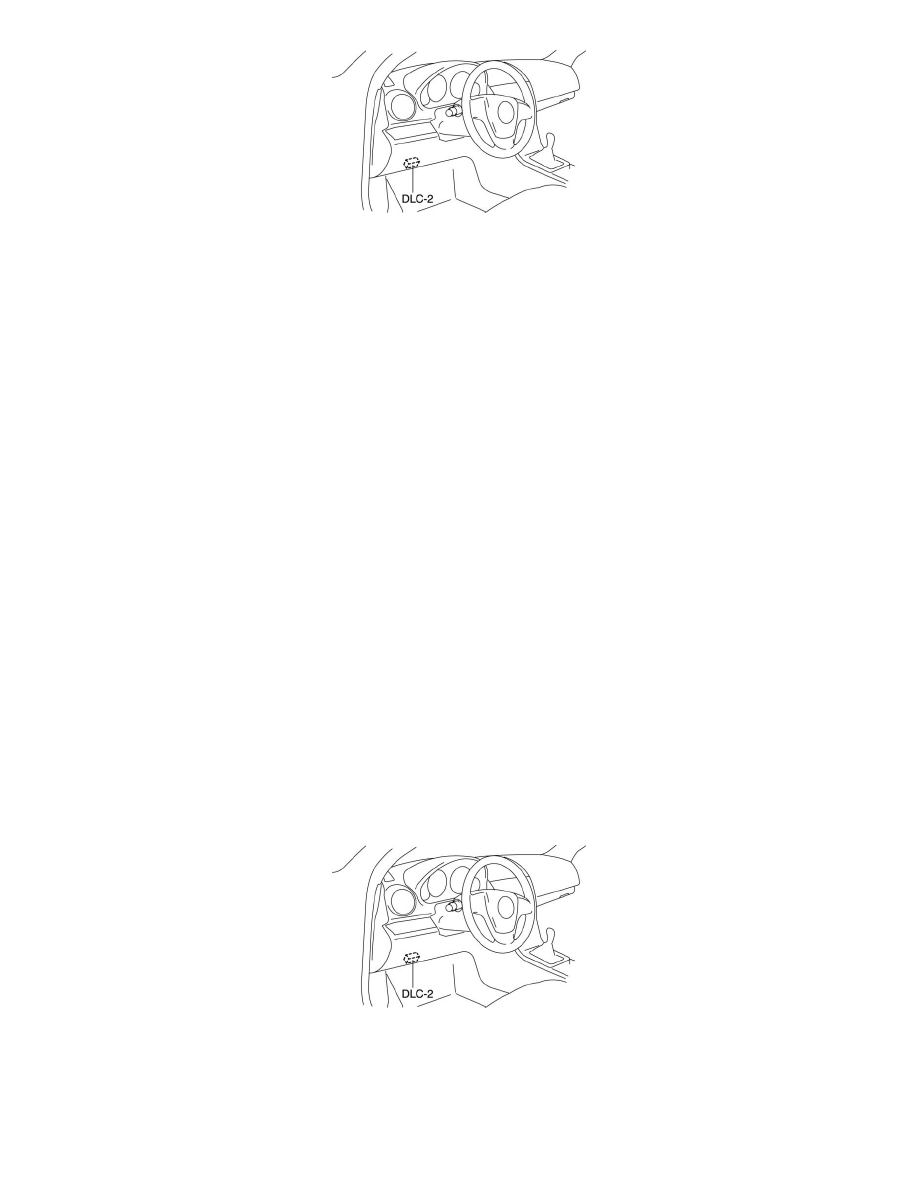
4. Pull out the M-MDS cable from the door glass opening and set the M-MDS outside the vehicle.
CAUTION:
-
Cover the vehicle body with a clean rag so as not to damage the vehicle body with the cable.
5. After the vehicle is identified, select the following items from the initialization screen of the M-MDS.
-
When using the IDS (laptop PC)
-
Select "Body"
-
Select "Security"
-
Select "PATS Functions"
-
When using the PDS (Pocket PC)
-
Select "All Tests and Calibrations"
-
Select "PATS Functions"
6. Then, select items from the screen menu in the following order.
-
Select "Steering Lock Unit Programming"
7. Perform the security access according to the directions on the M-MDS screen.
Advanced Key ID Code Registration [Advanced Keyless Entry And Push Button Start System]
ADVANCED KEY ID CODE REGISTRATION [ADVANCED KEYLESS ENTRY AND PUSH BUTTON START SYSTEM]
NOTE:
-
For a key that can start the engine, or no advanced key, the M-MDS can be used to force the ignition to switch is IG ON. See: Accessories and
Optional Equipment/Antitheft and Alarm Systems/Keyless Entry/Keyless Starting System/Testing and Inspection/Scan Tool Testing and
Procedures/Forced Ignition On [With Advanced Keyless Entry And Push Button Start System]
1. Fully lower the driver-side door glass.
2. Connect the M-MDS to the DLC-2.
3. Set the M-MDS outside the vehicle with its cable passing through the door glass opening.
CAUTION:
-
Cover the vehicle body with a clean rag so as not to damage the vehicle body with the cable.
4. After the vehicle is identified, select the following items from the initialization screen of the M-MDS.
