6 V6-3.7L (2009)
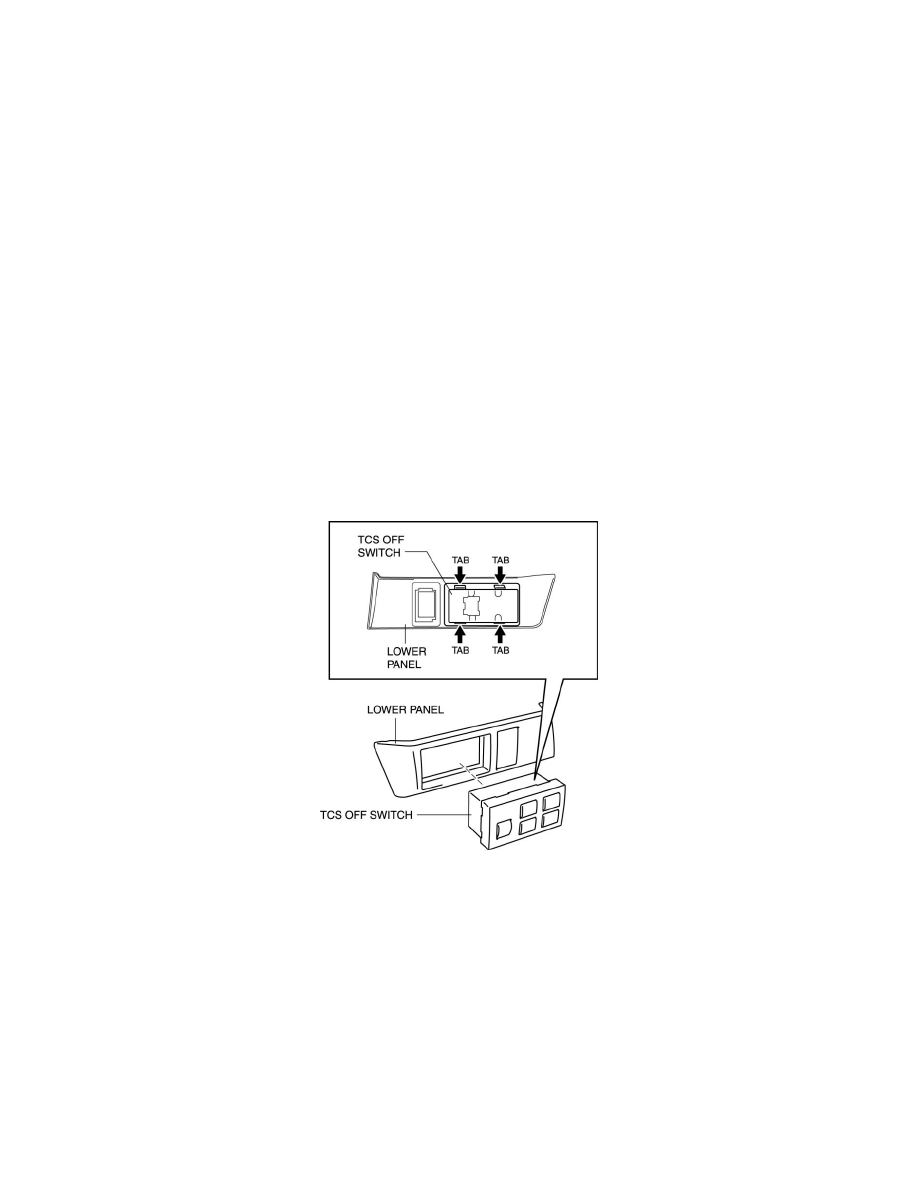
Traction Control Switch: Service and Repair
TCS Off Switch Removal/Installation
TCS OFF SWITCH REMOVAL/INSTALLATION
1. Remove the following parts:
a. Front scuff plate (driver-side) See: Body and Frame/Interior Moulding / Trim/Scuff Plate/Service and Repair/Front Scuff Plate
Removal/Installation
b. Front side trim (driver-side) See: Body and Frame/Interior Moulding / Trim/Trim Panel/Service and Repair/Front Side Trim
Removal/Installation
c. Upper panel See: Body and Frame/Interior Moulding / Trim/Console/Service and Repair/Removal and Replacement/Upper Panel
Removal/Installation
d. Decoration panel (driver-side) See: Body and Frame/Interior Moulding / Trim/Dashboard / Instrument Panel/Service and Repair/Removal and
Replacement/Decoration Panel Removal/Installation
e. Hood release lever See: Body and Frame/Doors, Hood and Trunk/Hood/Hood Latch Release/Service and Repair
f.
Meter hood See: Body and Frame/Interior Moulding / Trim/Dashboard / Instrument Panel/Service and Repair/Removal and
Replacement/Meter Hood Removal/Installation
g. Lower panel (driver-side) See: Body and Frame/Interior Moulding / Trim/Dashboard / Instrument Panel/Service and Repair/Removal and
Replacement/Lower Panel Removal/Installation
2. Press the tabs.
3. Remove the TCS OFF switch.
4. Install in the reverse order of removal.
