626 LX L4-2.0L DOHC (1999)
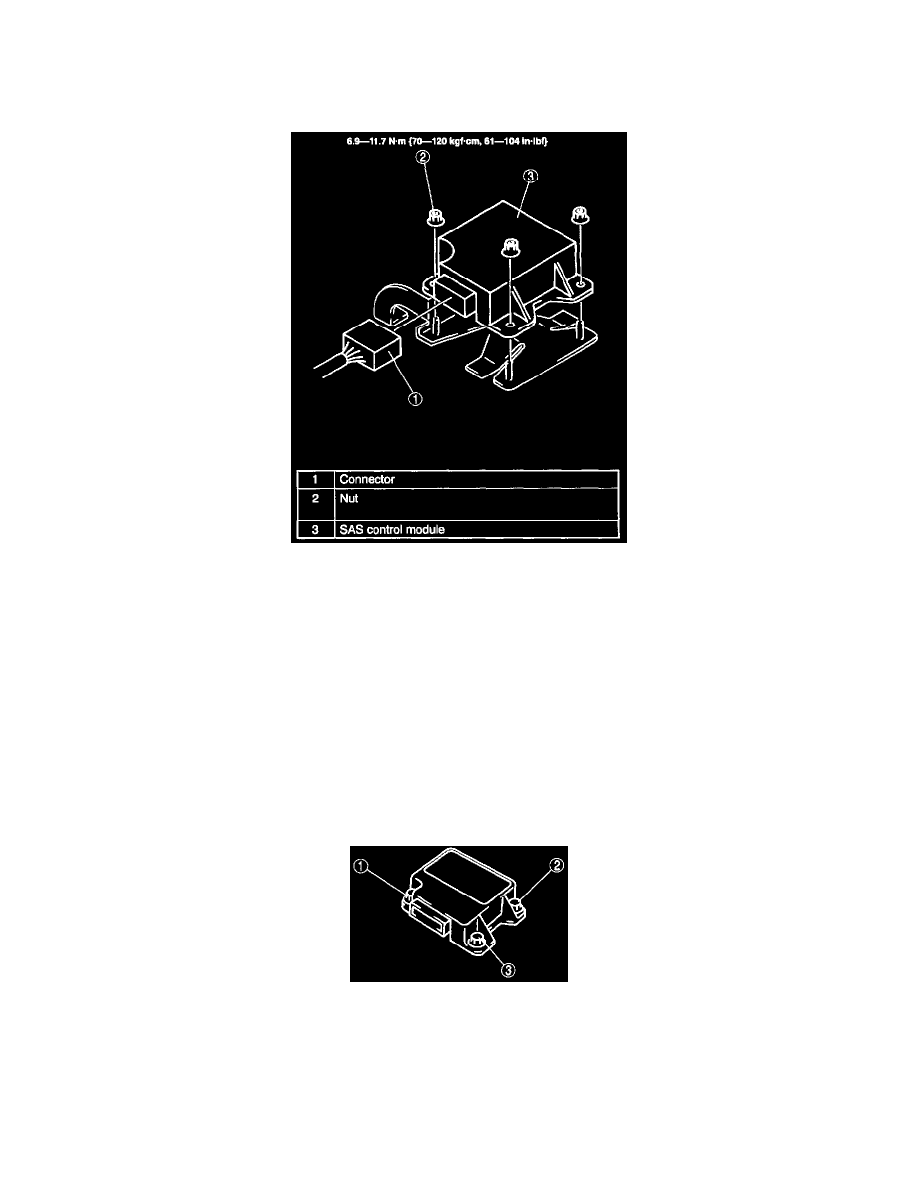
Air Bag Control Module: Service and Repair
SAS Control Module
WARNING: Handling the SAS control module improperly can accidentally deploy the air bag module, which may seriously injure you. Read
AIR BAG SYSTEM SERVICE WARNINGS before handling the SAS control module. (Refer to AIR BAG SYSTEM SERVICE WARNINGS.)
1. Turn the ignition switch to LOCK.
2. Disconnect the negative battery cable and wait for more than 1 minute to allow the backup power supply of the SAS control module to deplete its
stored power.
3. Remove the rear console.
4. Remove the side wall.
5. Remove in the order indicated in the table.
6. Install in the reverse order of removal.
7. Turn the ignition switch to ON.
8. Verify that the air bag system warning light illuminates for approximately 6 seconds then goes off.
NOTE:
-
When a new SAS control module has been installed, the air bag system warning light flashes continuously if there aren't any malfunctions in
the system. Perform the air bag modules deployment authorization procedures. (Refer to AIR BAG MODULES DEPLOYMENT
AUTHORIZATION PROCEDURES.)
-
If the air bag system warning light does not operate in the manner described above, there are malfunctions in the system. Inspect the system
using the on-board diagnostic function. (Refer to AIR BAG SYSTEM ON-BOARD DIAGNOSIS.)
Nut Installation Note: Tighten the nuts in the order shown in the figure.
