929 V6-3.0L DOHC (1993)
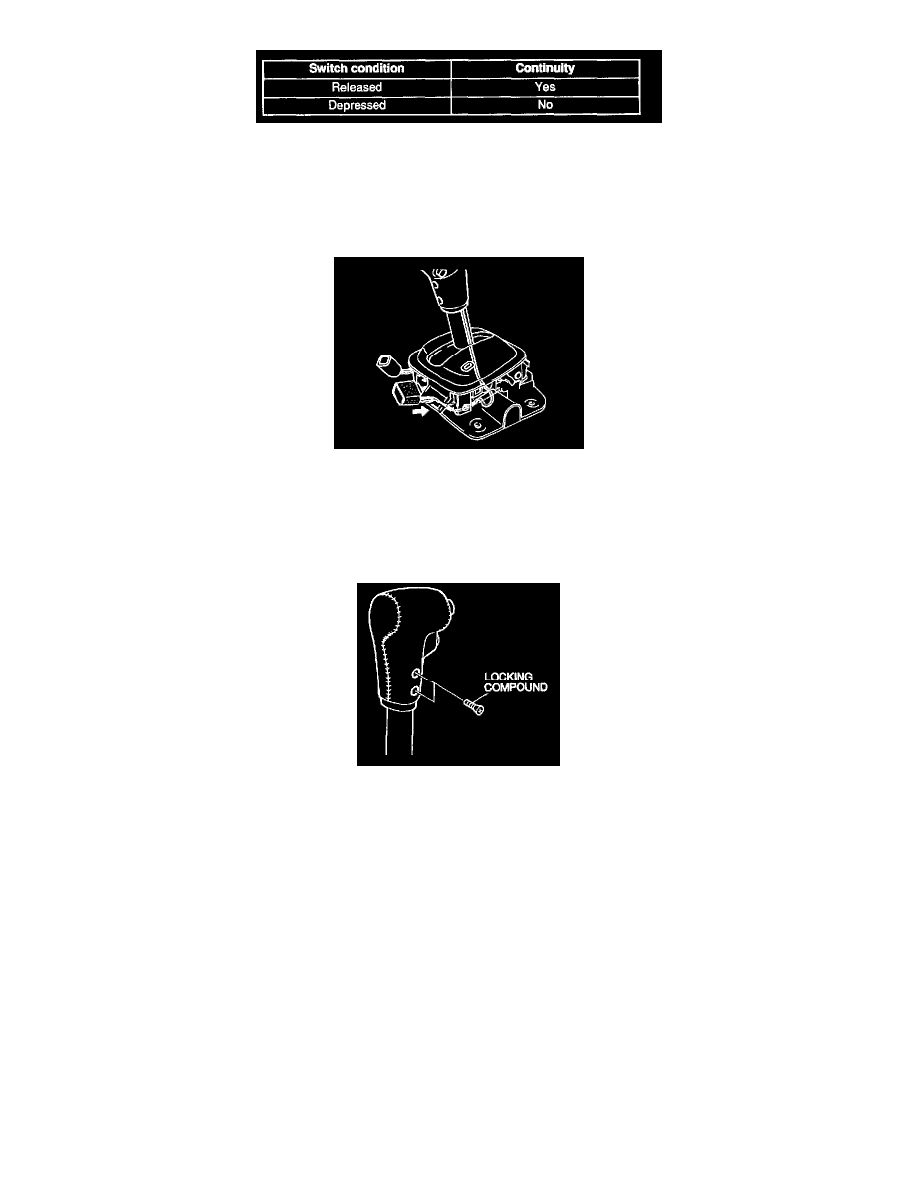
2. Check continuity between terminals A and B of the hold switch.
3. If not correct, replace the selector lever knob.
4. Install the front and rear consoles.
5. Connect the negative battery cable.
Replacement
1. Remove the front and rear consoles.
2. Remove the indicator panel screws.
3. Disconnect the shift-lock actuator connector and pull the hold switch terminals out of the connector.
4. Remove the selector lever knob.
5. Install the new selector lever knob.
6. Insert the hold switch terminals into the connector and connect the shift-lock actuator connector.
7. Apply a small amount of locking compound to the screws, and tighten.
Tightening torque: 2.0 - 2.9 N.m (20 - 30 kgf.cm, 17 - 26 in.lbf)
8. Install and adjust the indicator panel.
9. Install the front and rear consoles.
