B2300 Regular Cab 2WD L4-2.3L VIN A (1997)
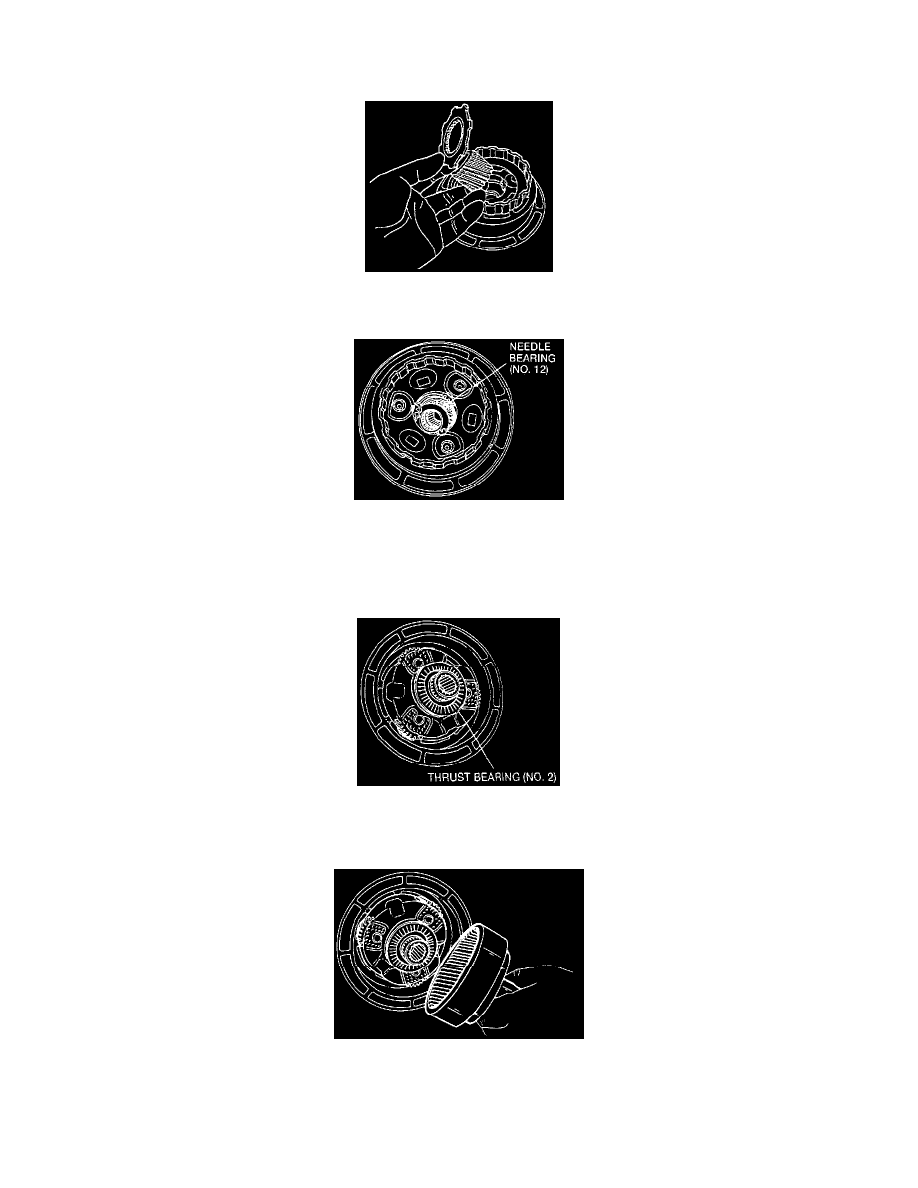
^
Check pinion bearing and gears.
^
Inspect the inner and outer races for scored or damaged surface areas where the rollers contact the races.
^
Inspect the needle bearing on the nose of the planetary gear overdrive carrier.
4. Remove and inspect the No. 2 planetary thrust bearing.
5. Remove coast clutch to front carrier adapter and front sun gear.
6. Inspect the No. 12 needle bearing inside the planetary gear earner.
CAUTION: Planets must be replaced. Do not restage.
NOTE: Individual parts of the planet carriers are not serviceable.
7. Install the No. 2 planetary thrust bearing between the center shaft face and the planetary gear carrier assembly.
NOTE: Use petroleum jelly to hold the No. 2 overdrive in place.
8. Install the planet gear overdrive carrier into the center shaft and ring gear.
