B3000 V6-3.0L (2007)
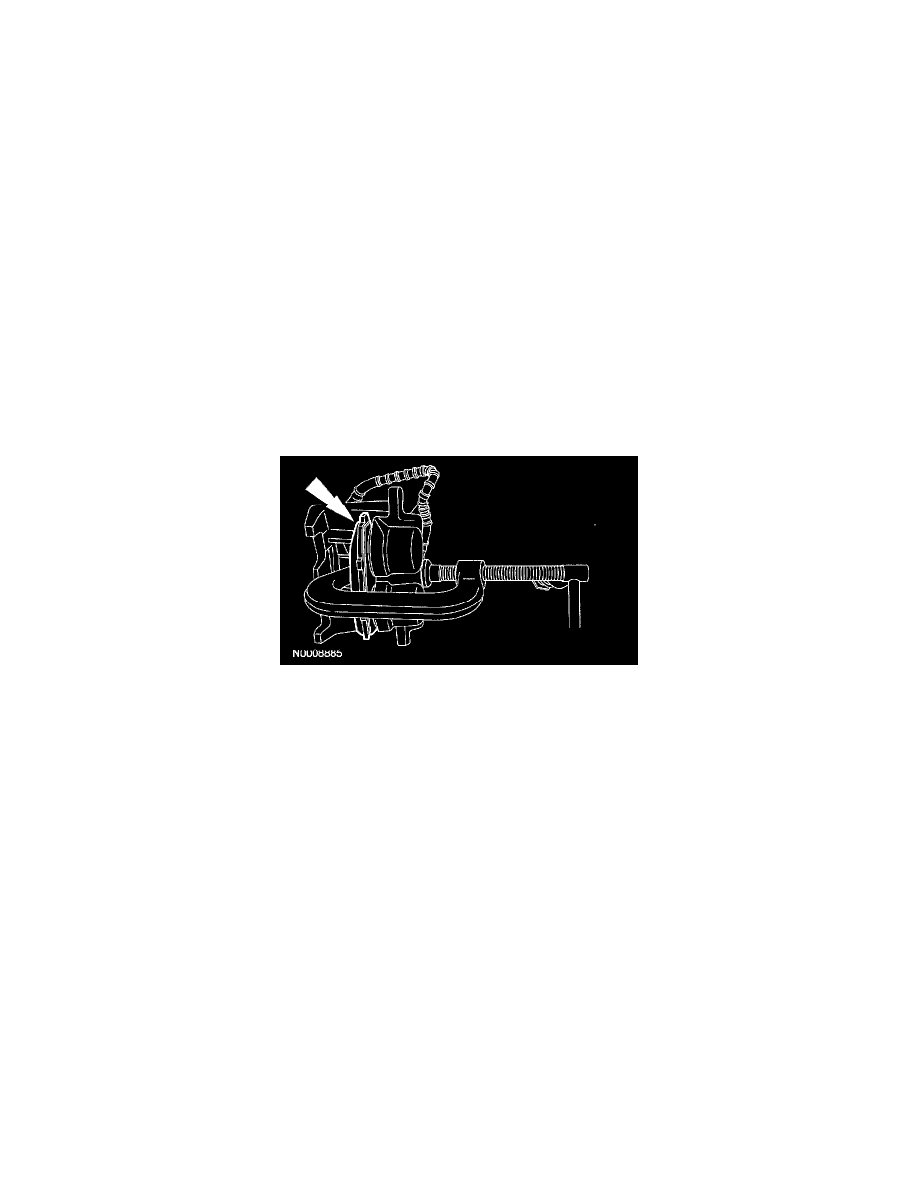
^
Support the caliper using mechanic's wire.
Note:
^
Do not remove the anchor pins unless installing new pins.
4. Inspect the anchor plate guide pins. They should slide in and out of the anchor plates with no binding. Check the boots for cracks or tears. If the
pins do not slide easily or the boots are cracked or torn, install new boots and pins. Lubricate the pins using silicone brake caliper grease.
Caution:
^
Install new brake pads if they are worn past the specified thickness above the metal backing plate or rivets. Install new brake pads
in complete axle sets.
5. Inspect the brake pads for wear and contamination.
6. Inspect the brake disc. Machine or install a new front brake disc as necessary.
Installation
Caution:
^
Do not allow grease, oil, brake fluid or other contaminants to contact the pad lining material. Do not install contaminated pads.
Note:
^
If installing new brake pads, install all new hardware as supplied with the brake pad kit.
1. Install the 2 new brake pad clips and the 2 brake pads.
Caution:
^
Protect the piston and boots when pushing the caliper piston into the caliper piston bores.
2. If installing new brake pads, using a suitable tool and a worn brake pad, compress the disc brake caliper pistons into the caliper.
Caution:
^
Tighten the bottom caliper bolt before tightening the top caliper bolt.
Caution:
^
Make sure the caliper pin boots are correctly seated to prevent damage to the guide pins.
3. Position the brake caliper and install the 2 caliper pin bolts.
^
Tighten to 36 N-m (3.7 kgf-m, 27 ft-lbf).
4. Fill the brake master cylinder reservoir with clean DOT 3 brake fluid.
5. Test the brakes for normal operation.
