B3000 SE Cab Plus 4 4WD V6-3.0L OHV (2000)
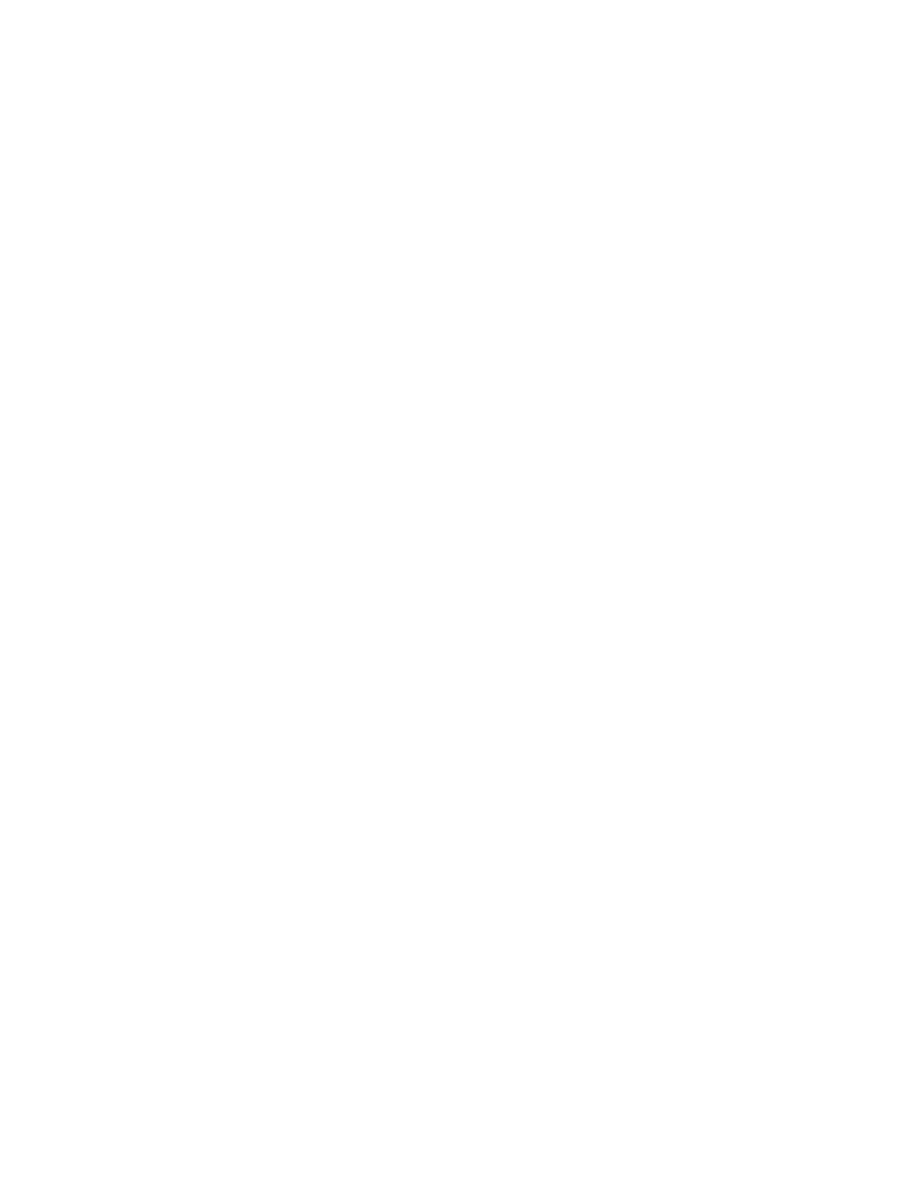
Air Bag(s) Arming and Disarming: Service and Repair
Deactivation Procedure
WARNING:
-
To avoid accidental deployment and possible personal Injury, the backup power supply must be depleted before repairing or replacing
any air bag system components.
-
To deplete the backup power supply energy, disconnect the negative battery cable and wait at least one minute. Be sure to disconnect
auxiliary batteries and power supplies (if equipped).
1. Disconnect the negative battery cable.
2. Wait one minute for the backup power supply in the air bag diagnostic monitor to deplete its stored energy.
WARNING:
-
Carry a live air bag module with the air bag and trim cover pointed away from your body. This will reduce the risk of injury in the
event of an accidental deployment.
-
Do not set a live air bag module down with the trim cover face down. This will reduce the risk of injury in the event of an accidental
deployment.
3. Remove the driver-side air bag module. Refer to DRIVER-SIDE AIR BAG MODULE REMOVAL/INSTALLATION.
4. Connect Air Bag Simulator SST 49-UN01-150 to the vehicle harness at the top of the steering column.
5. Disconnect the passenger-side air bag module connector. Refer to PASSENGER-SIDE AIR BAG MODULE REMOVAL/INSTALLATION.
6. Connect Air Bag Simulator SST 49-UN01-150 to the vehicle harness at the passenger-side air bag module.
7. Reconnect the negative battery cable.
Reactivation Procedure
WARNING: The air bag simulator SSTs must be removed and the air bag modules reconnected when the system is reactivated to avoid
non-deployment in a collision, resulting in possible personal injury.
1. Disconnect the negative battery cable.
2. Wait one minute for the backup power supply in the air bag diagnostic monitor to deplete its stored energy.
3. Remove Air Bag Simulator SST 49-UN01-150 from the vehicle harness connector at the top of the steering column.
4. Install the driver-side air bag module. Refer to DRIVER-SIDE AIR BAG MODULE REMOVAL/INSTALLATION.
5. Remove Air Bag Simulator SST 49-UN01-150 from the vehicle harness connector at the passenger-side air bag module.
6. Install the passenger-side air bag module. Refer to PASSENGER-SIDE AIR BAG MODULE REMOVAL/INSTALLATION.
7. Reconnect the negative battery cable.
8. Prove out the system by turning the ignition switch from OFF to ON and visually monitor the air bag indicator with both air bag modules
installed. The air bag indicator and the passenger air bag deactivation (PAD) switch will light continuously for approximately six seconds and then
turn oft. If an air bag system fault is present, the air bag indicator will either:
-
fail to light.
-
remain lit continuously.
-
flash.
9. The flashing might not occur until approximately 30 seconds after the ignition switch has been turned from OFF to ON. This is the time required
for the air bag diagnostic monitor to complete the testing of the system. If the air bag indicator is inoperative and an air bag system fault exists, a
chime will sound in a pattern of five sets of five tone bursts. If this occurs, the air bag indicator will need to be repaired before diagnosis can
continue.
