B3000 SE Regular Cab 2WD V6-3.0L OHV (2002)
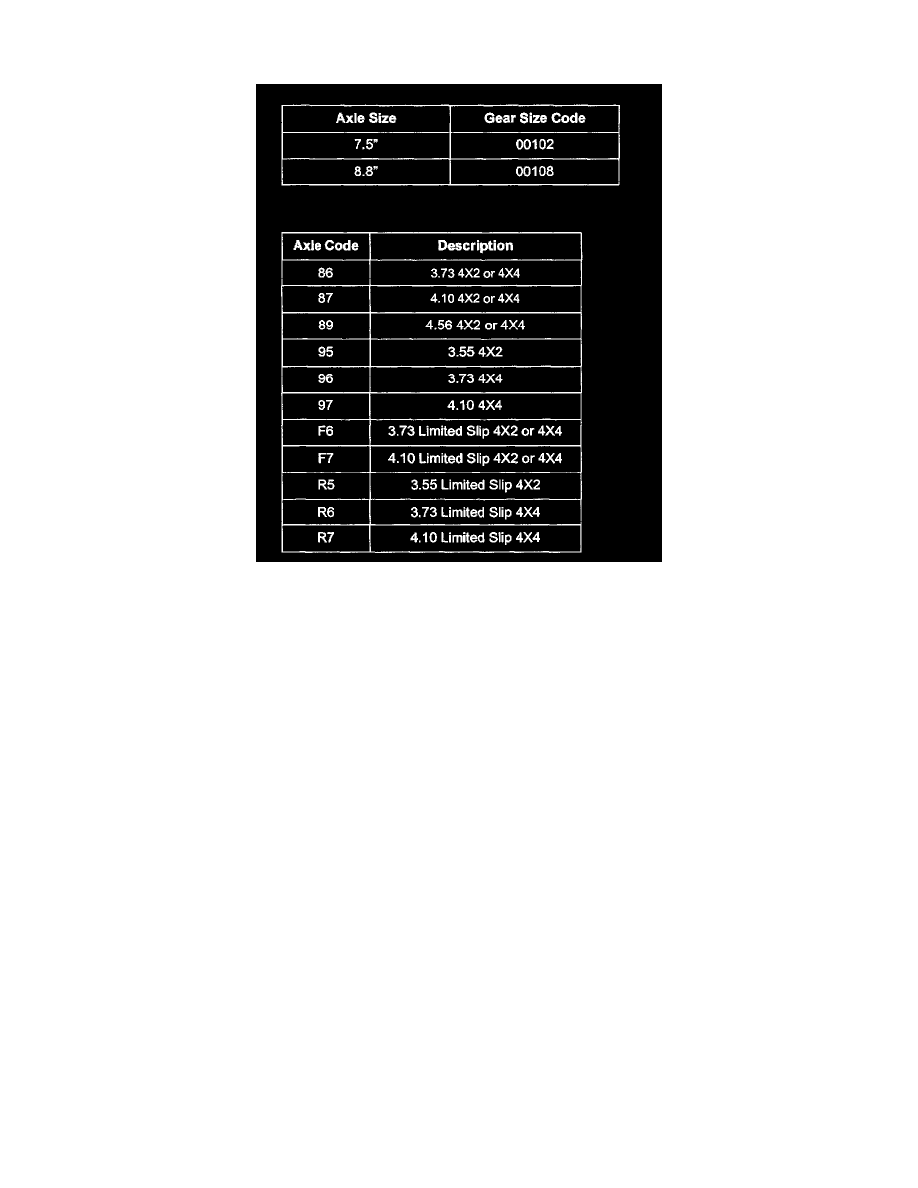
c.
When finished setting parameters to correct values, press "Start".
16.
Screen shows "Test" Function Successful". Press cancel.
17.
Turn key OFF. Disconnect DLC cable.
NGS (VER. 9.0 Card) 1998-2000 Truck 4WABS Module Repl. / Gem
(Module Replacement)
1.
Connect NGS DLC cable to vehicle 16-Pin OBDII Data Link Connector, (lower portion of dash in front of driver).
2.
Select "Year and Model" of truck, press TRIGGER.
3.
Select the entered vehicle", press TRIGGER.
4.
Use scroll dial to highlight "B Series Truck Special Function", press TRIGGER.
5.
Use scroll dial to highlight "Module Configuration", press TRIGGER.
6.
Screen says "Retrieving Module Information, Please Wait".
7.
Screen says "Communication Link Established-Make a selection from the following fields", Select "Vehicle". Press Trigger.
NOTE:
Obtain the following information from the vehicle:
-
Tire Size (on tire sidewall)
-
Axle ratio and Axle Diameter (found on tag on axle housing)
