B3000 SE Regular Cab 4WD V6-3.0L OHV (1998)
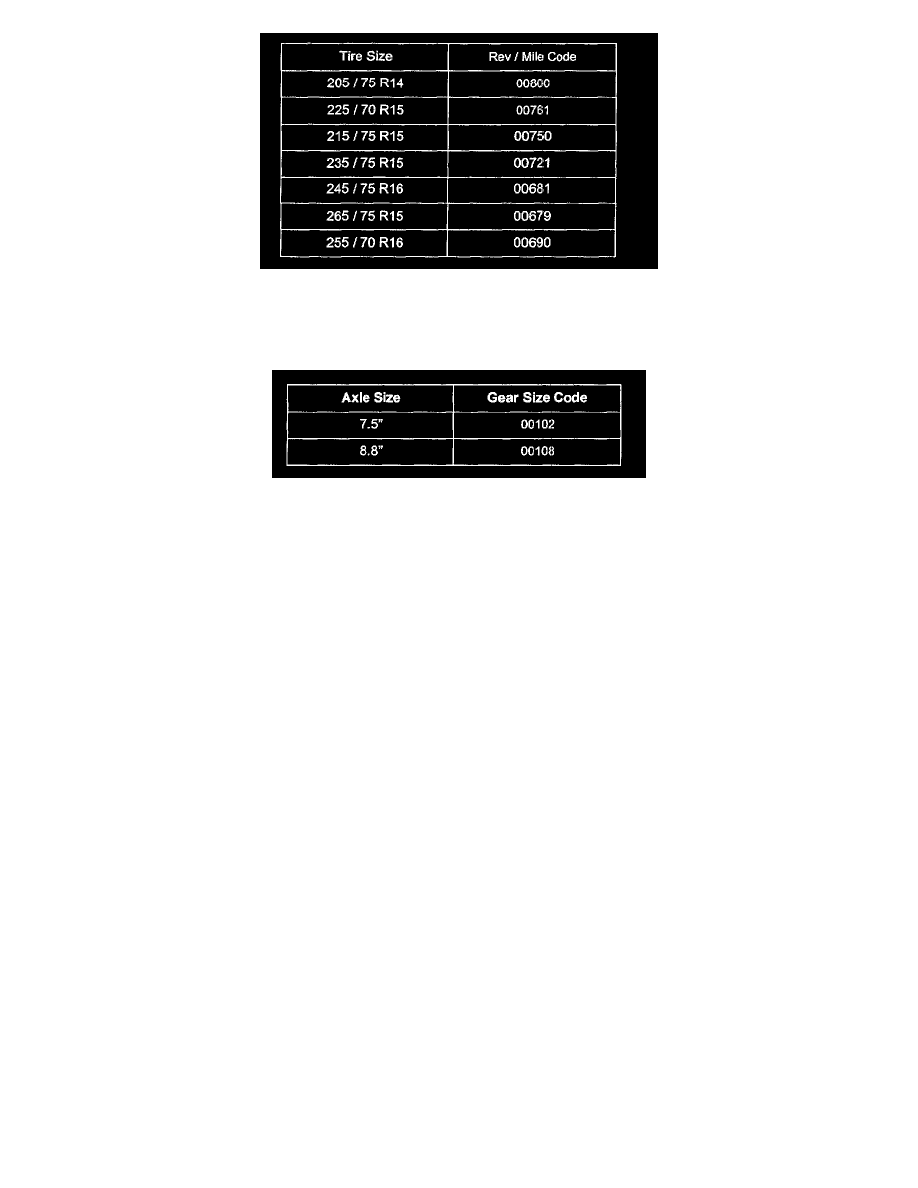
8.
Select "Tire Size". Press Trigger. Use the keypad and the table to enter the REVS/Mile.
NOTE:
Example: if revs/mile is 680, enter 00680.
9.
Highlight "Tone Ring Size", press TRIGGER.
-
Select the correct size using the table
10.
Select "Option", Press TRIGGER
11.
Select "ABS system", Press TRIGGER
12.
Select "Vehicle" - it should indicate "B-=Series", Press TRIGGER.
13.
Message "Module Configuration Complete" is displayed. Press TRIGGER.
14.
Confirm all entries and select "Done"
15.
Now you must configure the GEM or CTM.
-
Vehicles with AT or power windows, mirrors, and door locks are equipped with a GEM
A.
Select "GEM / Tire Size / Axle Ratio". Press TRIGGER.
B.
Message "Retrieving Module Information, Please Wait".
C.
Message "Communication link established-Make a selection from the following fields", select "Vehicle". Press TRIGGER.
D.
Confirm information for Tire Size, Axle Size and Rev/Mile are the same as ABS:
-
If all data matches ABS, select "Cancel".
-
If data does not match, repeat steps 8-14.
-
MT vehicles without power equipment are equipped with a CTM
A.
Select "CTM / Tire Size / Axle Ratio". Press TRIGGER.
B.
Message "Retrieving Module Information, Please Wait".
C.
Message "Communication link established-Make a selection from the following fields", select "Vehicle". Press TRIGGER.
