CX-7 FWD L4-2.3L Turbo (2010)
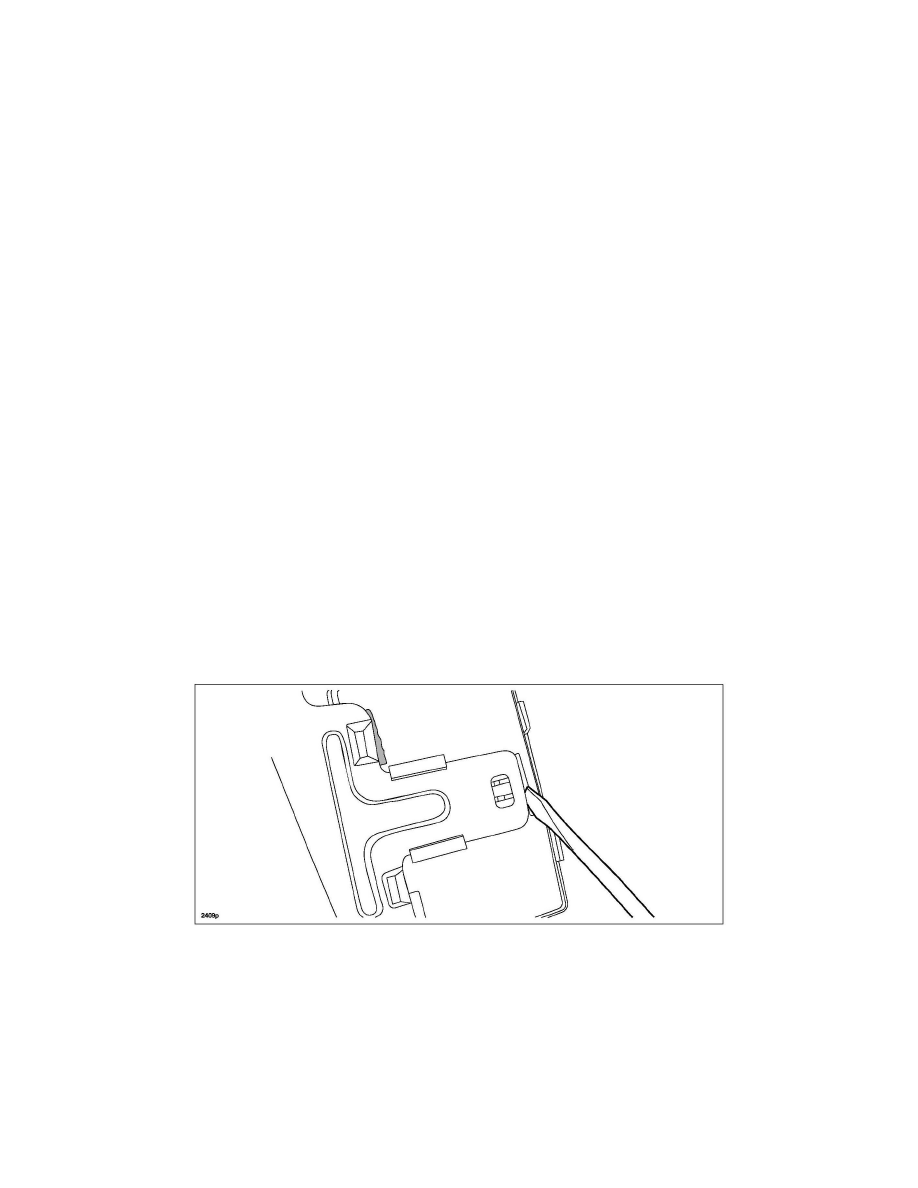
1. Access website to determine if the Bluetooth Unit requires replacement.
2. Enter the last six (6) digits of the Bluetooth Address, then select Enter.
-
If "OK", the Bluetooth Unit does not need to be replaced. Proceed to "CAMPAIGN LABEL".
-
If REPLACE", the Bluetooth Unit requires replacement. Proceed to "REPAIR PROCEDURE".
NOTE:
For Bluetooth Units requiring replacement, a Case Identification (ID) number will be provided by the online system. Write the Case ID on the
vehicle Repair Order. The Case ID will be required to order replacement parts.
REPAIR PROCEDURE
1. Record the customer's preset radio stations.
2. Disconnect the negative battery cable.
3. Replace the Bluetooth Unit according to the Workshop Manual or MS3 online instructions:
-
2010-2011 Mazda3: Section 09-20 BLUETOOTH UNIT REMOVAL/INSTALLATION
-2010
Mazda6: Section 09-20 BLUETOOTH UNIT REMOVAL/INSTALLATION
-2010
CX-7: Section 09-20 BLUETOOTH UNIT REMOVAL/INSTALLATION
-2010 CX-9: Section 09-20 BLUETOOTH UNIT REMOVAL/INSTALLATION
NOTE:
^
If the new Bluetooth Unit does not include the mounting bracket, re-use the mounting bracket from the old unit. Depending on the model,
tighten the mounting screws in the sequence indicated below.
^
Tighten the mounting screws to the proper torque specification indicated below. All models require the same torque specifications.
^
For a CX-9 Bluetooth Unit without a mounting bracket, refer to Special Instructions For CX-9 Only".
Special Instructions For CX-9 Only: The Bluetooth Unit has a locking tab that must be released. To properly release the locking tab, insert a flat
screwdriver between the bracket and the raised lip.
