CX-7 FWD L4-2.3L Turbo (2010)
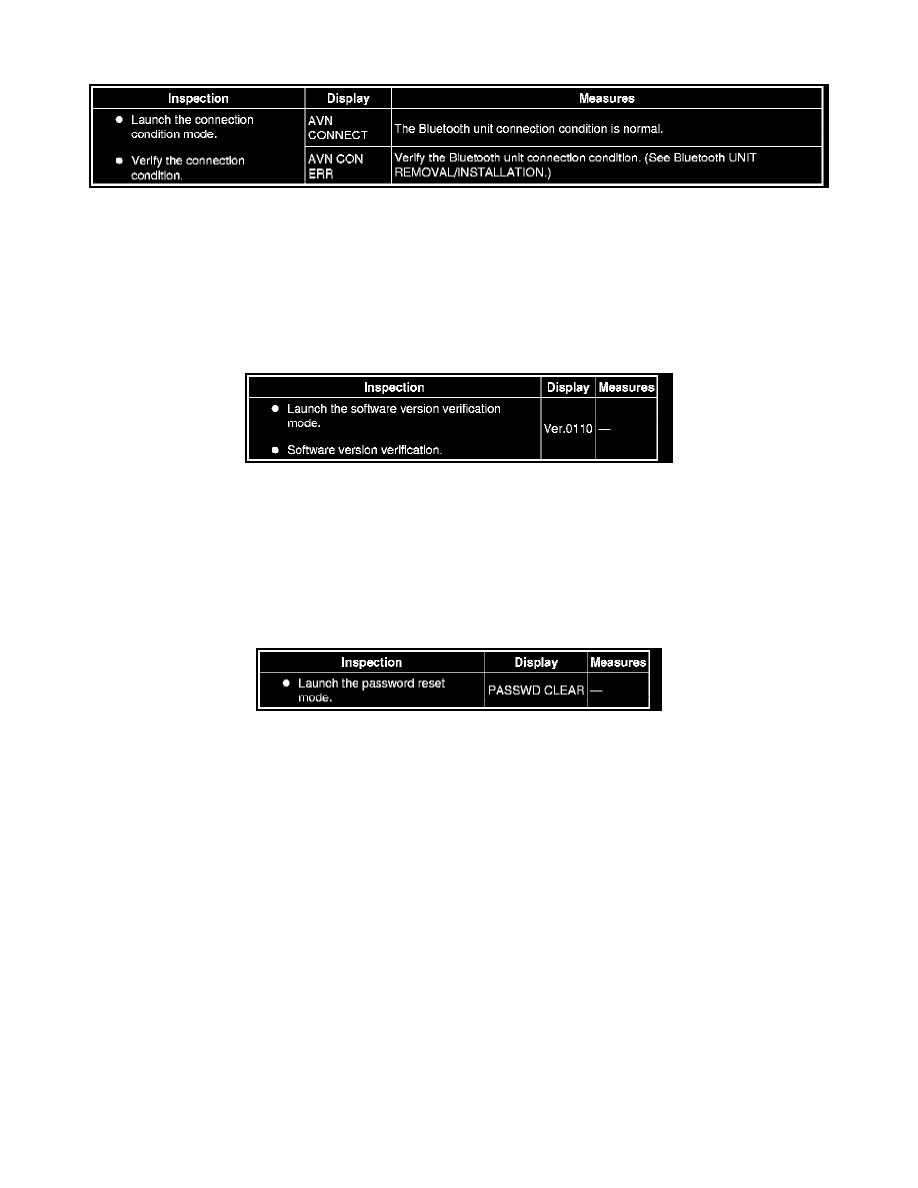
2. Select "ENTER".
3. Press the POWER/VOLUME switch to return to the diagnostic assist code input screen.
4. Press the POWER/VOLUME switch to release the diagnostic assist function.
Diagnostic assist code "38" software version verification
1. Press the "Diagnostic assist code input switch", and input the diagnostic assist code "38".
2. Select "ENTER".
3. Press the POWER/VOLUME switch to return to the diagnostic assist code input screen.
4. Press the POWER/VOLUME switch to release the diagnostic assist function.
Diagnostic assist code "39" password reset
1. Press the "Diagnostic assist code input switch", and input the diagnostic assist code "39".
2. Select "ENTER".
3. Press the POWER/VOLUME switch to return to the diagnostic assist code input screen.
4. Press the POWER/VOLUME switch to release the diagnostic assist function.
