CX-7 FWD L4-2.3L Turbo (2010)
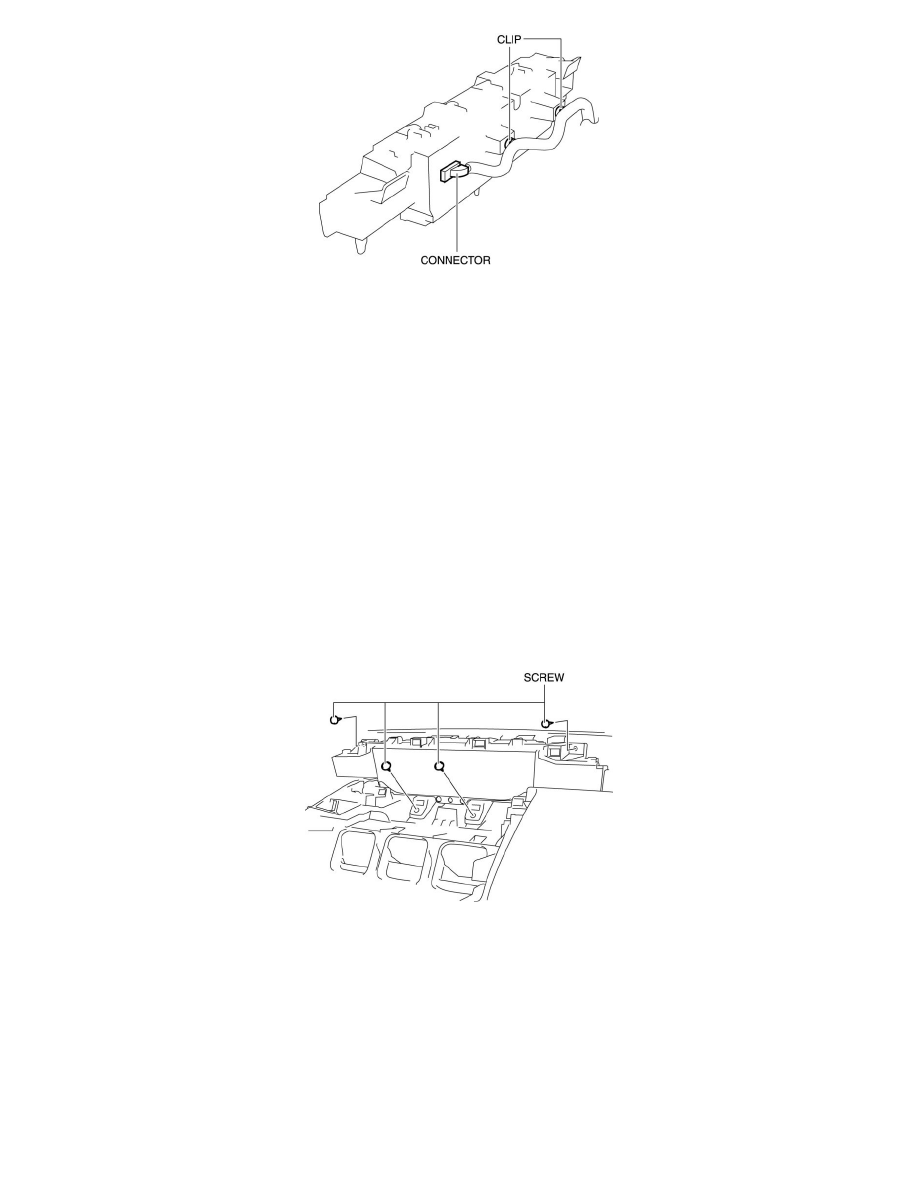
7. Remove the multi information display.
8. Install in the reverse order of removal.
With Car-navigation System
1. Perform the multi information display configuration when replacing it. See: Testing and Inspection/Programming and Relearning/Multi
Information Display Configuration
2. Disconnect the negative battery cable.
3. Remove the following parts:
a. Dashboard See: Body and Frame/Interior Moulding / Trim/Dashboard / Instrument Panel/Service and Repair/Removal and
Replacement/Dashboard Removal/Installation
b. Decoration panel See: Body and Frame/Interior Moulding / Trim/Dashboard / Instrument Panel/Service and Repair/Removal and
Replacement/Decoration Panel Removal/Installation
c. Center panel See: Body and Frame/Interior Moulding / Trim/Dashboard / Instrument Panel/Service and Repair/Removal and
Replacement/Center Panel Removal/Installation
4. Remove the screws.
5. Lift up the multi information display, then pull it in the direction of the arrow shown in the figure.
