CX-7 FWD L4-2.3L Turbo (2010)
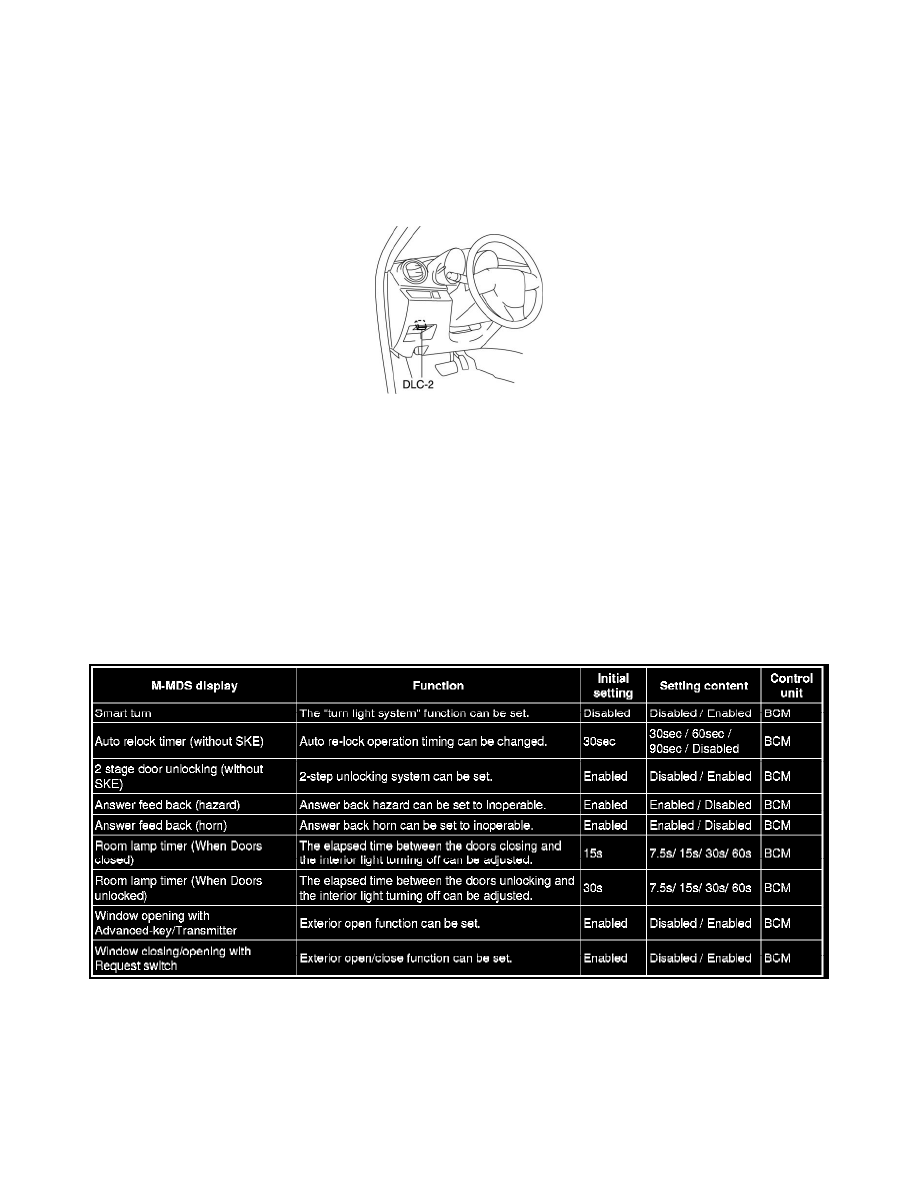
Body Control Module: Programming and Relearning
CONTROL SYSTEM PERSONALIZATION FEATURES SETTING PROCEDURE
Using M-MDS
NOTE:
-
Use the IDS (laptop PC) because the PDS (Pocket PC) does not support the PERSONALIZATION FEATURES SETTING PROCEDURE.
1. Connect the M-MDS to DLC-2.
2. After the vehicle is identified, select the following items from the initial screen of the M-MDS.
-
When using the IDS (laptop PC)
-
Select the "Module Programming".
3. Then, select items from the screen menu in the following order.
-
Select "Programmable Parameters".
-
Select "Personality", "Interior lighting", "Washer/ Wiper", "Security" or "Power Door Locks".
4. Select an item name, and then select option.
Items of "Personality"
Items of "Interior lighting"
