CX-7 FWD L4-2.3L Turbo (2010)
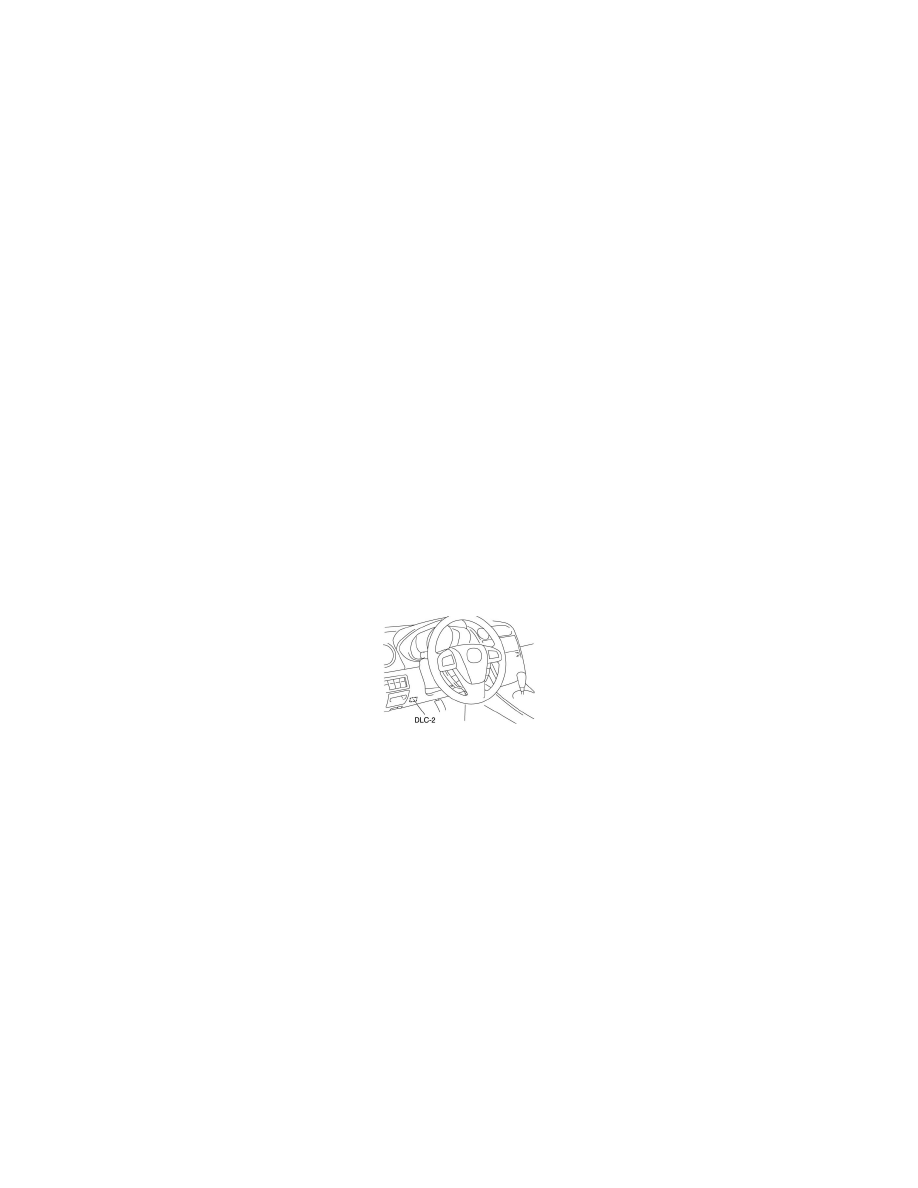
Rain Sensor: Testing and Inspection
RAIN SENSOR INITIALIZATION SETTING
CAUTION:
-
Rain sensor initialization is performed when it is newly replaced and when its previously programmed setting is modified due to the reflection rate
change caused by the replacement of the windshield.
Rain Sensor Initialization Setting
-
The reflection rate at the moment the ignition switch is first turned on after replacing the rain sensor with a new one is stored as the condition
indicating zero precipitation on the windshield. Therefore, before turning on the ignition switch, remove water and dirt from the windshield.
Rain Sensor Reinitialization Setting
Without Using M-MDS
1. Remove water and dirt from the windshield surface.
2. Turn the ignition switch off.
3. Turn the windshield wiper switch to the AUTO position.
4. Perform the windshield wiper switch operation (AUTO-->OFF-->AUTO) five times within 10 s after turning the ignition switch to the ON
position.The windshield wiper will operate once at low speed when the reinitialization setting is performed correctly.
CAUTION:
-
If the operation is too fast, the windshield wiper switch position cannot be detected and the reinitialization may not be performed. Operate the
windshield wiper switch one cycle every 1 s.
Using M-MDS
1. Connect the M-MDS to the DLC-2.
2. After the vehicle is identified, select the following items from the initial screen of the M-MDS.
-
When using the IDS (laptop PC)
1
Select "Electrical".
-
When using the PDS (Pocket PC)
1
Select "All Tests and Calibrations".
3. Then, select items from the screen menu in the following order.
1
Select "Rain Sensor Reset".
4. Perform the procedure as indicated on the screen.
