CX-9 AWD V6-3.7L (2008)
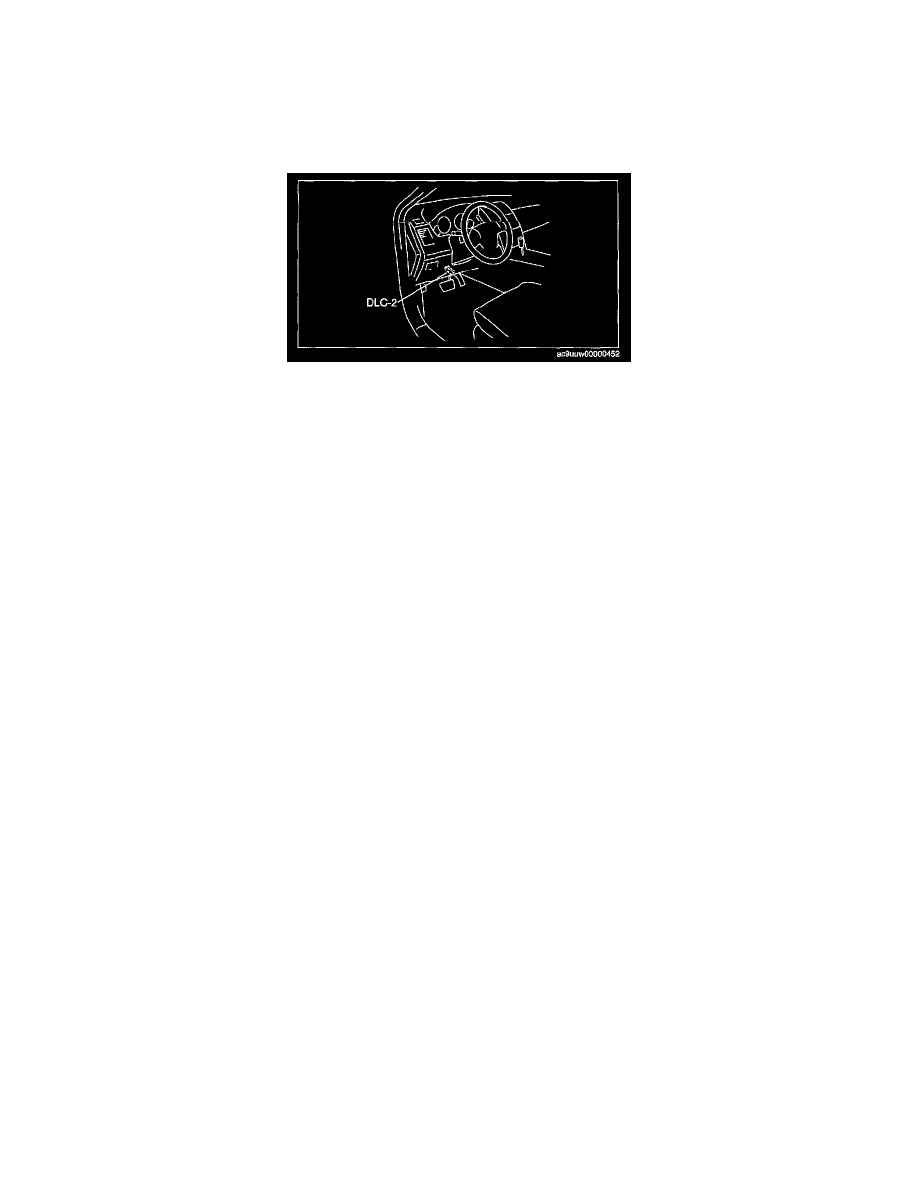
Keyless Entry Module: Programming and Relearning
Keyless Control Module Configuration
KEYLESS CONTROL MODULE CONFIGURATION [ADVANCED KEYLESS SYSTEM]
NOTE: Use the IDS (laptop PC) because the PDS (Pocket PC) does not support the KEYLESS CONTROL MODULE CONFIGURATION.
1. Connect the M-MDS to the DLC-2.
2. After the vehicle is identified, select the following items from the initialization screen of the M-MDS.
-
When using the IDS (laptop PC)
1. Select "Module Programming".
3. Then, select items from the screen menu in the following order.
1. Select "Programmable Module Installation".
2. Select "RKE".
4. Perform the configuration according to the directions on the screen.
5. Retrieve DTCs by the M-MDS, then verify that there is no DTC present.
-
If a DTC (s) is detected, perform the applicable DTC inspection. (See DTC TABLE [ADVANCED KEYLESS AND START SYSTEM].)
See: Powertrain Management/Computers and Control Systems/Testing and Inspection/Diagnostic Trouble Code Descriptions
Card Key ID Code Registration
CARD KEY ID CODE REGISTRATION [ADVANCED KEYLESS SYSTEM]
CAUTION:
-
Do not place the following devices in the vehicle while programming, otherwise programming cannot be performed.
-
M-MDS
-
Personal computer
-
Device that can send/receive radio waves
-
Verify that the other transmitter is not being operated around the servicing area during card key programming.
NOTE:
-
Use the M-MDS and start programming if the condition corresponds to the following:
-
One or No Programmed Card Keys
-
Keyless control module is replaced
-
If six card keys are already programmed, the programming mode does not activate. If programming is needed, use the M-MDS to erase the
unnecessary card key programming.
With two programmed card keys
1. Bring the programmed card keys (2) and a unprogrammed card key into the vehicle.
2. Close all doors.
3. Insert the supplementary key into the ignition key cylinder.
NOTE: Complete the procedures up to Step 7 within 30 s after the supplementary key is inserted.
4. Turn the ignition switch to the ON position.
5. Press the UNLOCK button on card key 1.
6. Press the UNLOCK button on card key 2.
7. From the ignition switch in the ON position, switch the ignition switch in the order indicated below.
-
ACC->ON->ACC->ON->ACC->ON
