CX-9 AWD V6-3.7L (2008)
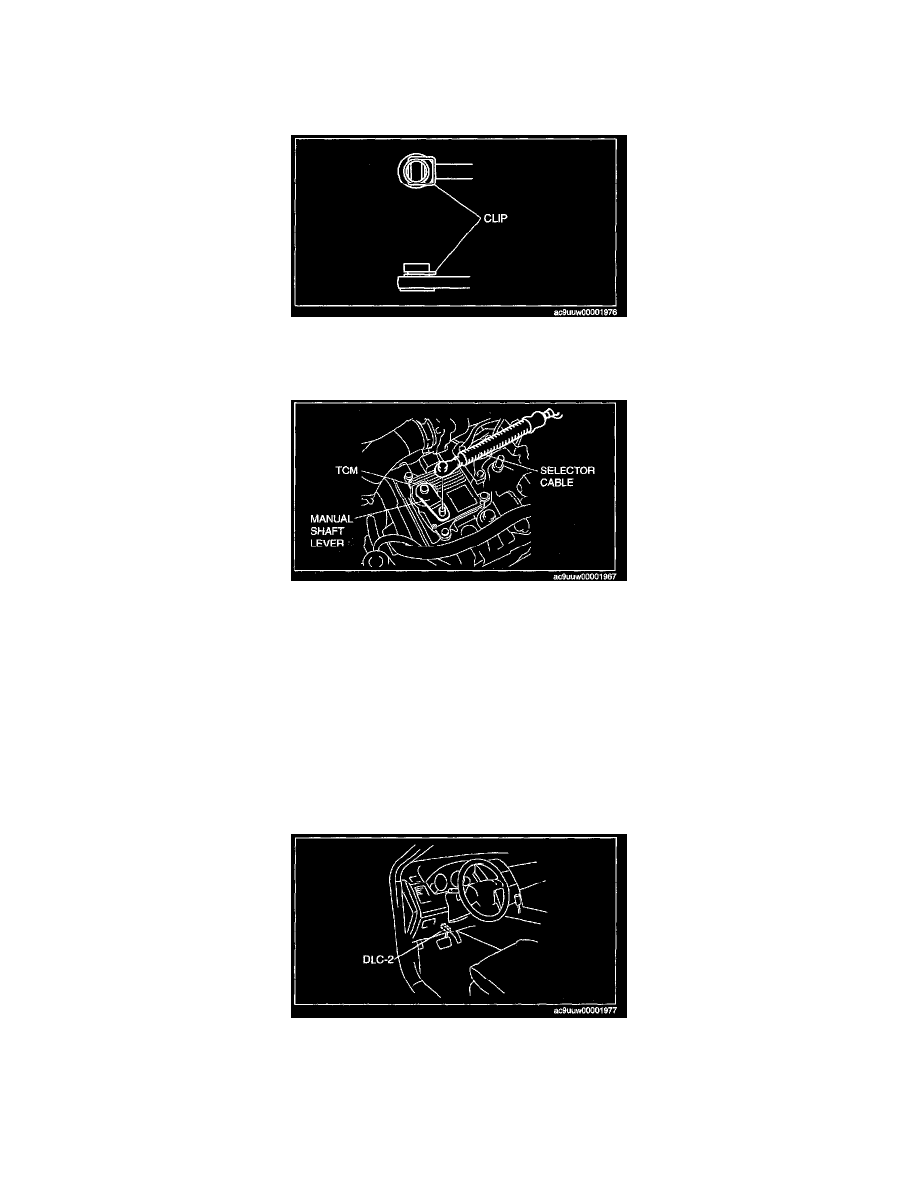
15. Set the adjustable wrench as shown in the figure to hold the manual shaft lever, and tighten the manual shaft nut.
Tightening torque
9.8 - 14.7 Nm (100 - 142 kgf-cm, 87 - 123 in-lbf)
16. Install the clip to the selector cable as shown in the figure.
17. Shift the selector lever to P position.
18. Turn the manual shaft lever to P position.
19. Connect the selector cable and install the clip.
20. Connect the TCM connector.
21. Install the air cleaner component.
22. Connect the negative battery cable.
Warning:
^
If you replace the ATX or TCM, be sure to initialize the learned values and perform neutral position learning.
23. Perform the neutral position learning. (See Neutral Position Learning.)
Neutral Position Learning
1. Engage the parking brake and use wheel chocks at the front and rear of the wheels.
2. Connect the M-MDS to the DLC-2.
3. After the vehicle is identified, select the following items from the initialization screen of the M-MDS.
^
When using the IDS (laptop PC)
1. Select "Power train".
2. Select "Transmission".
^
When using the PDS (Pocket PC)
1. Select "All Tests and Calibrations".
