Mazdaspeed6 L4-2.3L Turbo (2006)
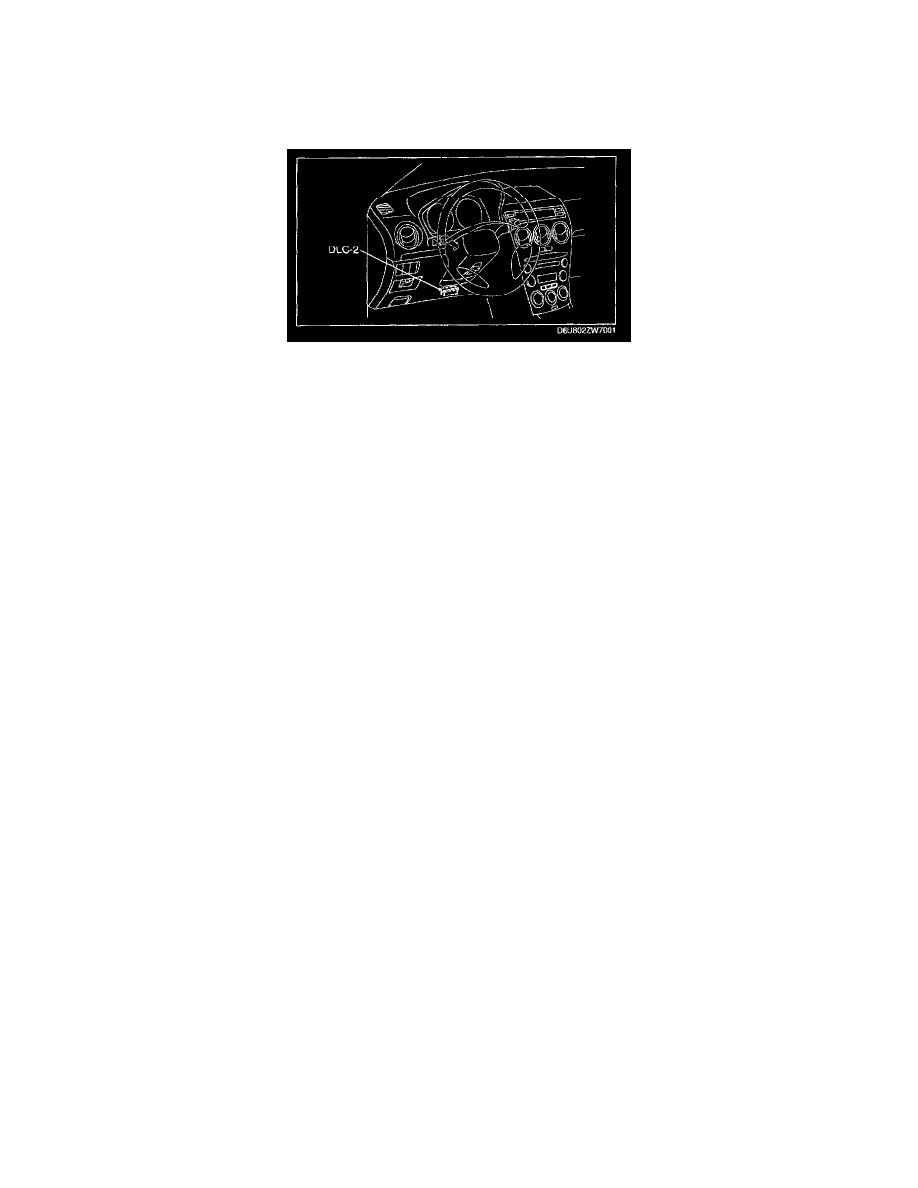
Keyless Entry Module: Service and Repair
Clearing Card Key
CLEARING CARD KEY
1. Fully lower the driver-side door glass.
2. Connect the WDS or equivalent to the DLC-2.
3. Pull out the WDS or equivalent cable from the door glass opening and set the WDS or equivalent outside the vehicle.
CAUTION: Protect the cable and body contact area with a clean rag, otherwise they could be damaged.
4. Select "BODY/SECURITY/PATS (immobilizer)" from the WDS or equivalent screen menu.
5. Security access begins and the WDS or equivalent displays the "OUT-CODE".
NOTE: When "OUT-CODE" is first displayed, turning the ignition switch from the LOCK to the ON position 5 times will change the
"OUT-CODE".
6. Input the "IN-CODE" that corresponds to the "OUT-CODE" displayed in the WDS or equivalent screen.
7. Select "CARD KEY CLEARING" from the WDS or equivalent screen menu.
