Mazdaspeed6 L4-2.3L Turbo (2006)
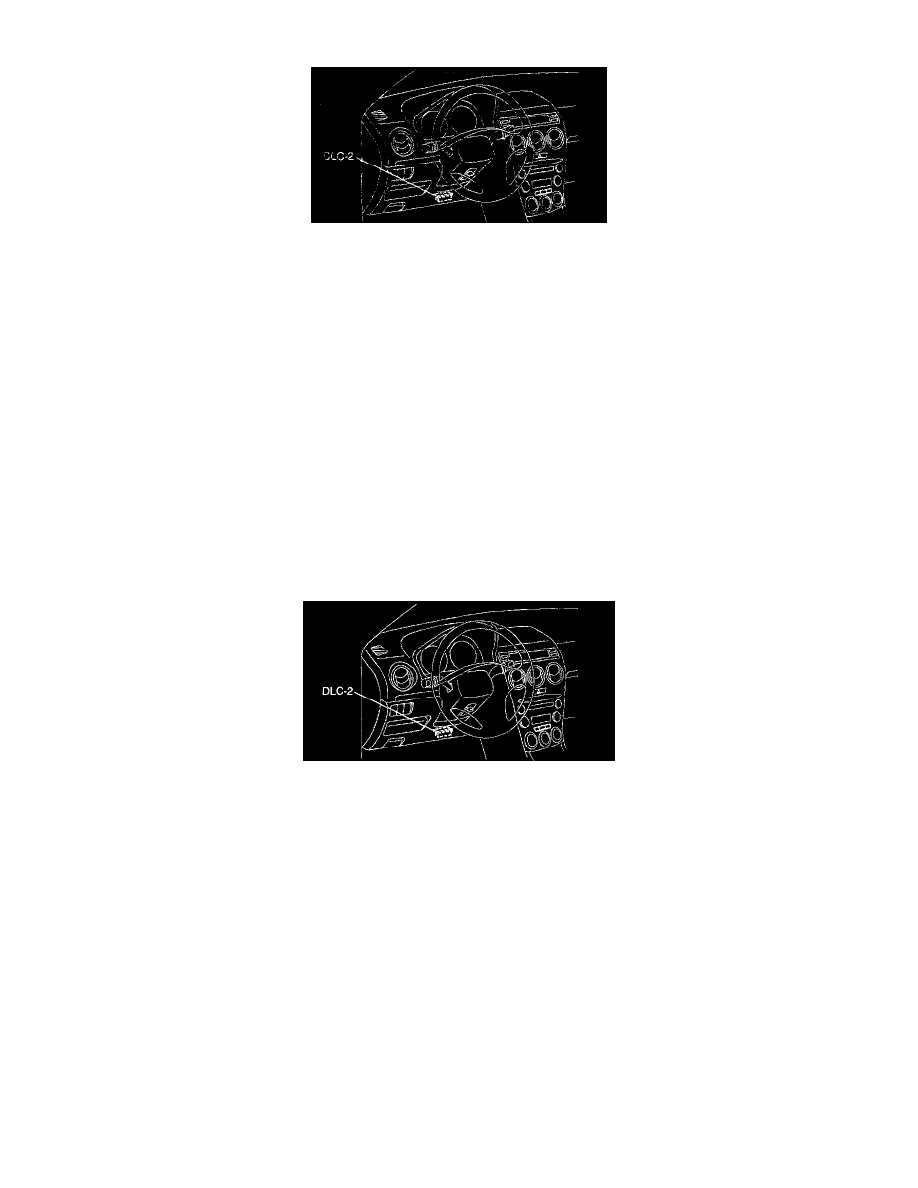
DSC HU/CM CONFIGURATION
1. Connect the WDS or equivalent to the DLC-2.
2. Input vehicle information following the directions on the WDS or equivalent screen
3. Select "MODULE PROGRAMMING".
4. Select "PROGRAMMABLE MODULE INSTALLATION".
5. Select "ABS/TCS"
6. Retrieve DTCs using the WDS or equivalent then verify that there is no DTC present
^
If any DTC is present, perform applicable DTC inspection
DSC System Inspection
DSC SYSTEM INSPECTION
Preparation
1. Verify that the battery is fully charged.
2. With ignition switch on, verify that the ABS warning light goes out after 2.4 s.
3. Turn the ignition switch off.
4. On level ground, jack up the vehicle and support it evenly on safety stands.
5. Shift the transaxle to N position.
6. Release the parking brake.
7. Rotate the wheels by hand, and inspect for brake drag.
Operation of DSC Inspection
1. Perform the "Preparation."
2. Connect WDS or equivalent to the DLC-2.
3. Set up an active command modes inspection according to the combination of commands below.
Note:
^
When working with two people, one should press on the brake pedal, the other should attempt to rotate the wheel being inspected.
