Mazdaspeed6 L4-2.3L Turbo (2006)
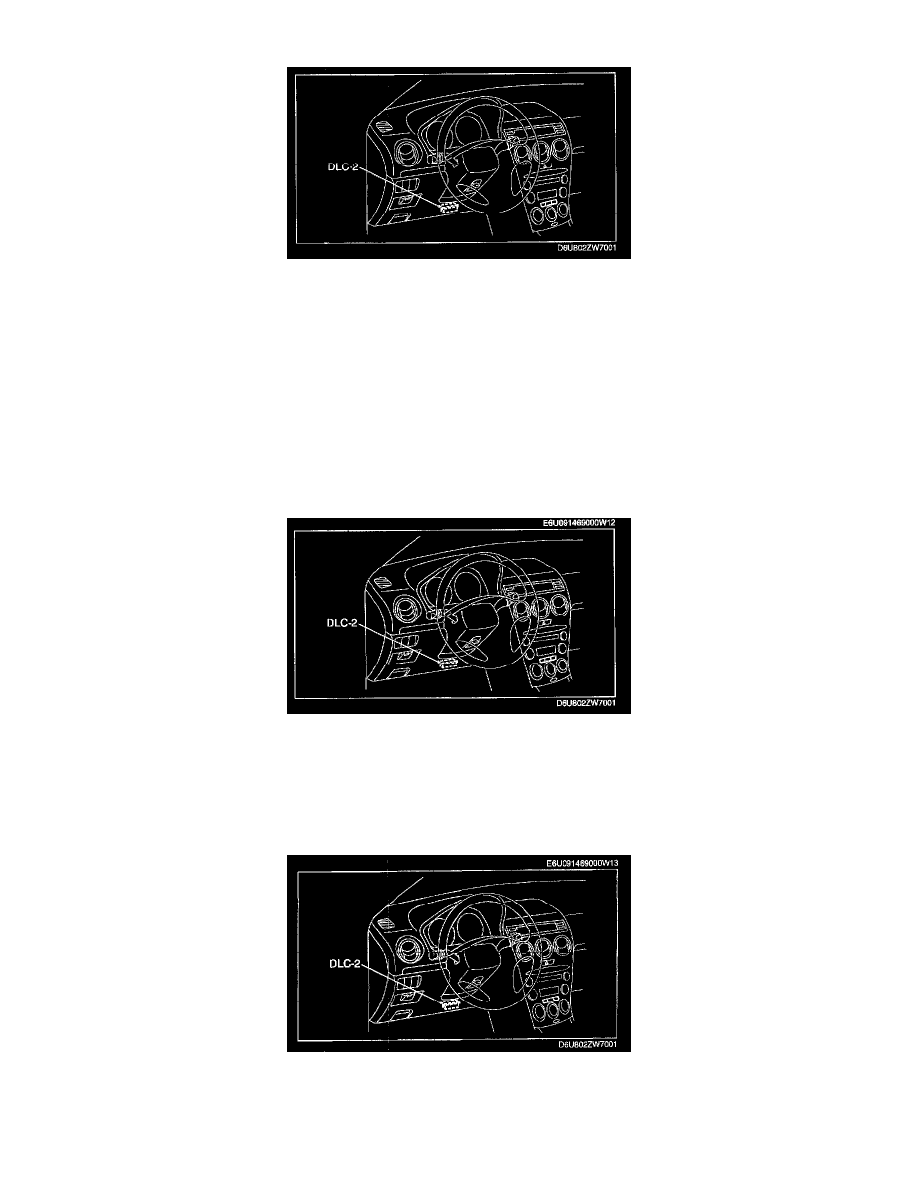
2. Fully lower the driver-side door glass.
3. Connect the WDS or equivalent to the DLC-2.
4. Pull out the WDS or equivalent cable from the door glass opening and set the WDS or equivalent outside the vehicle.
5. Select "BODY/SECURITY/PATS (immobilizer)" from the WDS or equivalent screen menu.
6. Perform the security access according to the directions on the WDS or equivalent screen.
7. The security access begins and the WDS or equivalent displays "OUT-CODE".
NOTE: When "OUT-CODE" is first displayed, turning the ignition switch from the LOCK to the ON position 5 times will change the
"OUT-CODE".
8. Input the "IN-CODE" that corresponds to the to the "OUT CODE"displayed on the WDS or equivalent screen.
9. Select "STEERING LOCK UNIT PROGRAMMING" and perform procedures according to the directions on the WDS or equivalent screen.
Keyless Control Module Configuration [With Advanced Keyless System]
KEYLESS CONTROL MODULE CONFIGURATION [WITH ADVANCED KEYLESS SYSTEM]
1. Connect the WDS or equivalent to the DLC-2.
2. Select "Module Programming".
3. Select "Configuration/PMI".
4. Select "RKE" and perform procedures according to directions on the screen.
Customized Function Setting Procedure
CUSTOMIZED FUNCTION SETTING PROCEDURE
1. Connect the WDS or equivalent to the DLC-2.
2. Select "Module Programming".
3. Select "Programming change available parameter/RKE".
4. Select the item name, and than select either "Disable/Enable".
